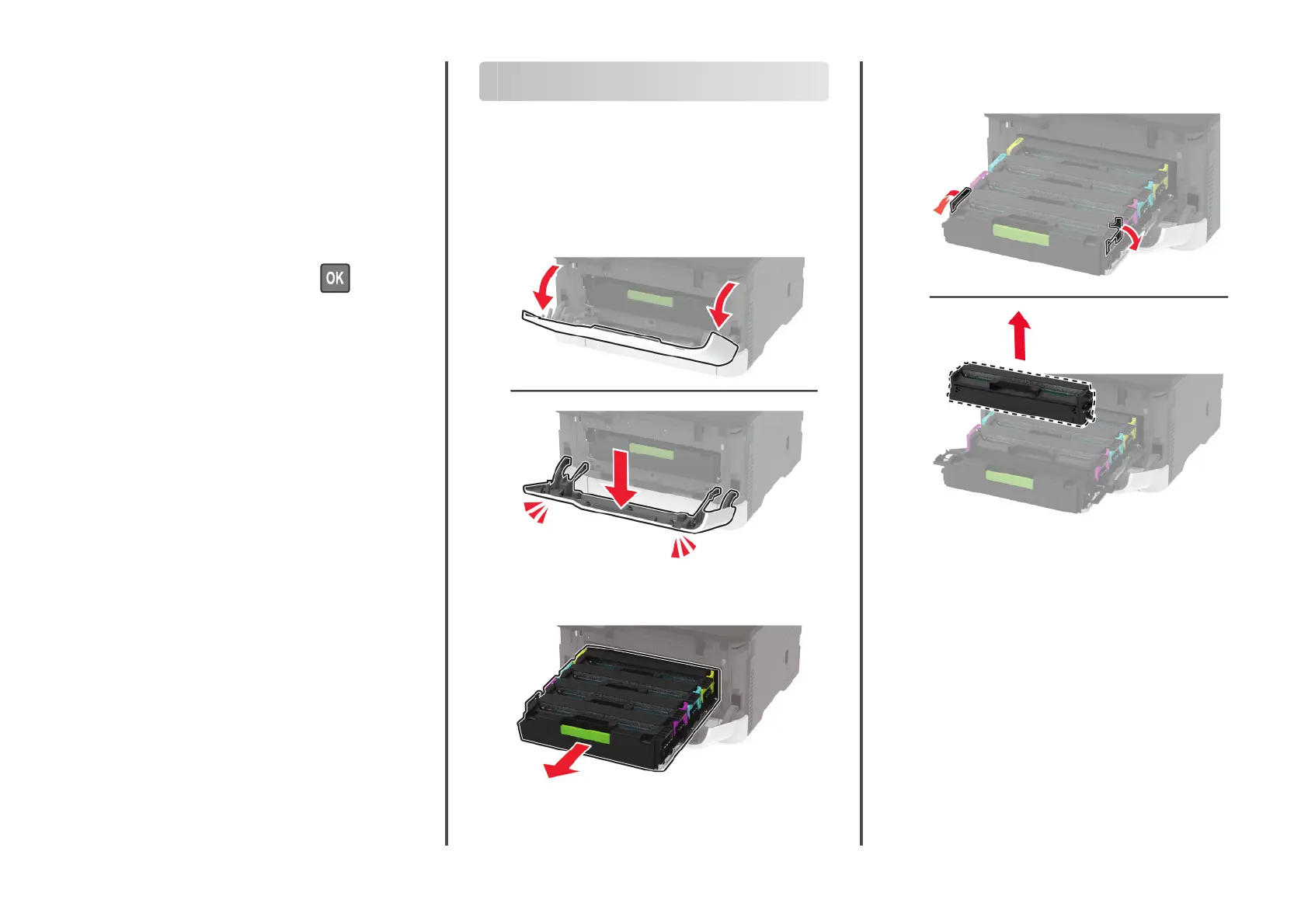Using the print driver
1
With a document open, choose File > Print.
2
Select a printer, and then from the drop-down menu following
the Orientation menu, choose Print and Hold.
3
Choose Confidential Print, and then enter a four
‑
digit PIN.
4
Click Print.
5
From the printer control panel, release the print job. Navigate
to:
Held jobs > select your computer name > Confidential > select
the print job > enter the PIN > Print
For non-touch-screen printer models, press
to navigate
through the settings.
Maintaining the printer
Replacing a print cartridge
Note: If the tray is extended, then remove it before replacing a
cartridge.
1
Open the front door, and then firmly push it down.
2
Pull out the print cartridge tray.
3
Remove the used print cartridge.
4
Unpack the new print cartridge.
Warning—Potential Damage: Do not expose the underside
of the print cartridge to direct light. Extended exposure to
light may cause print quality problems.
Warning—Potential Damage: Do not touch the underside of
the print cartridge. Doing so may aect the quality of future
print jobs.
2
