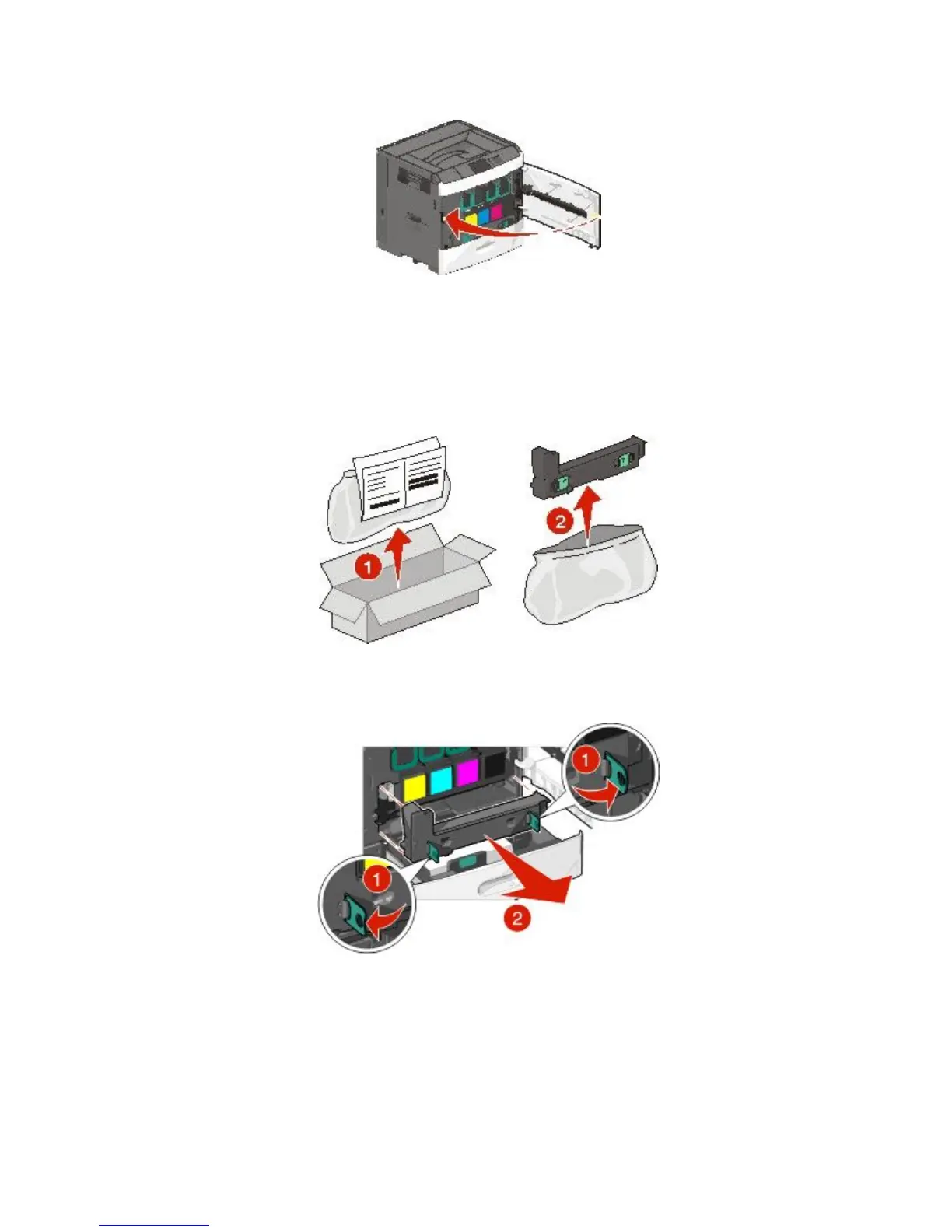8 Close the front door.
Replacing the waste toner bottle
Replace the waste toner bottle when 82.xx Replace waste toner bottle appears. The printer will not
continue printing until the waste toner bottle is replaced.
1 Remove the replacement waste toner bottle from its shipping box, and then unpack it.
2 Open the printer front door, and then open tray 1.
3 Pull the green tabs sideways, and then grasp and pull the tabs with both hands to remove the waste toner bottle.
4 Place the waste toner bottle in the recycling bag.
Maintaining the printer
10
