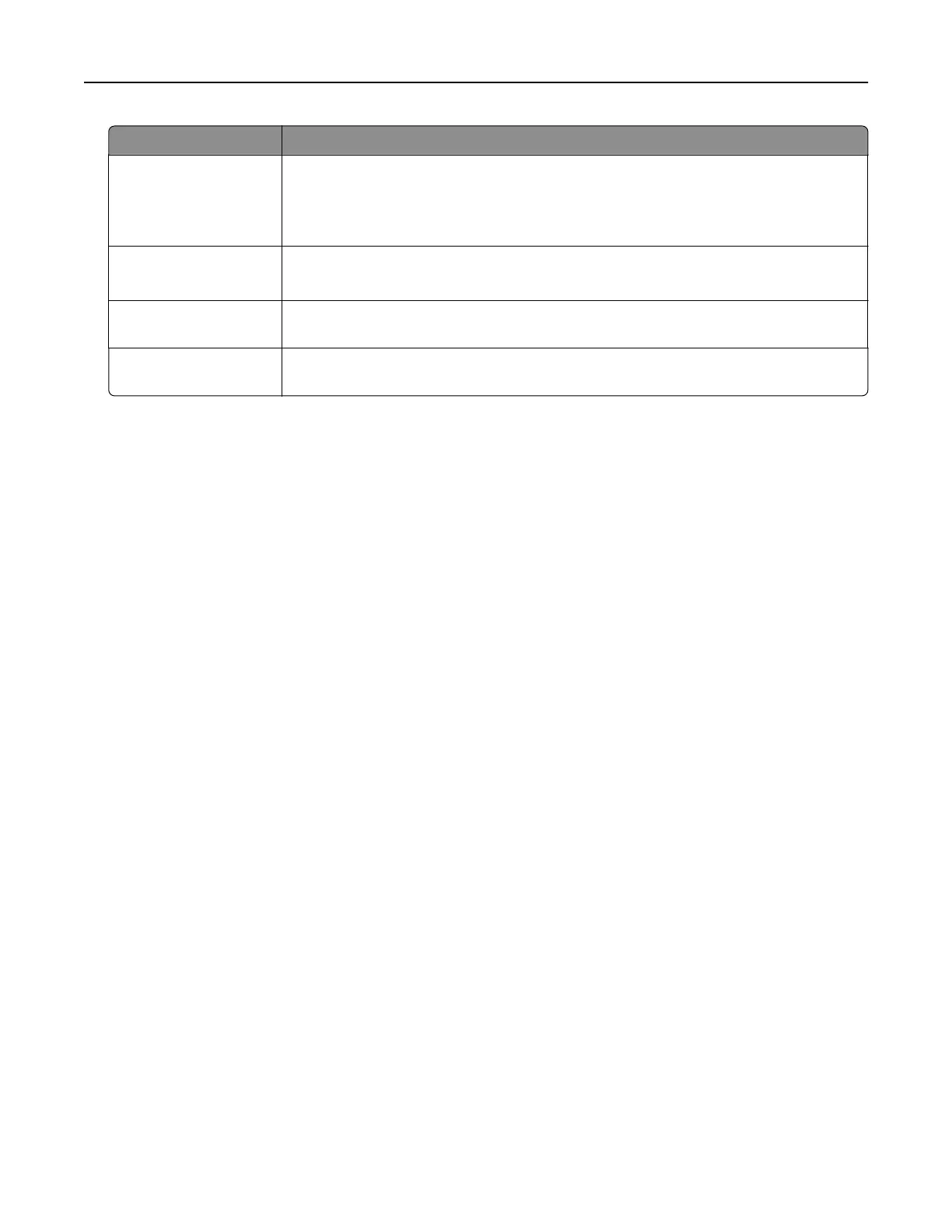Use To
Verify Job Expiration Set the expiration time that the printer prints a copy before printing the remaining
copies.
Note: Verify jobs print one copy to check if it is satisfactory before printing the
remaining copies.
Reserve Job Expiration Set the expiration time that the printer stores print jobs.
Note: Reserve held jobs are automatically deleted after printing.
Require All Jobs to be
Held
Set the printer to hold all print jobs.
Keep duplicate
documents
Set the printer to print all documents with the same file name.
Printing confidential and other held jobs
For Windows users
1 With a document open, click File > Print.
2 Click Properties, Preferences, Options, or Setup.
3 Click Print and Hold.
4 Select Use Print and Hold, and then assign a user name.
5 Select the print job type (Confidential, Repeat, Reserve, or Verify).
If the print job is confidential, then enter a four‑digit PIN.
6 Click OK or Print.
7 From the printer home screen, release the print job.
• For confidential print jobs, navigate to:
Held jobs > select your user name >
Confidential
> enter the PIN > select the print job >
configure
the
settings > Print
• For other print jobs, navigate to:
Held jobs > select your user name > select the print job >
configure
the settings > Print
For Macintosh users
1 With a document open, choose File > Print.
If necessary, click the disclosure triangle to see more options.
2 From the print options or Copies & Pages menu, choose Job Routing.
3 Select the print job type
(Confidential,
Repeat, Reserve, or Verify).
If the print job is confidential, then assign a user name and a four‑digit PIN.
4 Click OK or Print.
Printing 49