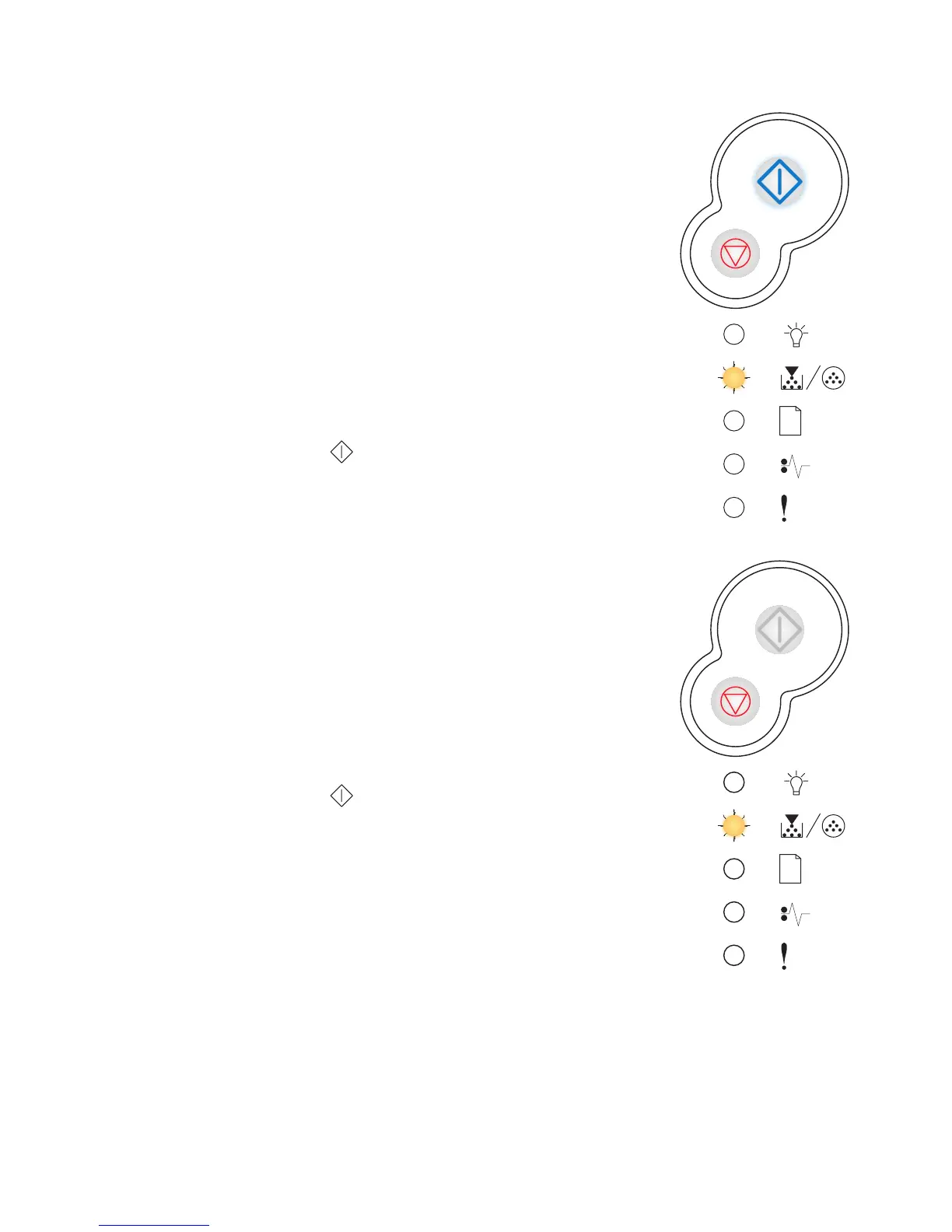Using the operator panel
64
Photoconductor kit near full
Replace photoconductor kit
Light sequence:
• Continue—On
• Toner Low/Replace PC Kit—Blink
What this light sequence means:
The photoconductor kit’s drum is almost full and will need replacing
soon.
Note: The Toner Alarm (see page 103) must be turned on
for this message to appear.
What you can do:
• Press Continue to resume printing.
• Replace the photoconductor kit. See “How to change a
photoconductor kit” on page 112 for more information.
Light sequence:
• Toner Low/Replace PC Kit—Blink
What this light sequence means:
The photoconductor kit’s drum is full and needs replacing.
What you can do:
• Press Continue to resume printing.
• Replace the photoconductor kit. See “How to change a
photoconductor kit” on page 112 for more information.