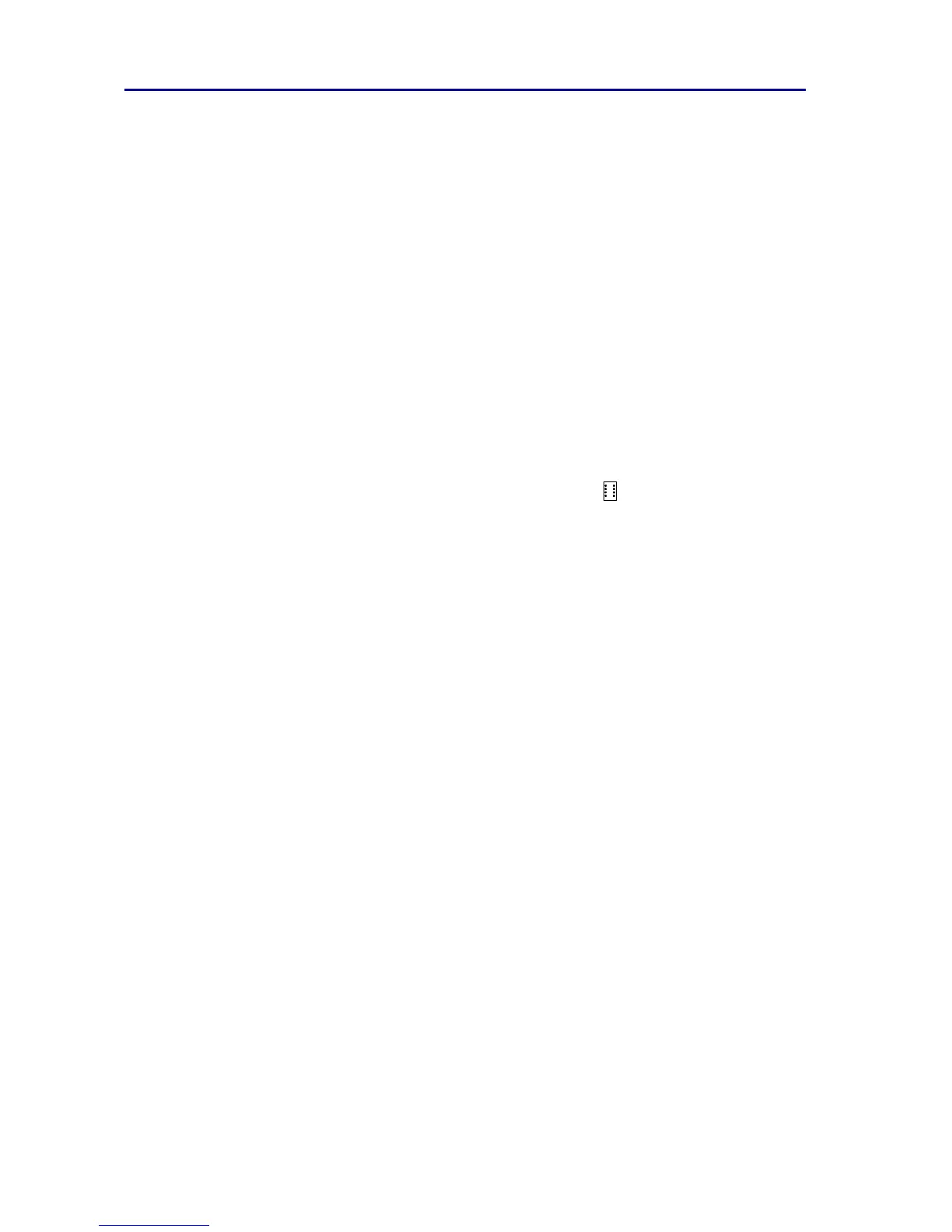15
Top-Of-Form
Setting Top-Of-Form for continuous form paper
in push mode
Top-Of-Form can range from minus 1 inch to plus 14 inches from the top of
continuous form paper.
Note: Use this method to also set Top-Of-Form for continuous
forms loaded in the optional Tractor 2 Feeder.
1
Clear the paper path.
If the Paper Out light is
Off
, tear off excess forms and press
Load/Unload
.
Press
FormFeed
to clear a cut sheet.
2
Move the paper select lever to continuous forms .
3
Load continuous form paper on the push tractor feed pins (or Tractor 2
feed pins if you are using the optional Tractor 2 Feeder).
4
Remove the ribbon access cover.
5
Press
Load/Unload
. The Paper Out light goes
Off
.