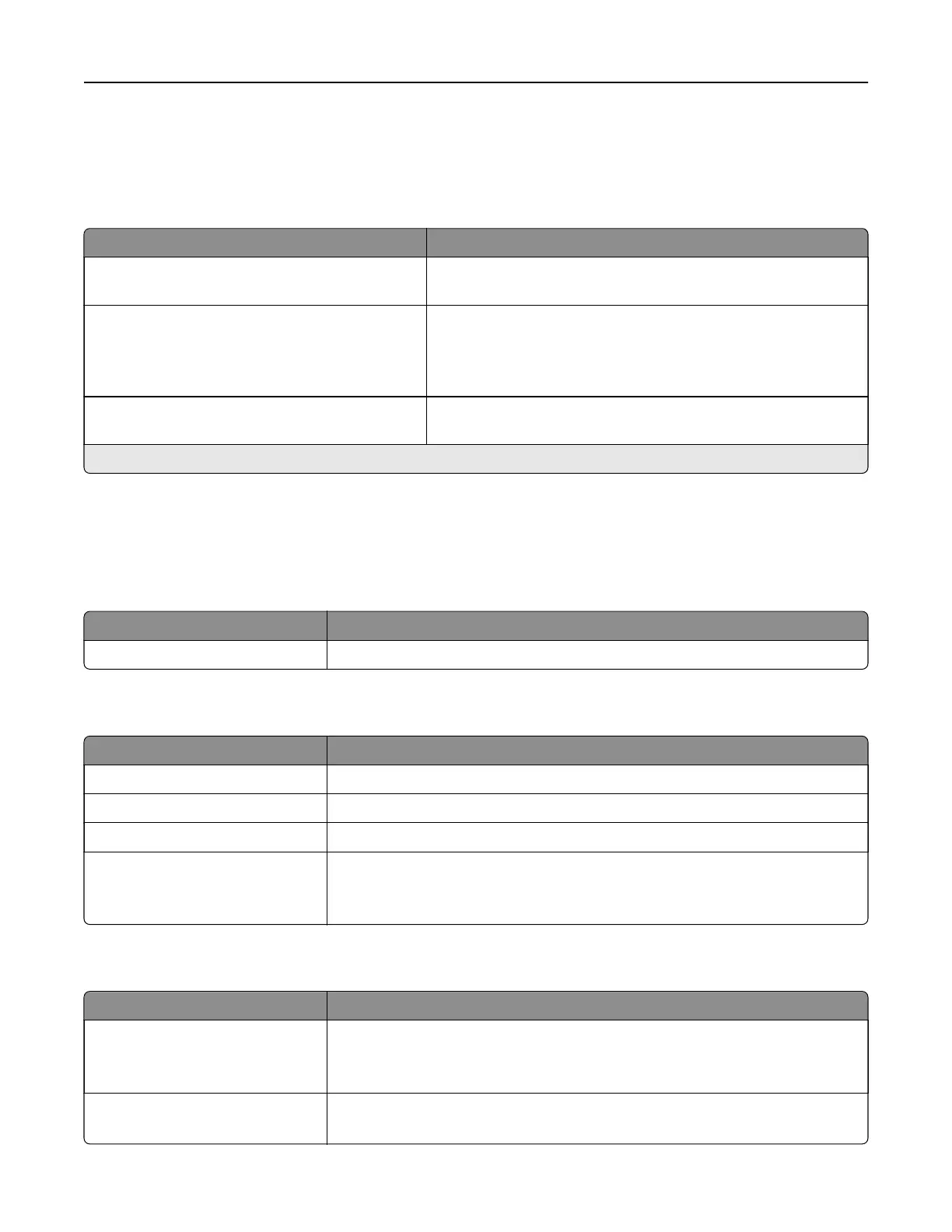Cloud Services
Cloud Services Enrollment
Menu item Description
View More Information View additional information on the usage of Lexmark Cloud
Services.
Enable communication with Lexmark Cloud
Services
O*
On
Enable the printer to communicate with Lexmark Cloud Services.
View Current Status View the connection status between the printer and Lexmark
Cloud Services.
Note: An asterisk (*) next to a value indicates the factory default setting.
Reports
Menu Settings Page
Menu item Description
Menu Settings Page Print a report that contains the printer menus.
Device
Menu item Description
Device Information Print a report that contains information about the printer.
Device Statistics Print a report about printer usage and supply status.
Profiles List Print a list of profiles that are stored in the printer.
Asset Report Print a diagnostic tool for print problems.
Note: To avoid clipping the content, print the report on letter‑ or A4‑size
paper.
Print
Menu item Description
Print Fonts
PCL Fonts
PS Fonts
Print samples and information about the fonts that are available in each printer
language.
Print Demo
Demo Page
Print a page that shows the printer capabilities.
Use printer menus 152