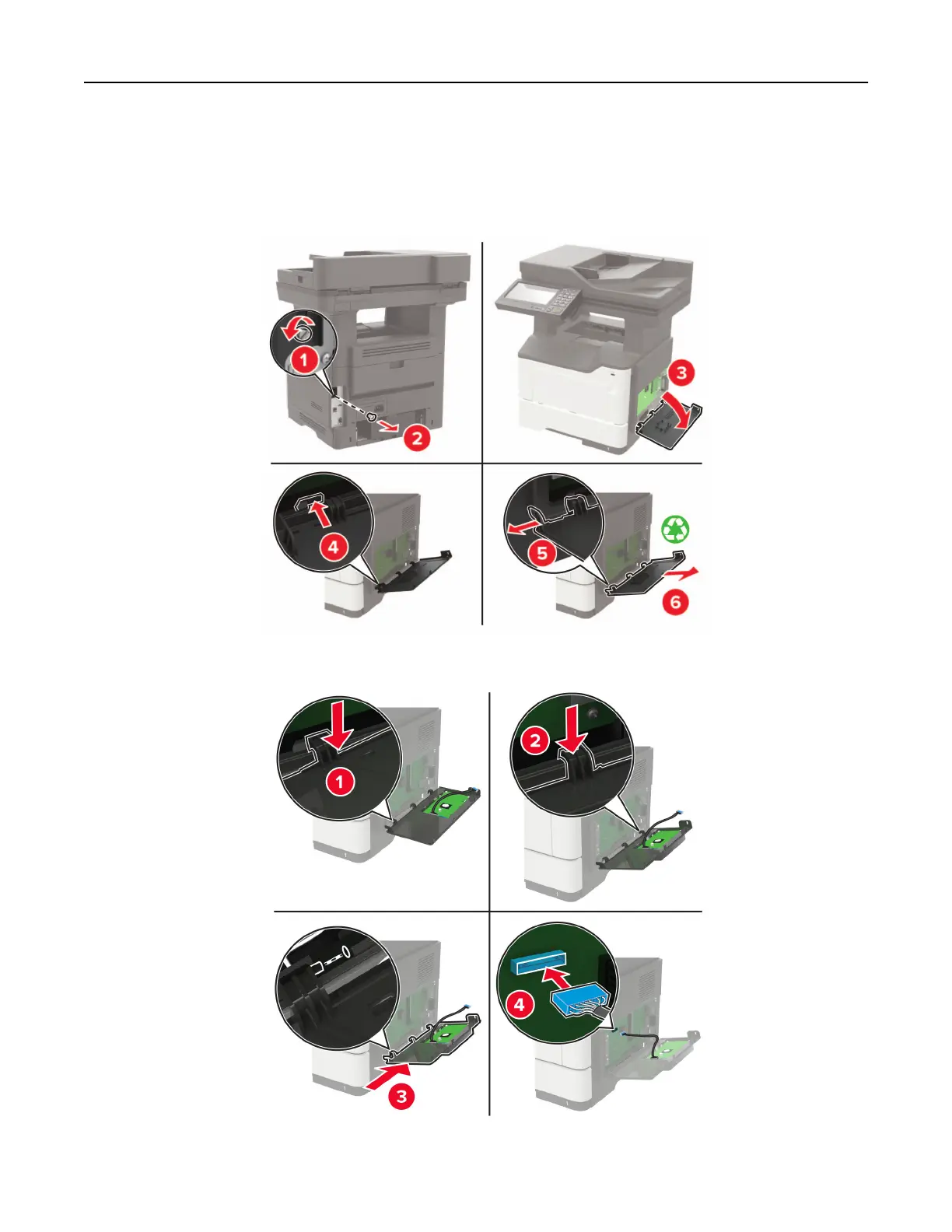6 Open, and then remove the controller board access cover.
Warning—Potential Damage: Controller board electronic components are easily damaged by static
electricity. Touch a metal surface on the printer before touching any controller board electronic
components or connectors.
7 Attach the ISP kit to the printer.
Upgrading and migrating 236