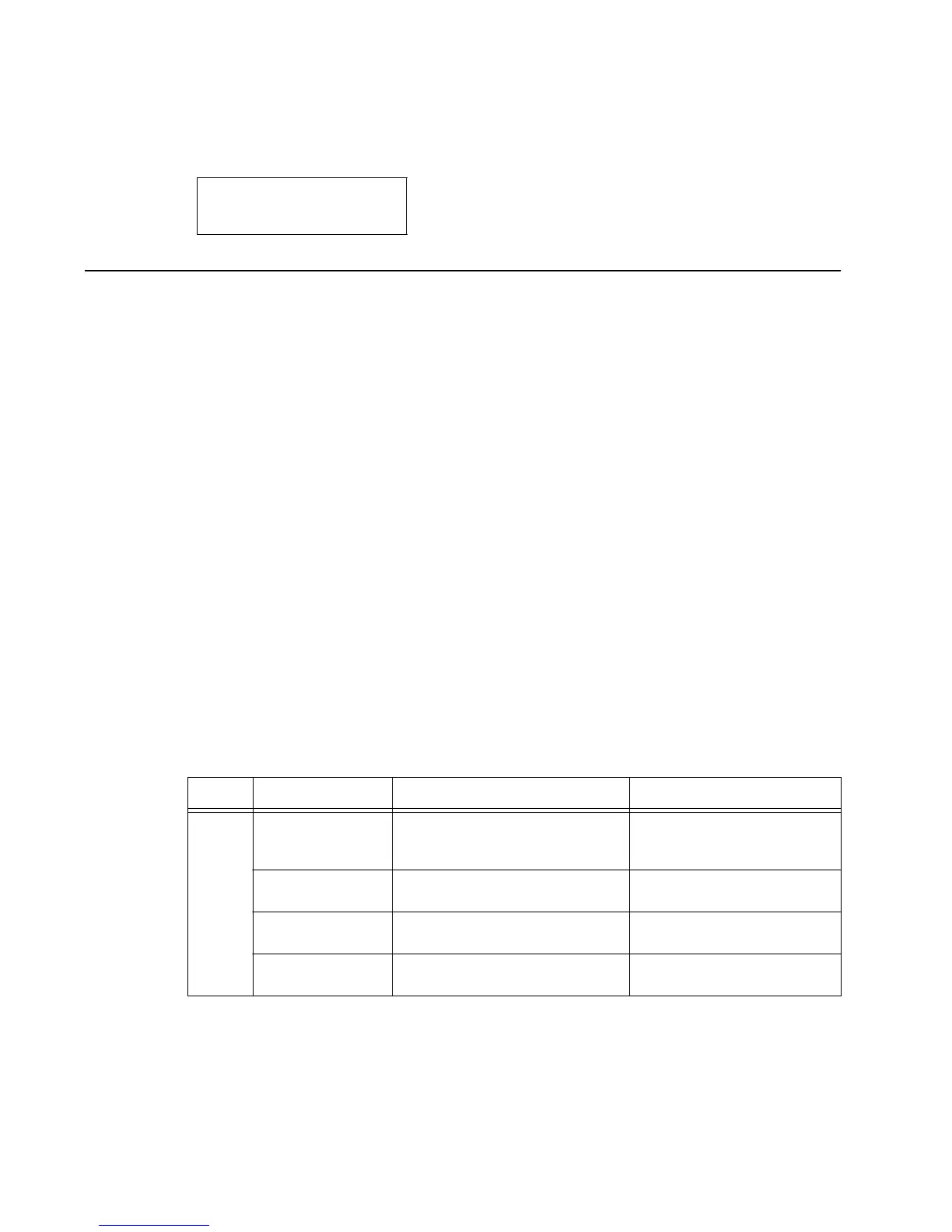3-24 Service Manual
4025-XXX
If the test fails, then the following message is displayed. Press Go, Return, or Stop to
return to the DEVICE TESTS screen.
Printer Setup
Configuration ID
The printer code uses the Configuration ID to determine the characteristics of certain
areas of the printer that cannot be determined using hardware sensors. The
Configuration ID is set when the printer is manufactured. The ID is printed on a label
affixed to the inside of the printer.
The Configuration ID can be set using NPA or the operator panel. Manufacturing uses
NPA to set the Configuration ID for the first time. The CE uses the operator panel to reset
the configuration ID if the electronic card which contains the NVRAM is replaced as part
of the service action. The CE should get the appropriate ID from the label within the
printer. After a valid ID is set using either method (that is invalid IDs are ignored), the
printer automatically PORs to activate the new setting.
If the printer firmware detects that the configuration ID has not been set, or if an invalid
configuration ID has been detected, the firmware automatically uses the configuration ID
value defined for the printer standard model. The printer posts on the operator panel a
status warning indicating the configuration ID is invalid. This warning remains on the
display until a valid configuration ID is set using NPA or the operator panel.
The Configuration ID is a 6 digit hexadecimal number (that is each digit can be 0-9 or A-
F). It is stored in NVRAM as 6 ASCII digits.
Flash Test
Test Failed
Digit
a
Bit Position Printer Setting Values
1Bit 3
(Most-significant
bit)
MP Feeder Installed 0 = not installed
1 = installed
Bit 2 Tray 1 capacity 0 = 250 sheets
1 = 500 sheets
Bit 1 Envelope Enhance hardware
present
0 = No
1 = Yes
Bit 0 Unused All unused bits must be set to
0.
