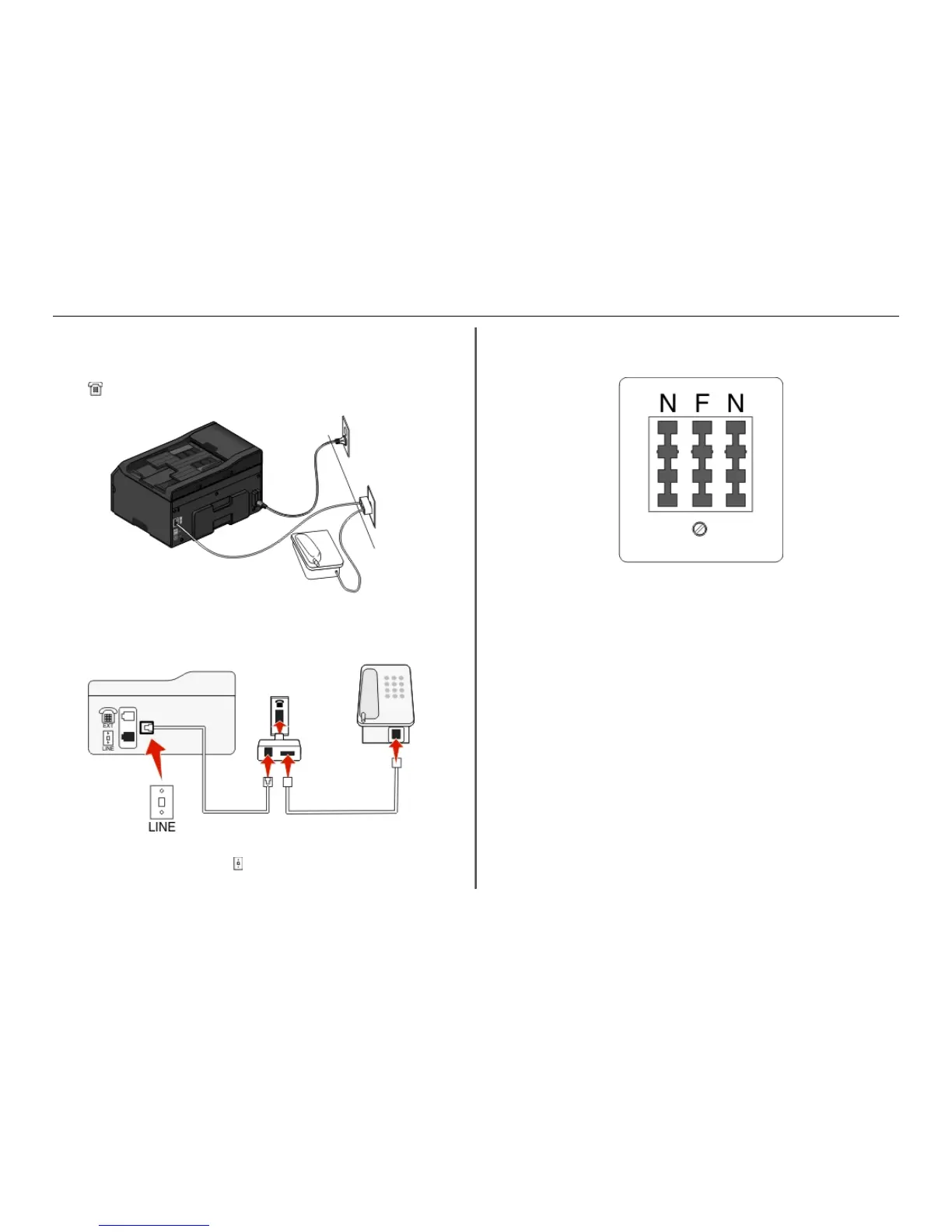France Netherlands Switzerland
Finland Norway United Kingdom
Warning—Potential Damage: If your country or region is on the list, then do not remove the wrap plug
from the port of the printer. It is necessary for the proper functioning of the devices on the
telephone line.
To connect:
Connect the cable from the wall jack to the
port of the printer.
Connecting the printer to a wall jack in Germany
The German wall jack has two kinds of ports. The N ports are for fax machines, modems, and answering
machines. The F port is for telephones.
Setting up the printer to fax 39
