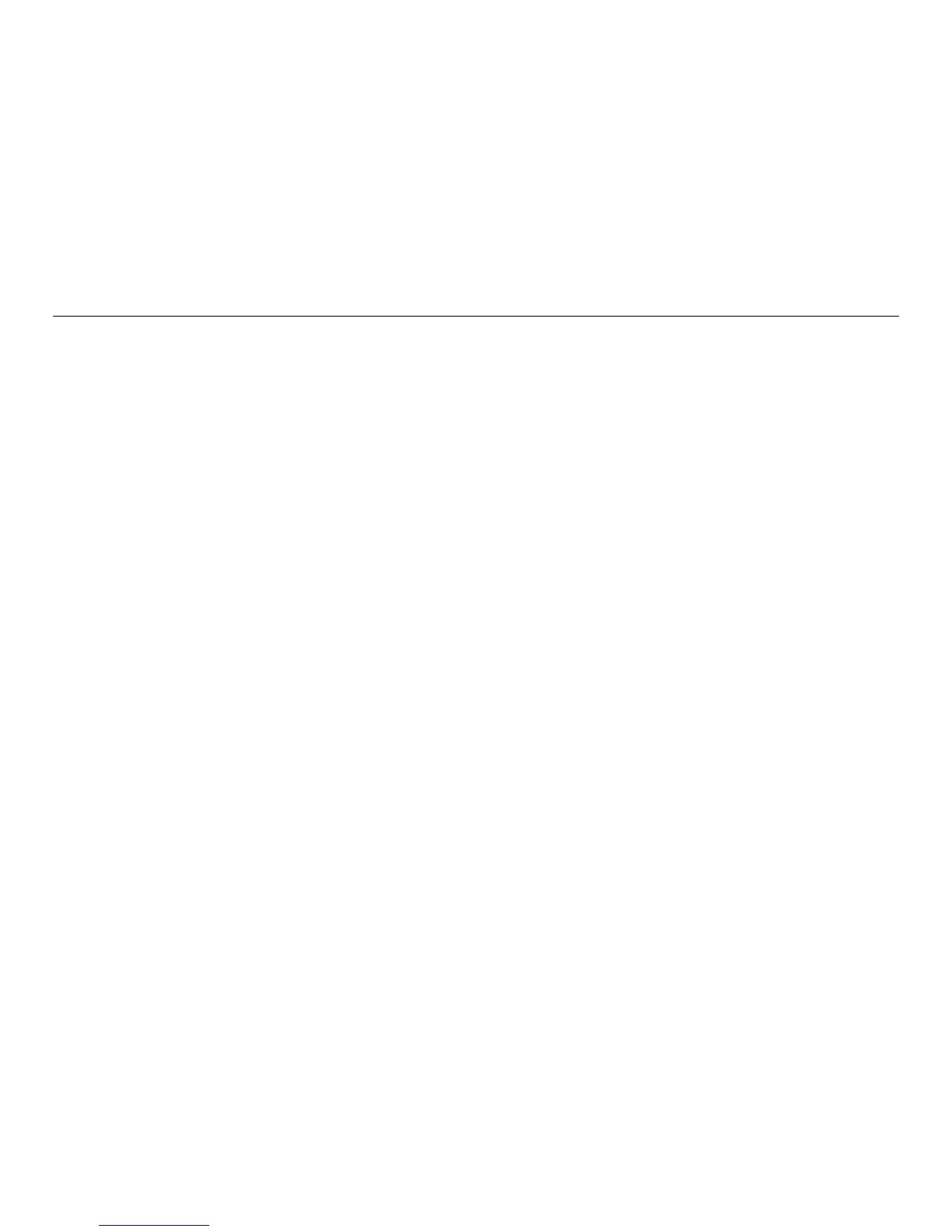Faxing...........................................................................................42
Sending faxes......................................................................................................................42
Receiving faxes...................................................................................................................42
Wireless networking.....................................................................44
Information you will need during wireless setup...............................................................44
Installing the printer on a wireless network.......................................................................44
What is Wi‑Fi Protected Setup?.........................................................................................45
Configuring Wi‑Fi Protected Setup manually.....................................................................45
Using the Embedded Web Server..................................................47
Accessing the Embedded Web Server................................................................................47
Understanding the home page...........................................................................................47
Customizing printer settings...............................................................................................47
Using SmartSolutions....................................................................49
What are SmartSolutions?..................................................................................................49
Troubleshooting............................................................................50
Notices.........................................................................................60
Edition notice.....................................................................................................................60
Index............................................................................................61
Contents 4
