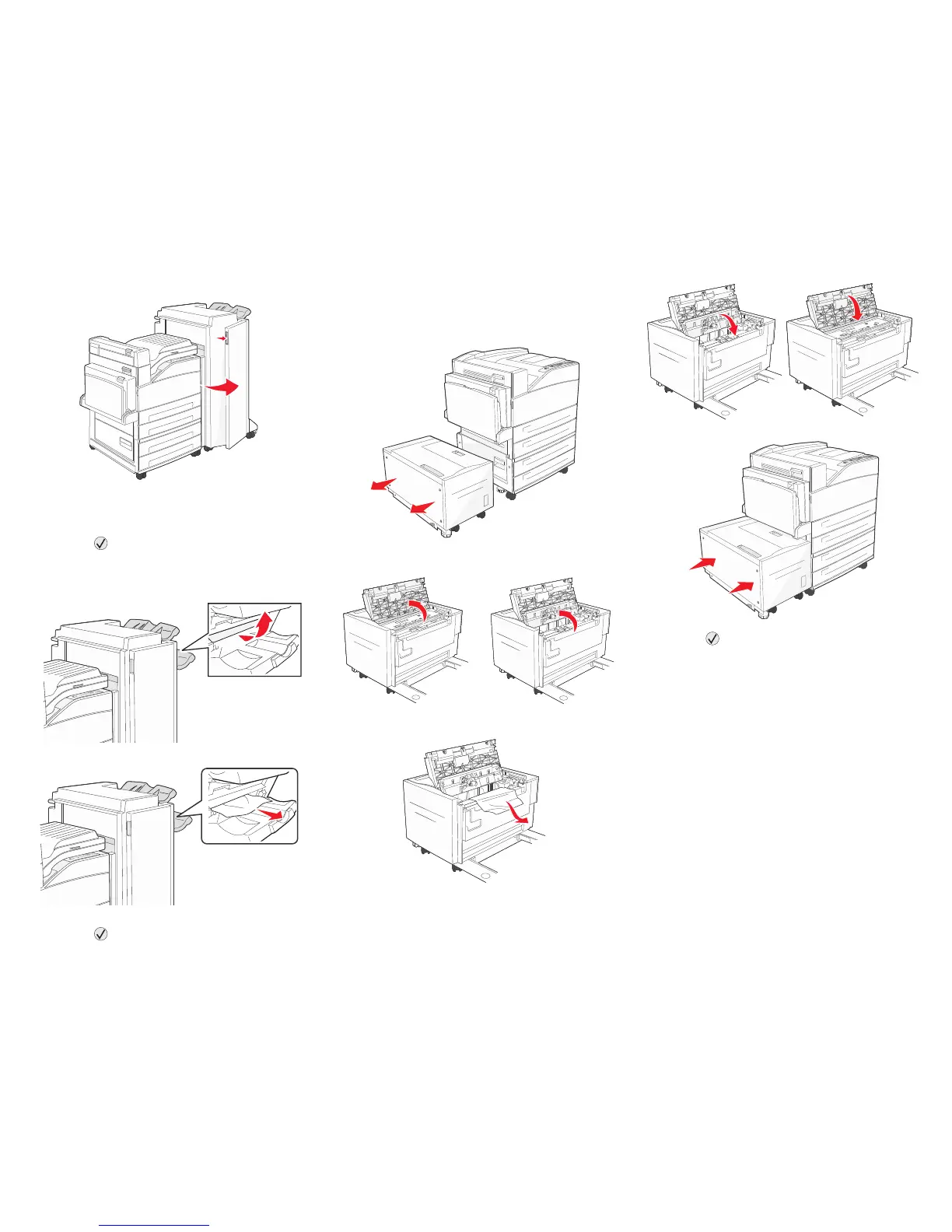Clearing Area G
1 Open the finisher door.
2 Remove the jammed media, as indicated on the
operator panel.
3 Close the door.
4 Press .
Clearing Area H
1 Lift Door H.
2 Remove the jammed media.
3 Close the door.
4 Press .
Clearing the 2000-sheet high capacity
feeder (Tray 5)
1 If necessary, close the multipurpose feeder.
2 Slide the high capacity feeder away from the
printer.
3 Raise the top door, and lift the jam access
cover.
4 Remove the jammed paper.
5 Close the jam access cover and top door.
6 Slide the feeder firmly against the printer.
7 Press .
