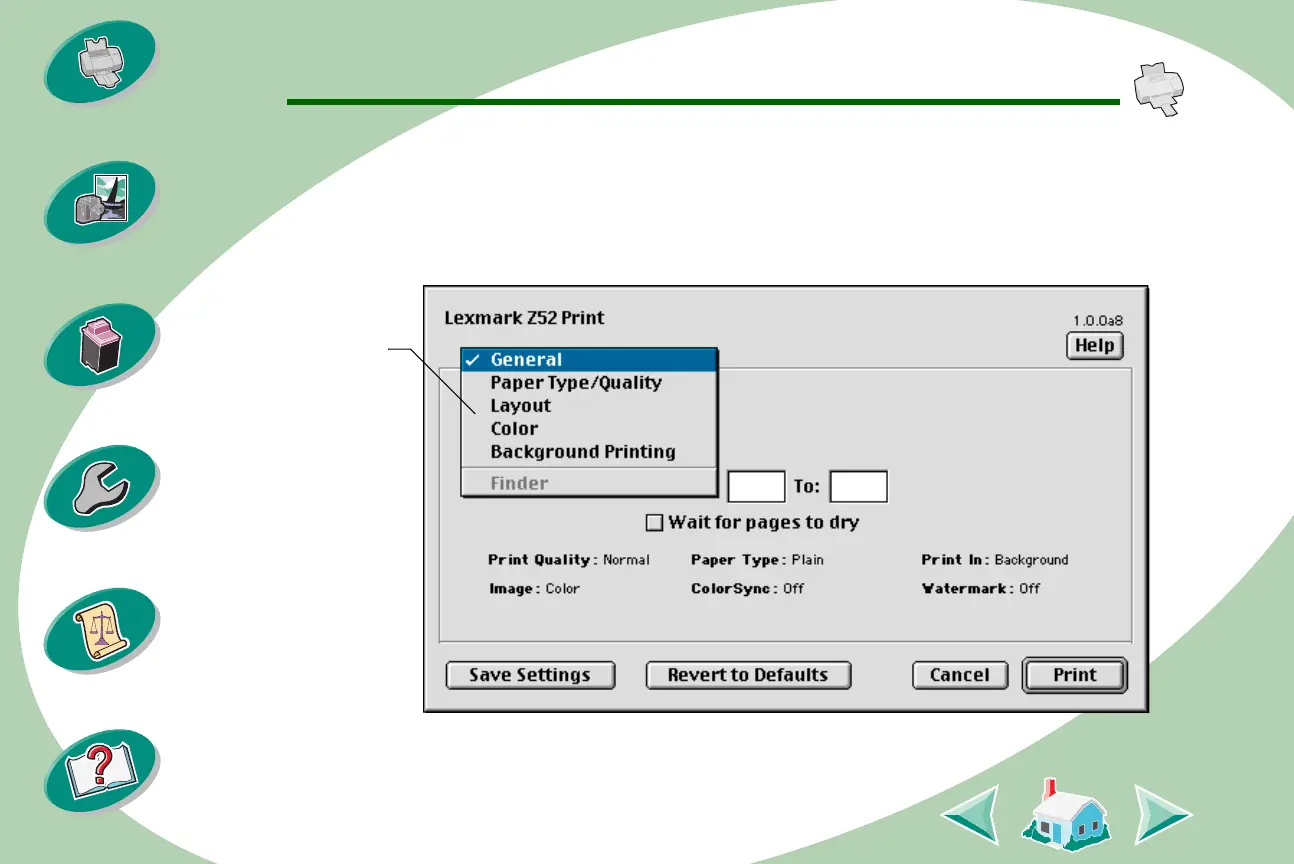Steps to basic printing
10
Printing beyond the basics
Beyond the basics
Maintaining your printer
Troubleshooting
Appendix
Index
Steps to basic printing
The Print dialog box comes with your printer software. It includes
options such as number of copies, pages to print, paper source,
print quality, booklet printing, pages per sheet (handouts), print last
page first, print on both sides, color matching, background printing,
and print time.