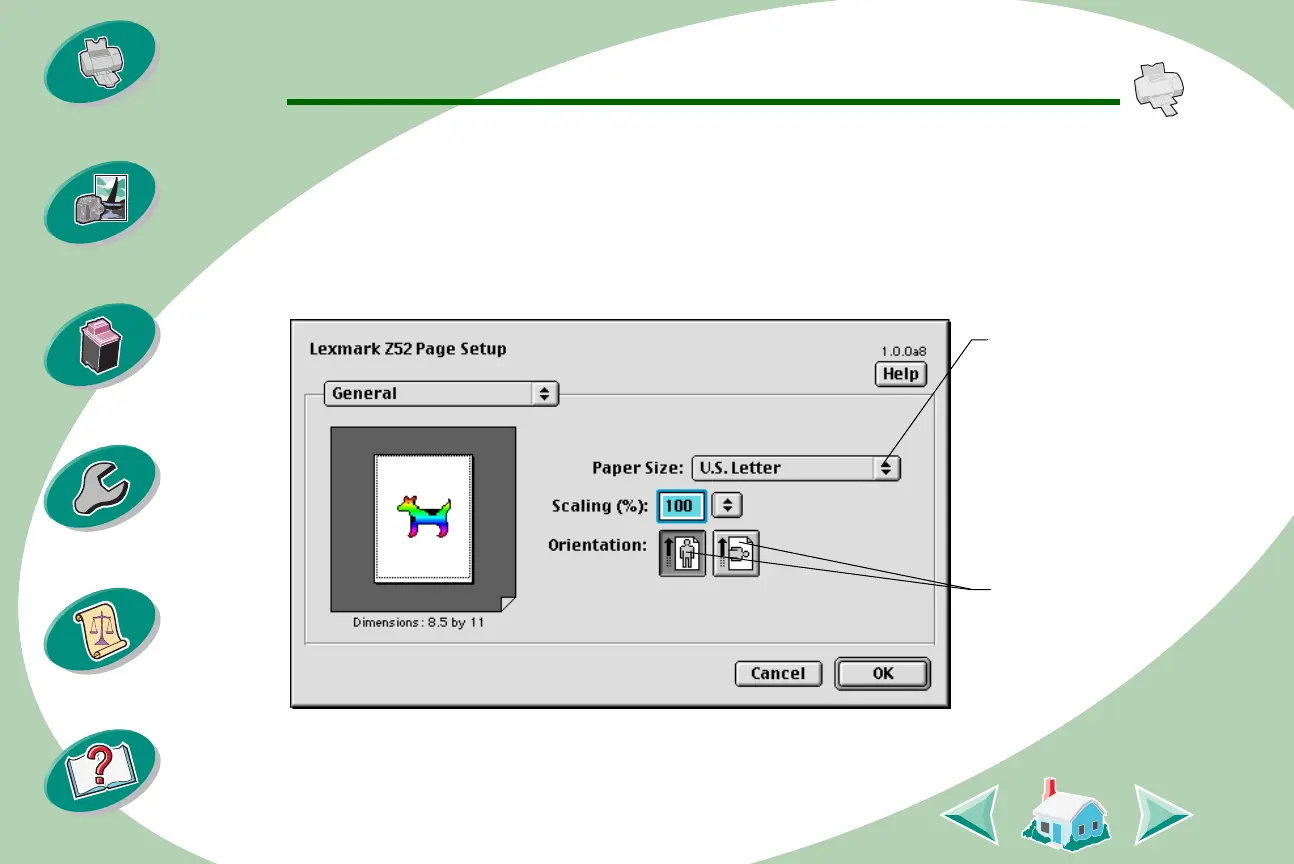Steps to basic printing
9
Printing beyond the basics
Beyond the basics
Maintaining your printer
Troubleshooting
Appendix
Index
Steps to basic printing
Step Two: Customize your printing options
The printer software for your printer allows you to perform printing
tasks with superior printing results.
The Page Setup dialog box comes with your operating system. It
includes options such as paper size, orientation, and watermarks.
Click this pop-up
menu to select a
paper size.
Click one of
these to select
the page
orientation.