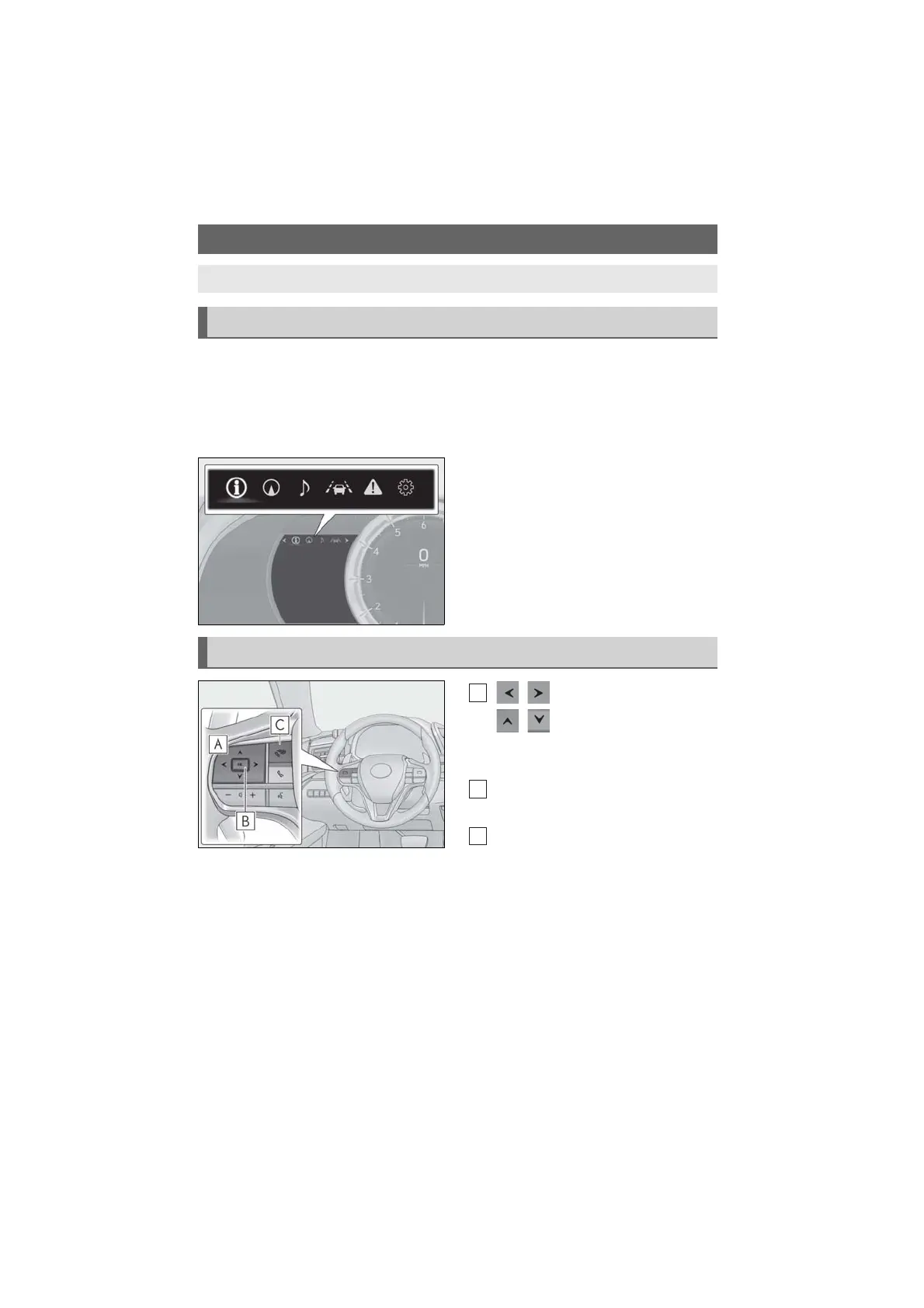35
LC500_LC500h_QG_OM11444U_(U)
When the main meter is in the center position
Displays various drive information on the main meter.
Some of the contents which are displayed when the main meter is in the side position cannot
be displayed.
When the main meter is in the side position
Selecting a menu icon displays a variety of
vehicle data or allows vehicle settings to be
customized.
/: Switch menu
/ : Change displayed content,
scroll up/down the screen and move
the cursor up/down
Press: Enter/Set
Press and hold: Reset
Return to the previous screen and
move the main meter
Multi-information Display
The multi-information display presents the driver with a variety of vehicle data.
Display
Changing the meter display
A
