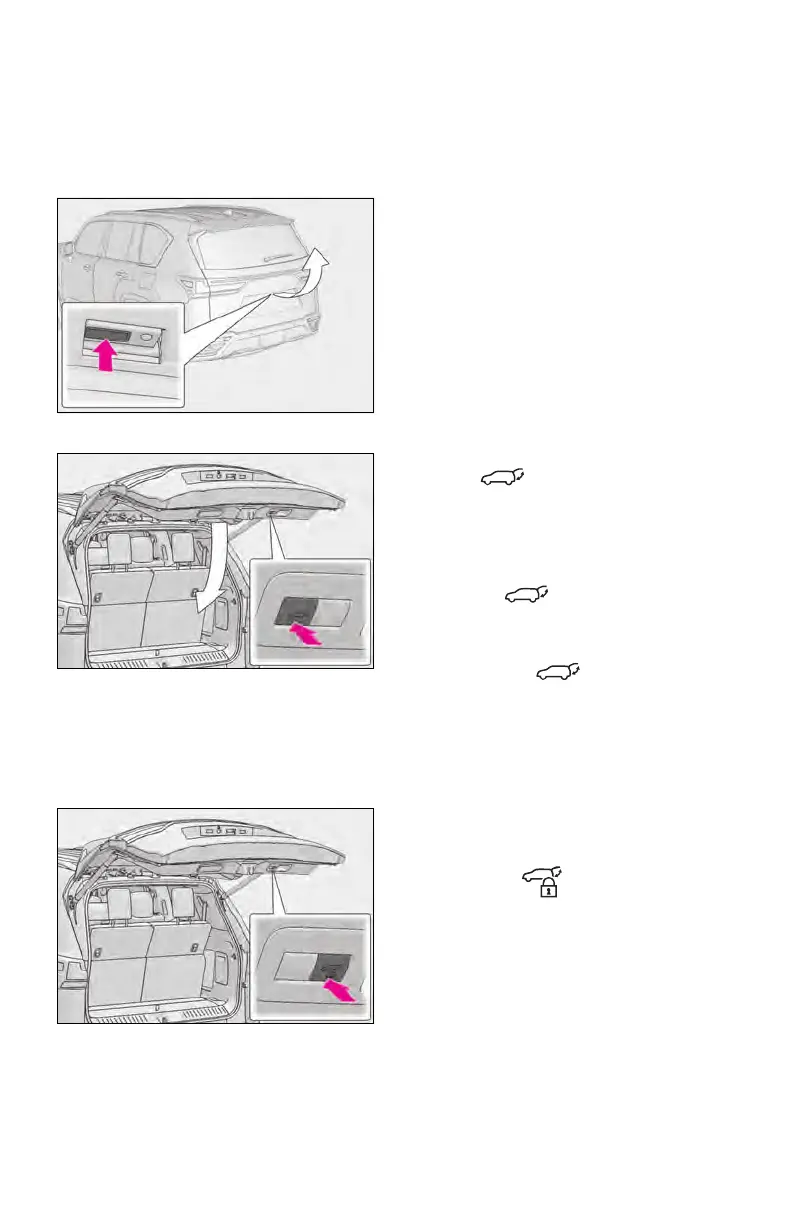93
LX600_QG_OM60V82U_(U)
■From the outside
Wireless remote control
P.16
Using the switches on the back door
● Open
When the back door is unlocked: Press the
back door opener switch.
When the back door is locked: While carry-
ing the electronic key on your person, press
and hold the back door opener switch.
The power back door automatically opens.
Pressing the switch while the power back
door is opening/closing stops the operation.
● Close
Press the switch on the lower part of
the back door.
The power back door automatically closes.
Pressing the switch while the power
back door is operating will stop the opera-
tion. When the switch is pressed
again during the halted operation, the back
door will perform the reverse operation.
● Close the back door and lock all doors after moving away from the back door (close &
lock [Walk-Away] function)
1 Close all of the doors except the back
door, carrying an electronic key and
press the switch on the lower
part of the back door.
2 While the buzzer is sounding, move
away from the back door.
