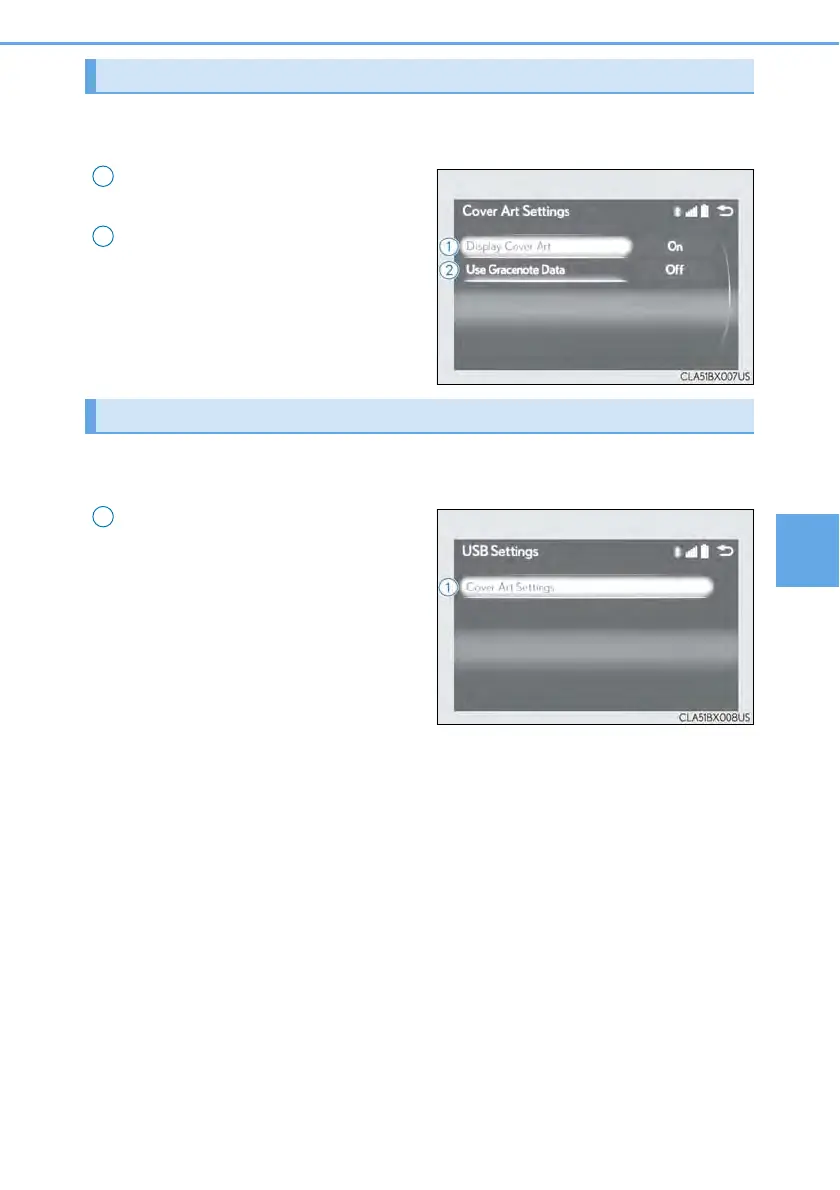359
5-3. Using the audio system
5
Lexus Display Audio system
To display the cover art settings screen in a different way, select “Cover Art Set-
tings” on the audio menu screen. (→P. 360)
Select to set the cover art display
on/off.
Select to set the priority of the Gra-
cenote database on/off.
To display the USB settings screen in a different way, select “USB Settings” on
the audio menu screen. (→P. 360)
Change the cover art settings
(→P. 359)
Changing the cover art settings
1
2
Changing USB settings
1