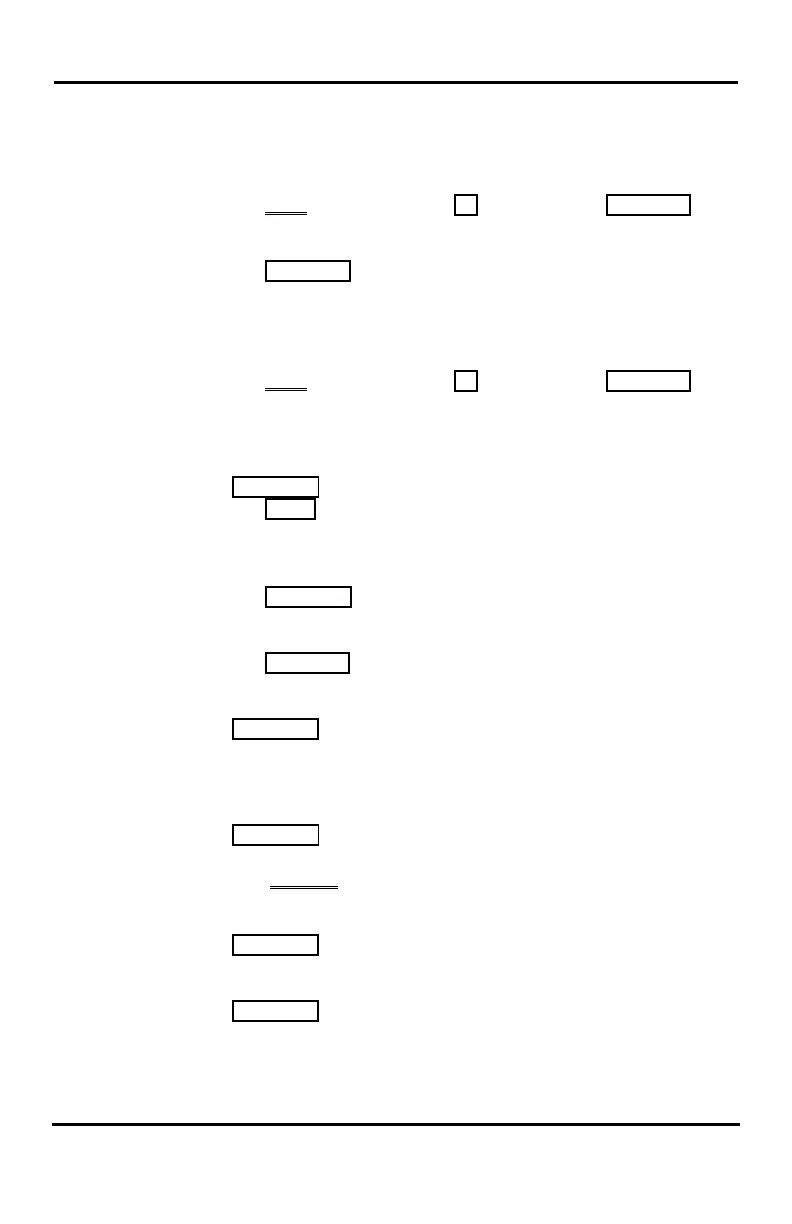LDP-9208D/9224DF/9240D User Guide
35
•
Use Volume Up/Down (or Navigation Up/Down key) to select
‘U_SPD:2 (9208D), 2.DIAL BY STA SPD NAME (9224DF),
1.PRIVATE DIRECTORY (9240D)’,
•
Select the desired Station Speed Dial,
•
Press the
Send
Soft button, the
OK
button, or the
HOLD
/
SAVE
button.
Or,
•
Press the
DIRECTORY
button,
•
Use Volume Up/Down (or Navigation Up/Down key) to select
‘U_SPD:2 (9208D), 2.DIAL BY STA SPD NAME (9224DF),
1.PRIVATE DIRECTORY (9240D)’,
•
Select the desired Station Speed Dial,
•
Press the
Send
Soft button, the
OK
button, or the
HOLD/SAVE
button.
To enter a Station Speed Dial number with Name:
•
Press
TRANS/PGM
,
•
Press the
SPEED
button,
•
Press the station speed bin number,
•
Select/dial the CO/IP line/group,
•
Dial the desired number,
•
Press the
HOLD/SAVE
•
Select/dial the CO/IP line/group,
•
Dial the desired number,
•
Press the
HOLD/SAVE
button,
•
Enter the associated name if desired, using the Character
Entry chart,
• Press HOLD/SAVE.
To assign a Station Speed Dial number directly to a Flex
button:
•
Press TRANS
/
PGM,
• Press the desired Flex button,
• Select the Tel Num Soft button,
•
Select/dial the CO/IP line/group,
• Dial the desired number,
• Press HOLD/SAVE,
•
Enter the associated name if desired, using the Character
Entry chart,
• Press HOLD/SAVE.
