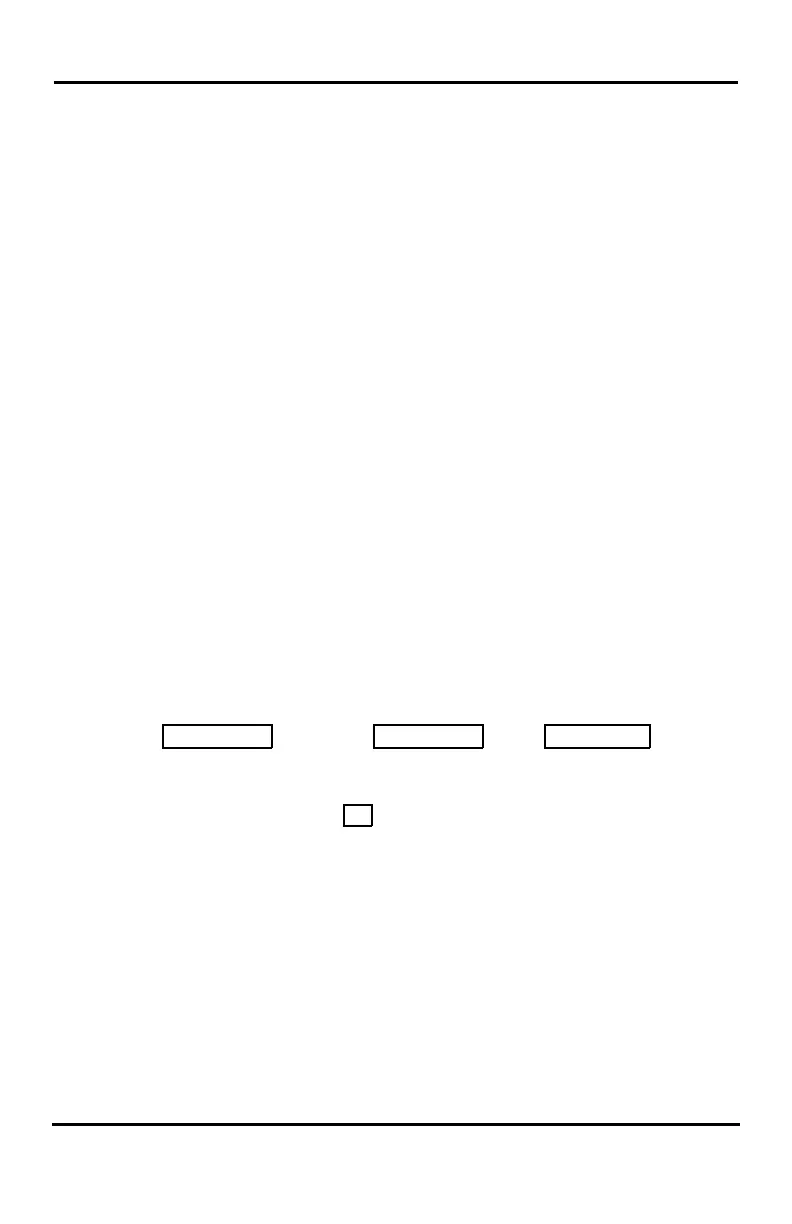LDP-9208D/9224DF/9240D User Guide
51
•
Dial the
Meet-Me-Page code (refer to
Numbering plan
(106~109)).
8.4 Push-To-Talk (PTT) Page
LDP-9200 series phones can be assigned as a member of one or
more of the system’s nine Push-To-Talk (PTT) page groups.
Users separately log-in or log-out of any one or all PTT groups to
which the phone is assigned. Once logged in, place or receive
one-way page announcements to/from other users who are
logged in to the same PTT group.
Before using PTT page, the following admin have to be checked:
Station Data
1) Common Attributes (111) > Active PTT Group Number:
0~9
2) PTT Group Access (119) > Check ‘PTT Group no.’
To log-in to a PTT group:
•
Dial PTT goup code (
refer to
Numbering plan (106~109)),
•
Dial the desired PTT group number (1-9 or 0 for all groups),
To log-out of the PTT group(s):
•
Dial #0, the PTT Log-in/out code,
•
Press the * key.
To assign {PTT} Flex button:
TRANS/PGM + {FLEX} + TRANS/PGM + 99 + HOLD/SAVE
To place a page announcement to the active PTT group:
• Press and hold the PTT Flex button,
• After confirmation tone, make page announcement.
8.5 Wake-Up Alarm
System supports an Alarm clock for each station in the system.
The alarm clock can be set to repeat daily or as a one-time alarm.
When responding to the alarm by lifting the handset, BGM or
Wake-Up Alarm announcement will be provided.
