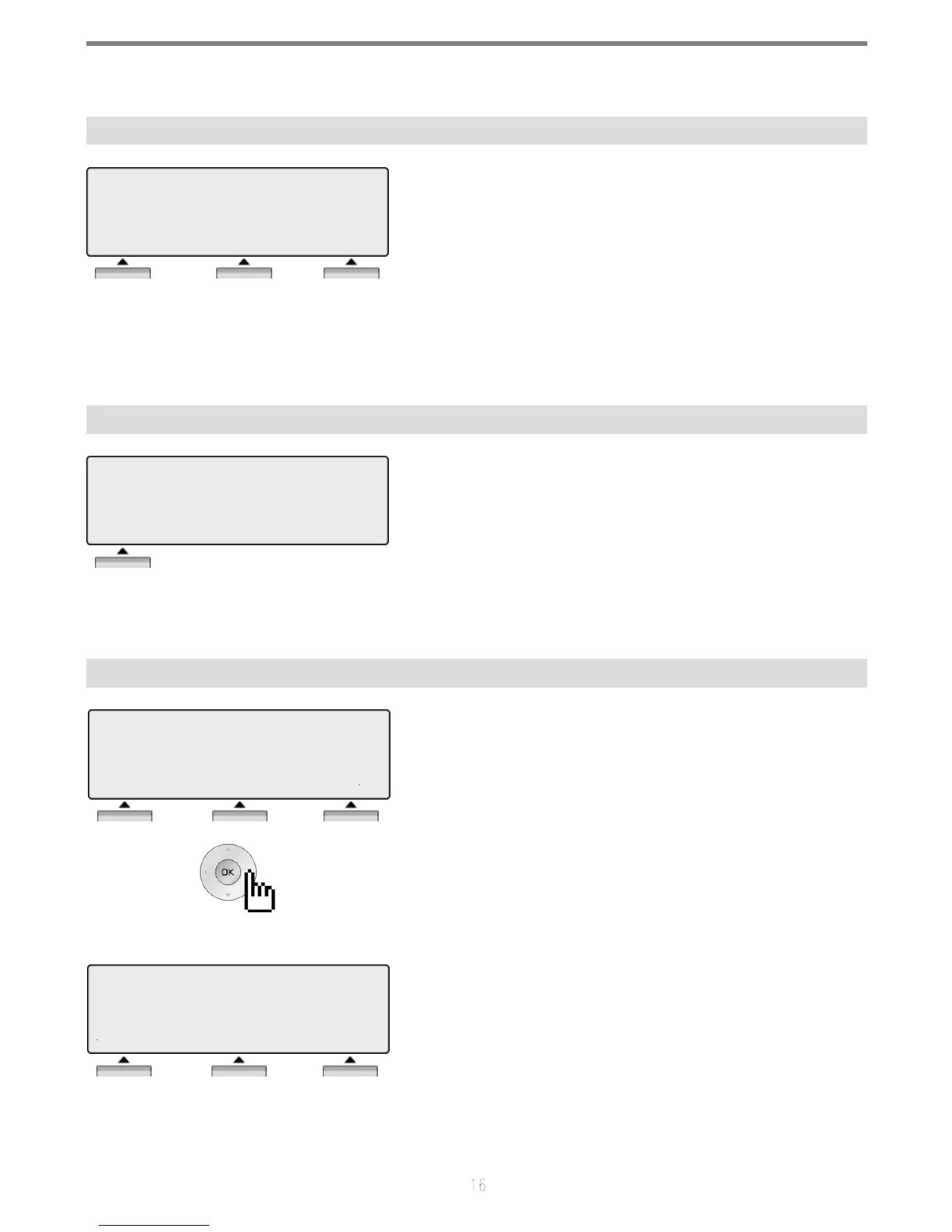Basic Function
9. Intercom Talk
TRANS : Press to transfer an incoming call to another station.
CONF : Press to initiate a conference call.
MUTE : Press to mute the handset, speakerphone, or headset
microphone. Press the [SPEAK] button to re- activate
microphone.
CALL FROM STA 704
FEB 01 04 05:34 pm
TRANS CONF MUTE
10. CO Line Busy
CALLBK : If, after dialing ‘1’ for a CO line, busy tone indicates
no lines are available, press [CALLBK] to reserve a CO
line.
CO LINE 001 BUSY
QUEUING ([CALLBK])
CALLBK
11. CO Dialling/CO Talk
123456789
LINE 125 00:00:03
TRANS CONF MUTE
TRANS : Press to transfer an incoming call to another station.
CONF : Press to initiate a conference call.
MUTE : Press to mute the handset, speakerphone, or headset
microphone. Press the [SPEAK] button to re- activate
microphone.
123456789
LINE 125 00:00:03
RECORD FLASH ACNR
RECORD : Press to record the current conversation. (if fitted)
FLASH : Press to disconnect the line and re-seize.
ACNR : Press to set automatic called number redial.
