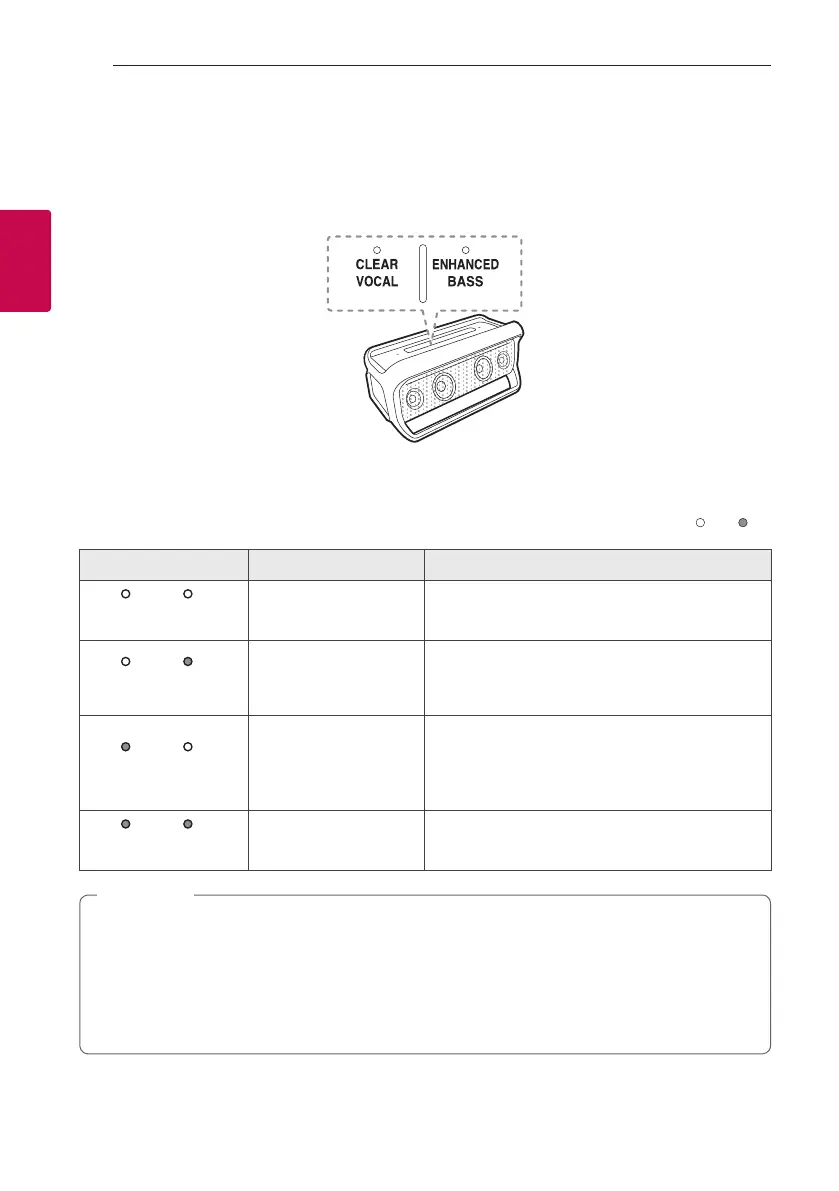Operating16
Operating
2
Sound Effect
Sound Effect is optimally tuned in UK's high-end audio company MERIDIAN.
MERIDIAN technology provides improved vocal clarity, wide sound eld and rich bass.
You can select a desired sound effect by using
CLEAR VOCAL and/or
ENHANCED BASS
buttons.
Setting Sound effect
On /
Off
LED Function Description
Enhanced
Clear
Clear Vocal+
Enhanced Bass
You can enjoy Clear Vocal and Enhanced Bass at the
same time.
Enhanced
Clear
Clear Vocal
You can enjoy High-delity sound with improved the
vocal clarity of every lyric.
- Clear Vocal is more effective for music with vocal.
Enhanced
Clear
Enhanced Bass
You can enjoy Wide sound eld and rich bass with
emphasis the bass and warmth of the music.
- Enhanced Bass is more effective for music with
bass.
Enhanced
Clear
Standard You can enjoy pure and natural sound.
y
When you turn the speaker back on, the last used option will be on.
y
You can adjust sound effect using “Music Flow Bluetooth” app.
y
When you select “Standard” “Enhanced Bass”, “Clear Vocal” or “Clear Vocal + Enhanced Bass” sound
effect, you can enjoy premium sound with MERIDIAN technology.
y
Because ne-tune sound to provide optimal high-quality sound, It might be a little difference between
sound effect modes.
,
Note
