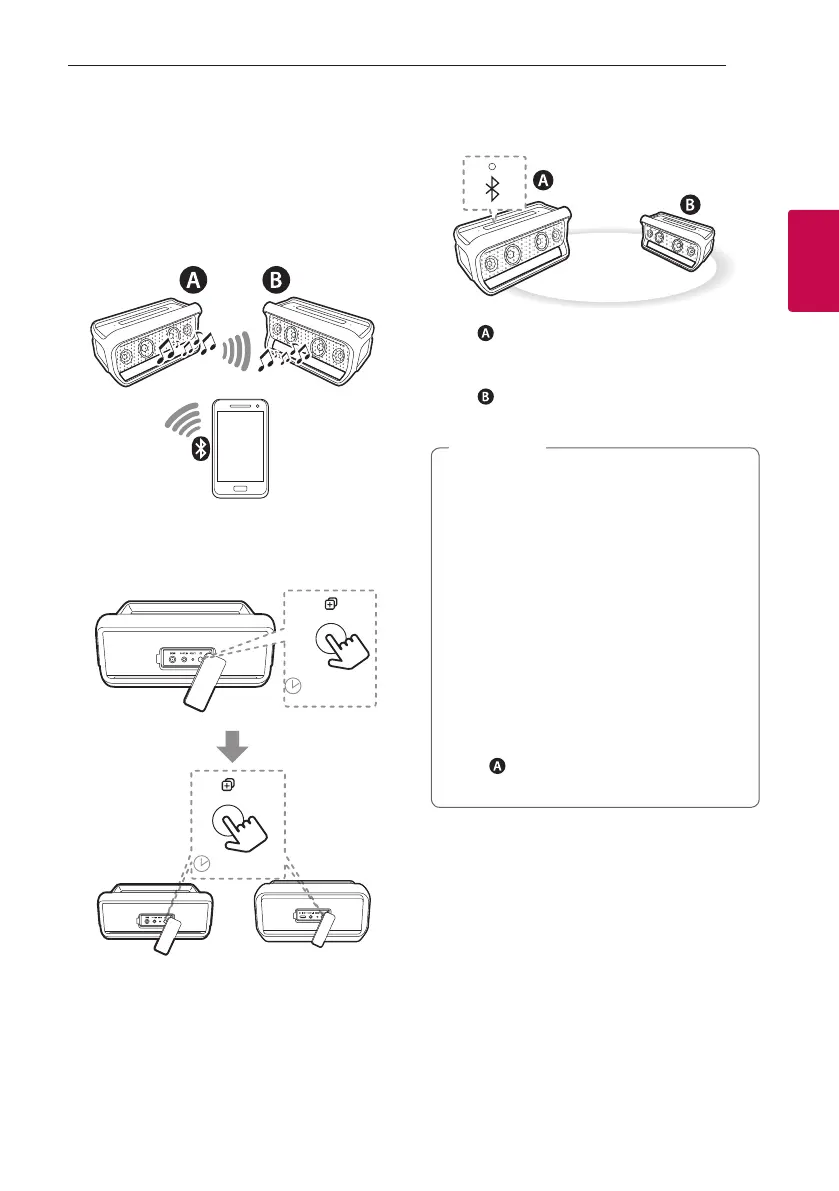Operating 25
Operating
2
Dual Play Connection
(Optional)
You can enjoy the sound in stereo by using two
speakers. For enjoying Dual play, you need to
purchase another speaker.
1. Press and hold the each speaker’s
3
button for
2 seconds. Then the speakers are ready to
Dual play mode.
2 seconds
2 seconds
Or
PK7
PK5
- Beep sound is heard and Dual Play LED will
blink white fast.
2. If two speakers are connected, blinking Dual Play
LEDs will stay white with beep sound.
- speaker : Main speaker is to set L (left)
channel and turns on Dual Play LED and
Bluetooth LED.
-
speaker : Other speaker is set to R (Right)
channel and turns on Dual Play LED.
y
It takes up to 1 minute to connect to dual
play.
y
Using Dual play is limited to PK 5, 7 series
model.
- When connect to Dual Play connection
with same models, the sound will be
stereo. In case, you can change the sound
to stereo and twin with “Music Flow
Bluetooth” app.
- When connect to PK7 and PK5 with Dual
Play because output powers are different,
the sound will be twin.
y
If you are not connected to Bluetooth device,
main speaker's Bluetooth LED blinks.
y
The
speaker depends on MAC address of
Bluetooth.
,
Note
3. Play the desired music on the Bluetooth device.
