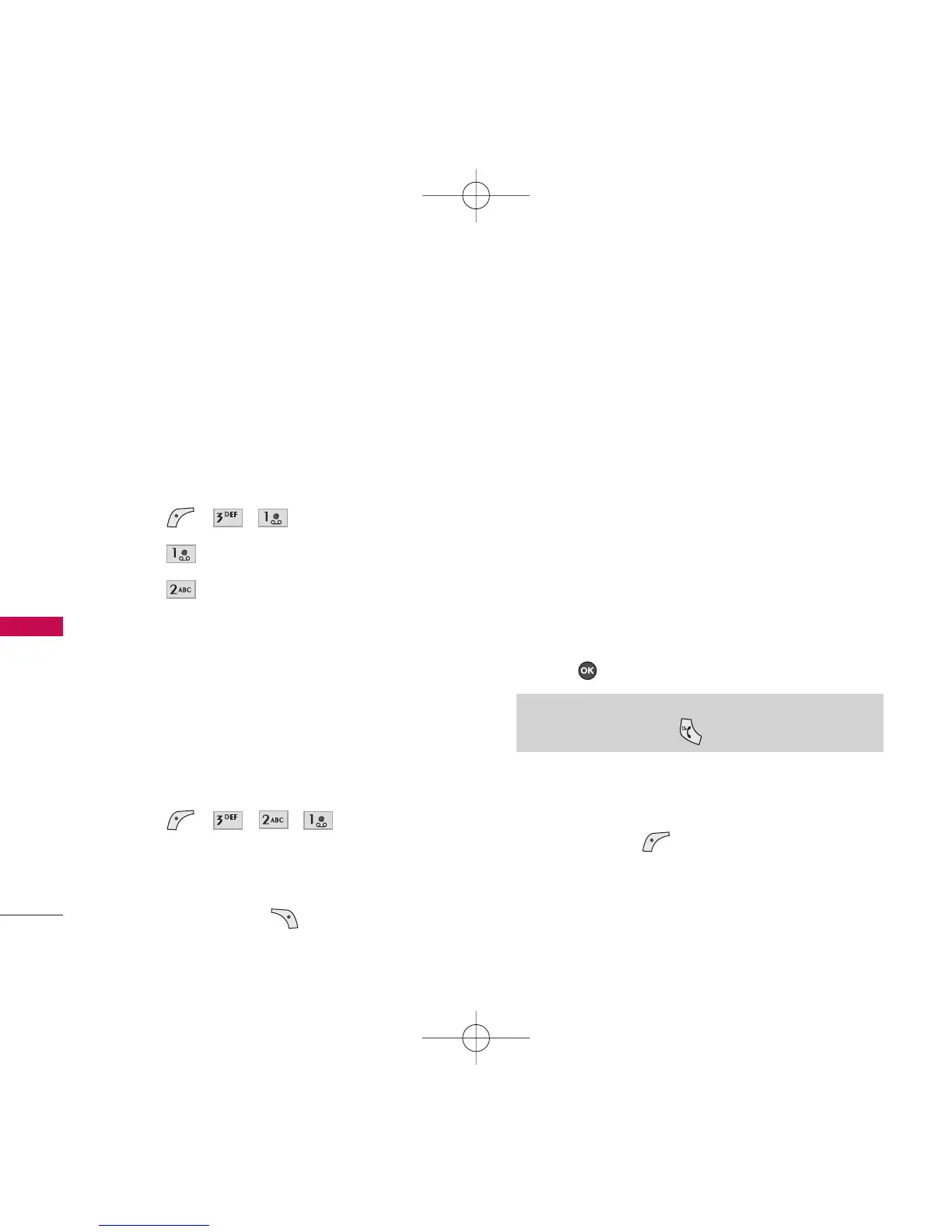1. Voice Mail
Allows you to view new voice messages recorded in
the Voicemail box. When you have a new voice
message, your phone will alert you.
Checking Your Voicemail Box
1. Press , , .
2. Press to listen to the message(s).
3. Press to Clear Voice Mail Icon.
2. Text Messaging
2.1 Send New
Allows you to send text messages. Each message has
a destination and information. These are dependent
upon the type of message you want to send.
The Basics of Sending a Message
1. Press , , , .
2. Enter the phone number of the recipient or the
email address.
Press Right Soft Key
[Options]
.
Select the option(s) to customize.
Send
Sends the message.
Priority Normal / Urgent
Callback #
Inserts a pre-programmed
callback number with your
message.
On / Off / Edit
Delivery Notice
Informs you that the message
has been successfully delivered.
On / Off
Save Message
Saves the message to the
phone's Saved messages.
3. Press .
4. Type your message.
Using Text Input Modes
Left Soft Key
( ) To choose T9Word/Abc/
123/Symbols/Smileys.
MESSAGING
26
MESSAGING
Note
To send a message, press .