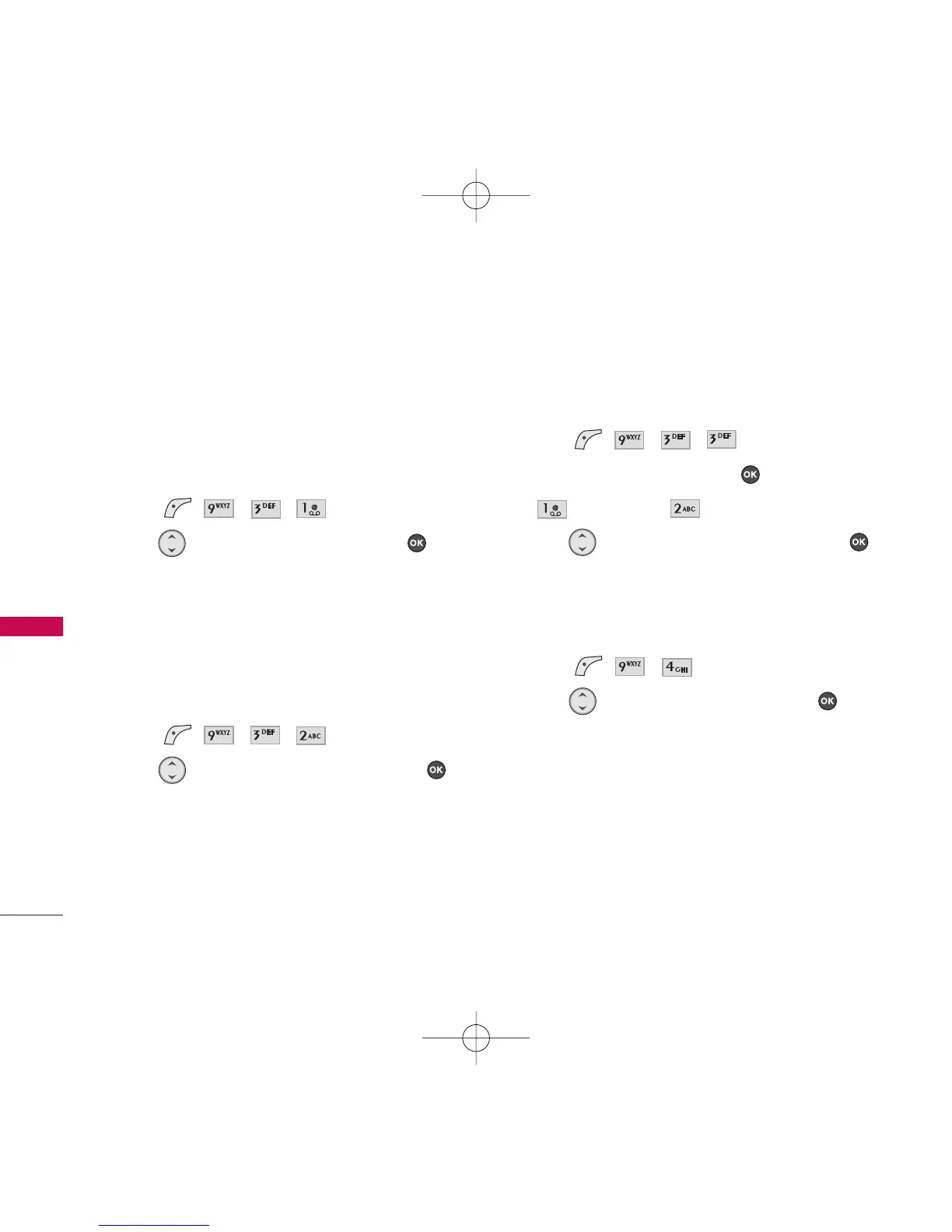3. Games/Tools
3.1 Backlight Settings
Allows you to set the duration for illuminating the
backlight.
1. Press , , , .
2. Use to select a setting, then press to
save the change.
7 Seconds / 15 Seconds / Always On / Always
Off
3.2 Volume
Allows you to set volume settings.
1. Press , , , .
2 Use to adjust the volume, then press to
save the change.
3.3 Notification
Allows you to set notification settings.
1. Press , , , .
2. Select a sub-menu and press .
Voice Mail
/
Text Message
3. Use to set the alert setting, then press
to save the change.
On / Off
4. GPS
1. Press , , .
2. Use to select a setting, then press .
On / Emergency Only
SETTINGS
44
SETTINGS