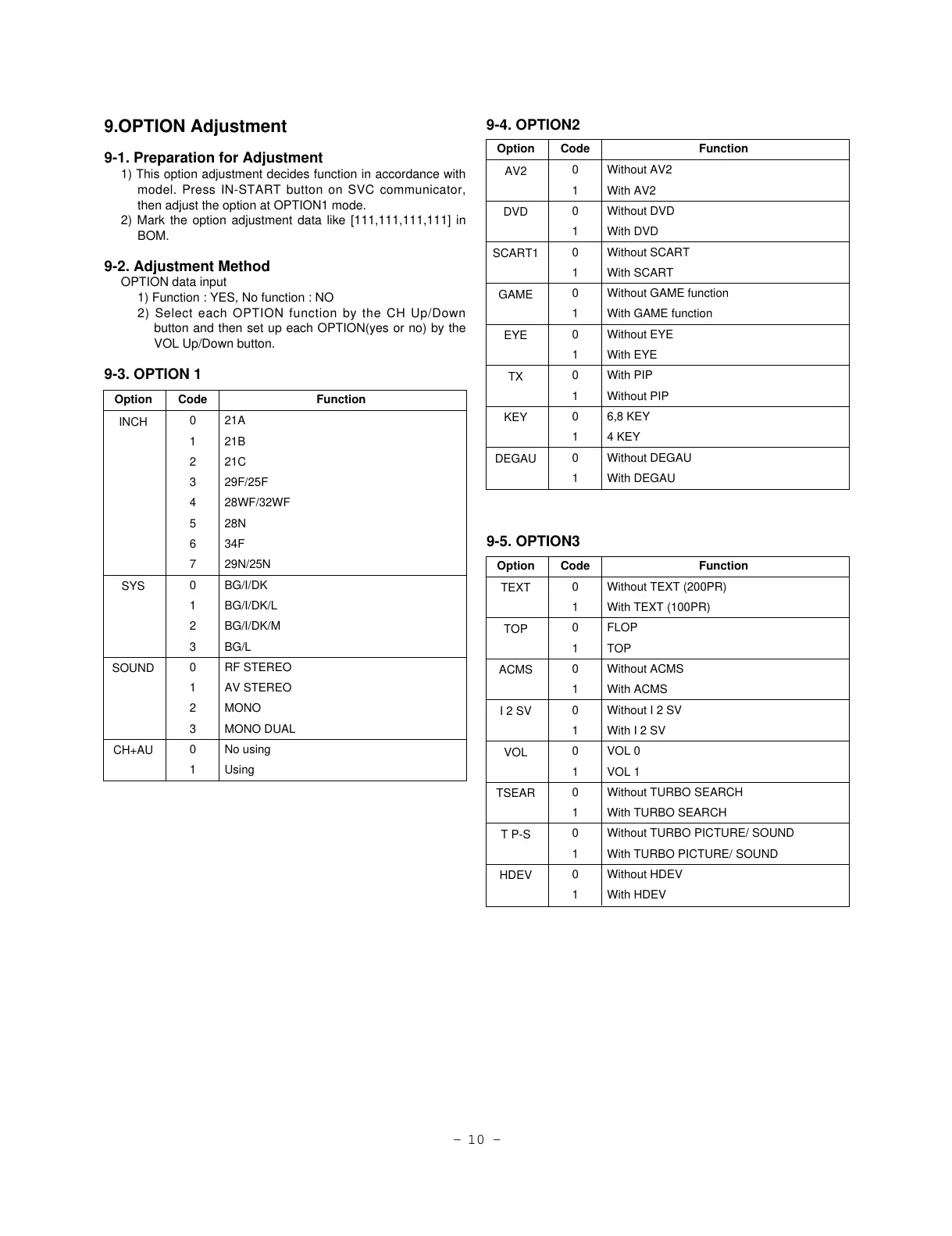9.
OPTION Adjustment
9-1. Preparation for Adjustment
1) This option adjustment decides function in accordance with
model. Press IN-START button on SVC communicator,
then adjust the option at OPTION1 mode.
2) Mark the option adjustment data like [111,111,111,111] in
BOM.
9-2. Adjustment Method
OPTION data input
1) Function : YES, No function : NO
2) Select each OPTION function by the CH Up/Down
button and then set up each OPTION(yes or no) by the
VOL Up/Down button.
9-3. OPTION 1
9-4. OPTION2
9-5. OPTION3
- 10 -
INCH
SYS
SOUND
CH+AU
Option Code
0
1
2
3
4
5
6
7
0
1
2
3
0
1
2
3
0
1
Function
21A
21B
21C
29F/25F
28WF/32WF
28N
34F
29N/25N
BG/I/DK
BG/I/DK/L
BG/I/DK/M
BG/L
RF STEREO
AV STEREO
MONO
MONO DUAL
No using
Using
AV2
DVD
SCART1
GAME
EYE
TX
KEY
DEGAU
Option Code
0
1
0
1
0
1
0
1
0
1
0
1
0
1
0
1
Function
Without AV2
With AV2
Without DVD
With DVD
Without SCART
With SCART
Without GAME function
With GAME function
Without EYE
With EYE
With PIP
Without PIP
6,8 KEY
4 KEY
Without DEGAU
With DEGAU
TEXT
TOP
ACMS
I 2 SV
VOL
TSEAR
T P-S
HDEV
Option Code
0
1
0
1
0
1
0
1
0
1
0
1
0
1
0
1
Function
Without TEXT (200PR)
With TEXT (100PR)
FLOP
TOP
Without ACMS
With ACMS
Without I 2 SV
With I 2 SV
VOL 0
VOL 1
Without TURBO SEARCH
With TURBO SEARCH
Without TURBO PICTURE/ SOUND
With TURBO PICTURE/ SOUND
Without HDEV
With HDEV
