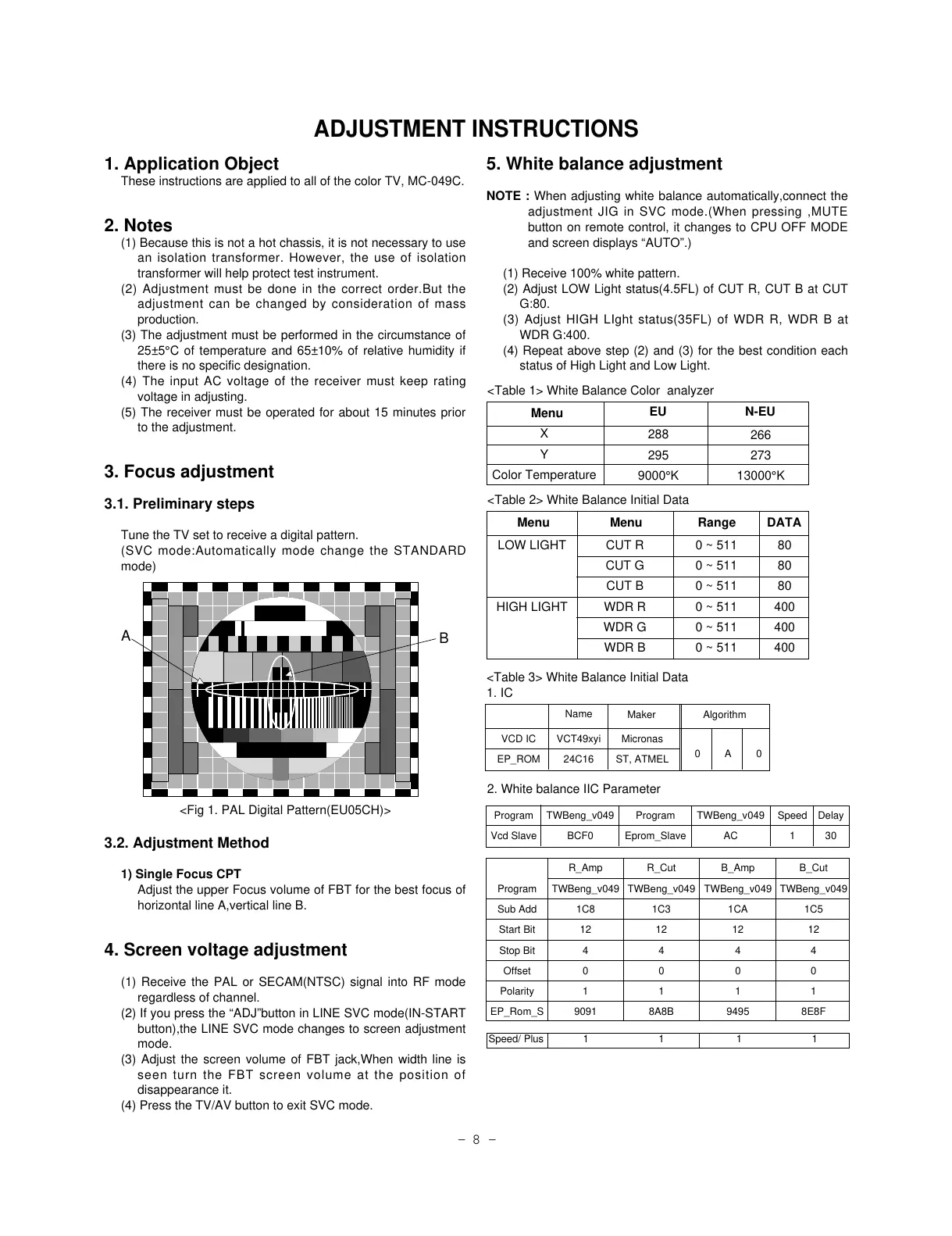1. Application Object
These instructions are applied to all of the color TV, MC-049C.
2. Notes
(1) Because this is not a hot chassis, it is not necessary to use
an isolation transformer. However, the use of isolation
transformer will help protect test instrument.
(2) Adjustment must be done in the correct order.But the
adjustment can be changed by consideration of mass
production.
(3) The adjustment must be performed in the circumstance of
25±5°C of temperature and 65±10% of relative humidity if
there is no specific designation.
(4) The input AC voltage of the receiver must keep rating
voltage in adjusting.
(5) The receiver must be operated for about 15 minutes prior
to the adjustment.
3. Focus adjustment
3.1. Preliminary steps
Tune the TV set to receive a digital pattern.
(SVC mode:Automatically mode change the STANDARD
mode)
3.2. Adjustment Method
1) Single Focus CPT
Adjust the upper Focus volume of FBT for the best focus of
horizontal line A,vertical line B.
4. Screen voltage adjustment
(1) Receive the PAL or SECAM(NTSC) signal into RF mode
regardless of channel.
(2) If you press the “ADJ”button in LINE SVC mode(IN-START
button),the LINE SVC mode changes to screen adjustment
mode.
(3) Adjust the screen volume of FBT jack,When width line is
seen turn the FBT screen volume at the position of
disappearance it.
(4) Press the TV/AV button to exit SVC mode.
5. White balance adjustment
NOTE : When adjusting white balance automatically,connect the
adjustment JIG in SVC mode.(When pressing ,MUTE
button on remote control, it changes to CPU OFF MODE
and screen displays “AUTO”.)
(1) Receive 100% white pattern.
(2) Adjust LOW Light status(4.5FL) of CUT R, CUT B at CUT
G:80.
(3) Adjust HIGH LIght status(35FL) of WDR R, WDR B at
WDR G:400.
(4) Repeat above step (2) and (3) for the best condition each
status of High Light and Low Light.
ADJUSTMENT INSTRUCTIONS
