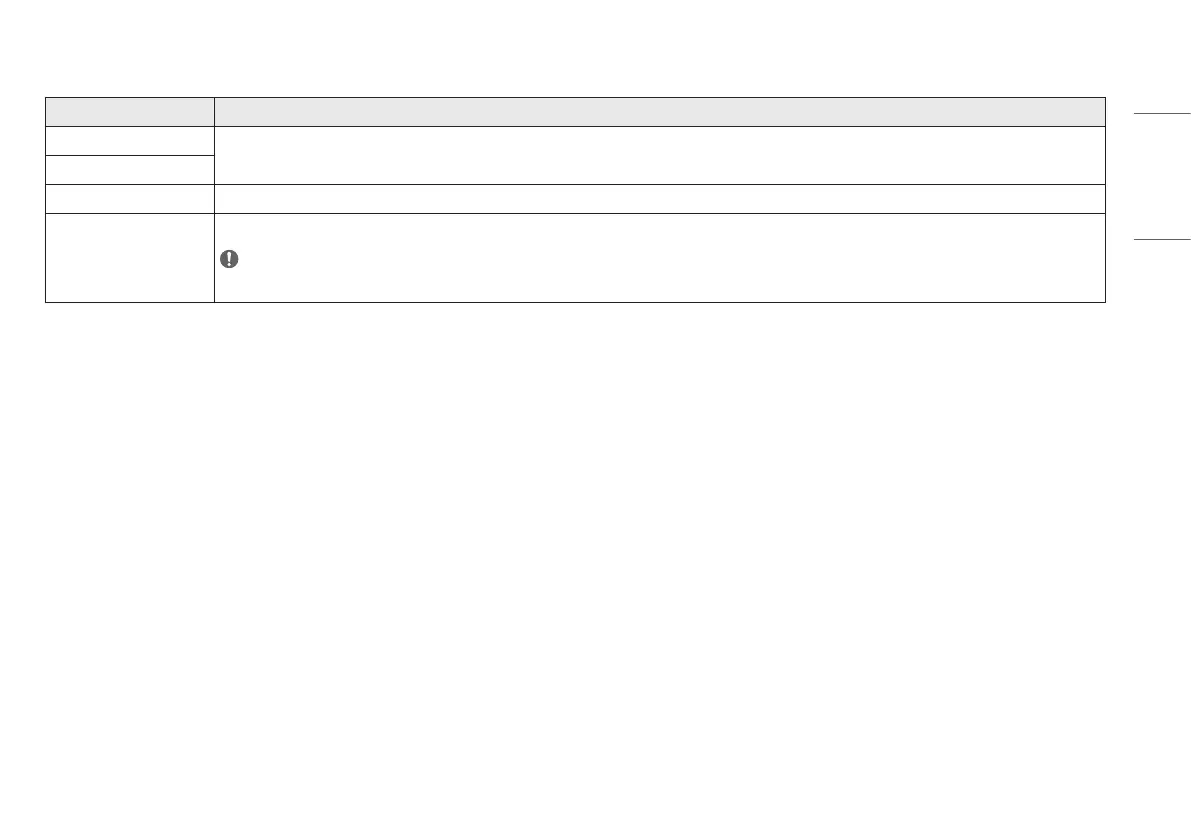27
ENGLISH
[Quick Settings]
[Menu] > [Quick Settings] Description
[Brightness]
Adjusts the contrast and brightness of the screen.
[Contrast]
[Color Temp] Set color temperature. ([Custom], [6500K], [7500K], [9300K], [Manual])
[User Preset] User Preset allows the user to save or load up to 10 picture quality settings for multiple connected devices in each preset.
NOTE
• You can use User Preset to import or save items in [Picture Adjust] and [Color Adjust] of the [Picture] menu.
