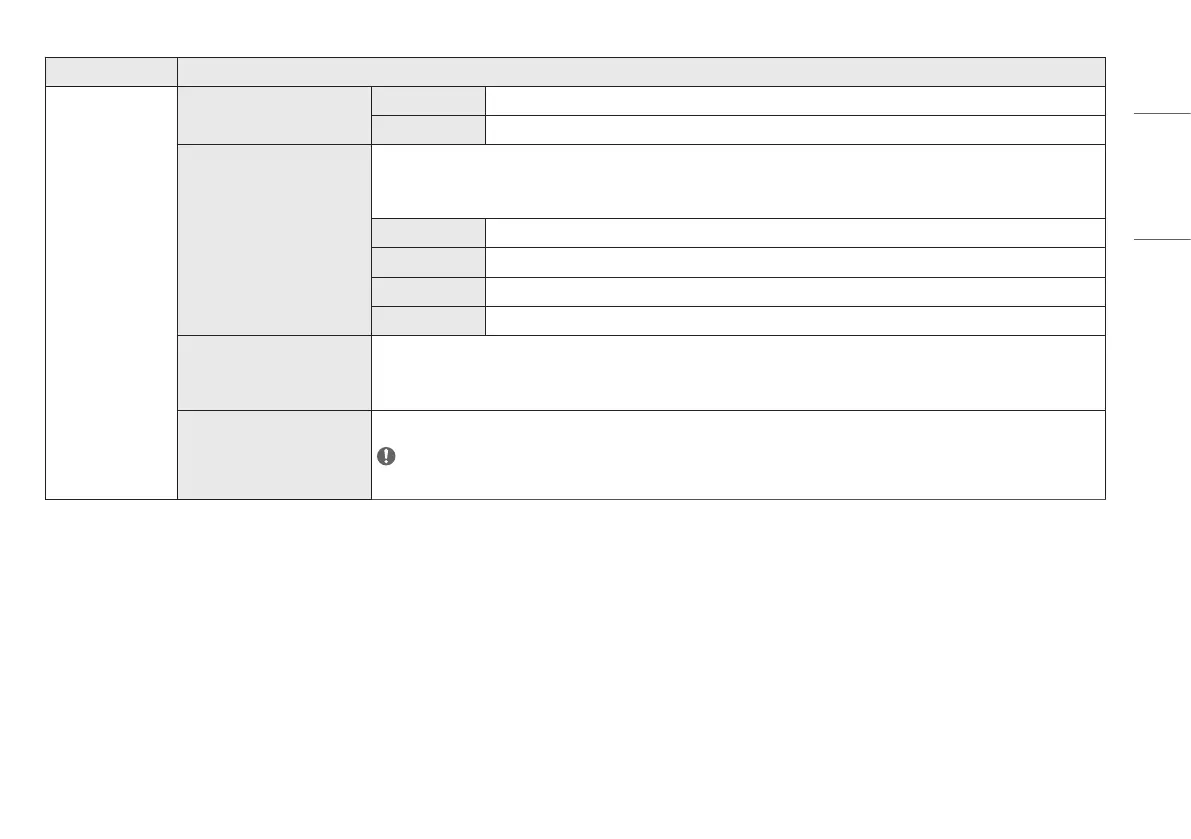31
ENGLISH
[Menu] > [Picture] Description
[Picture Adjust] [DFC] [On] Automatically adjusts brightness depending on the screen.
[Off] Deactivates the [DFC] function.
[Response Time] Sets a response time for displayed pictures based on the movement of the picture on the screen.
For a normal environment, it is recommended that you use [Fast]. When there is a lot of motion, it is recommended that you use [Faster].
Setting to [Faster] may cause image sticking.
[Faster] Sets the response time to [Faster].
[Fast] Sets the response time to [Fast].
[Normal] Sets the response time to [Normal].
[Off] Does not use the response time improvement feature.
[Black Stabilizer] You can control the black contrast to have better visibility in dark scenes.
Increasing the [Black Stabilizer] value brightens the low gray level area on the screen. (You can easily distinguish objects on dark screens.)
Reducing the [Black Stabilizer] value darkens the low gray level area and increases the dynamic contrast on the screen.
[Uniformity] Adjusts the uniformity of screen brightness.
NOTE
• Enabling [Uniformity] may reduce the overall brightness of the image.
