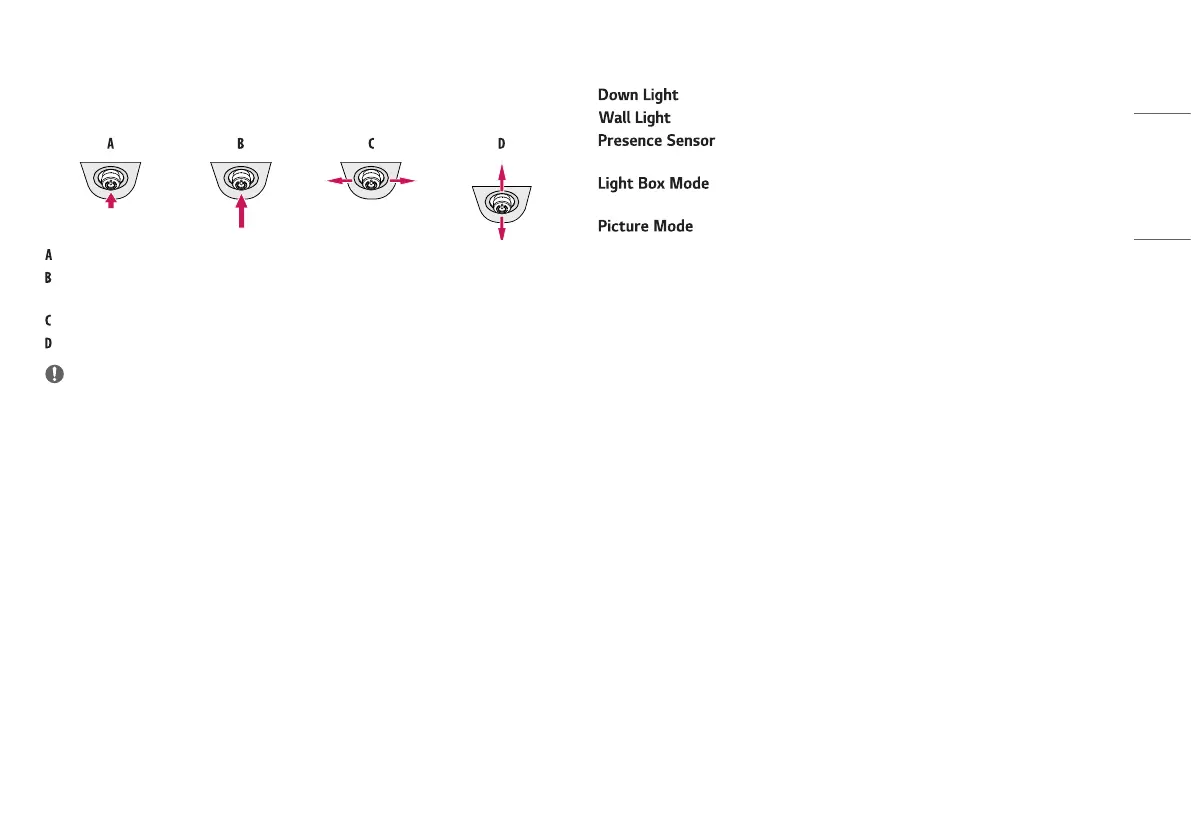9
ENGLISH
How to Use the Joystick Button
You can easily control the functions of the monitor by pressing the joystick button or moving it left/right/up/
down with your finger.
(Power on): Press the joystick button once with your finger to turn on the monitor.
(Power off): Press and hold the joystick button once more than 5 seconds with your finger to turn off the
monitor.
: Not functional
(Show Information): Displays the information on the current input.
NOTE
• The joystick button and power switch are located at the bottom of the monitor.
• Power switch: Turns the power on/off.
How to Use the Button
• : This allows you to have light on your desk in a dark environment.
• : This allows you to have light on the wall at the back of your monitor in a dark environment.
• : If there is not anyone for 5 minutes in the front of the monitor, it make
automatically screen off.
• : This activates a rectangle screen on display with the max brightness to see a classic
radiological film.
• : Toggle the items to [Text], [Mono], [DICOM] and [Calibration 1] in circular.
