LGE Internal Use OnlyCopyright LG Electronics. Inc. All right reserved.
Only for training and service purposes
- 14 -
TROUBLESHOOTING
1. Power-up boot check
Check stand-by Voltage.
P700 8pin : +5V_ST
Check X100 clock
12MHz
Check Power connector.
and AC S/W on?
OK
No
OK
Check Multi Voltage.
P700 13pin : 12V, 18pin : *20V
*20V Voltage is dependent on model.
32/36LH20, 32LH30 => 24V
19/22LH20 => 15V(pin1 or 2)
Replace Power board.
Replace X100.
OK
Check Fuse.
OK
No
Check P700 PWR_ON.
2pin : 5V
OK
Re-download software.
No
OK
Check Q706 output level
5V
Replace Q706
No
Replace Mstar(IC100) or Main board
OK
Replace Power board.
No
Check inverter control & error
P700 22pin : Low
P700 20pin : high
OK
Check Power board or Module.
No
Check Mstar LVDS output
R812, R813,..., R821
OK
Replace Mstar(IC100) or Main board.
No
Check IC704 output voltage
3.3V
OK
Replace IC704.
No
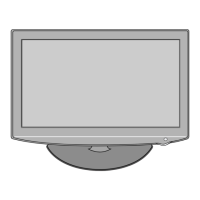
