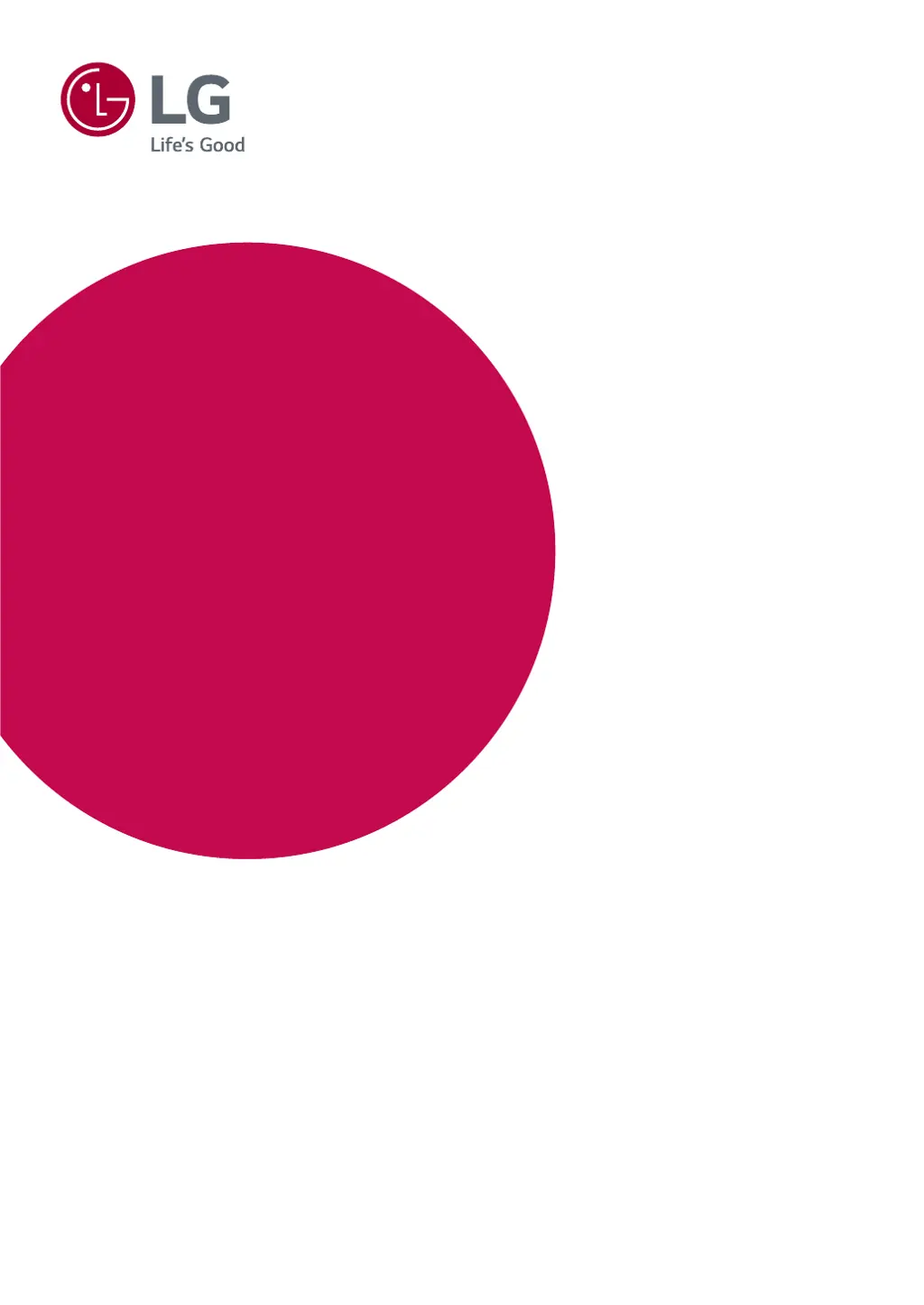D
Douglas PhelpsJul 29, 2025
What to do if my LG 22MN430M Monitor shows 'Unrecognized monitor, Plug&Play (VESA DDC) monitor found' message?
- EehuffmanJul 29, 2025
If your LG monitor displays an "Unrecognized monitor, Plug&Play (VESA DDC) monitor found" message, first install the display driver from the LG website. Also, verify that your video card supports the Plug&Play function.