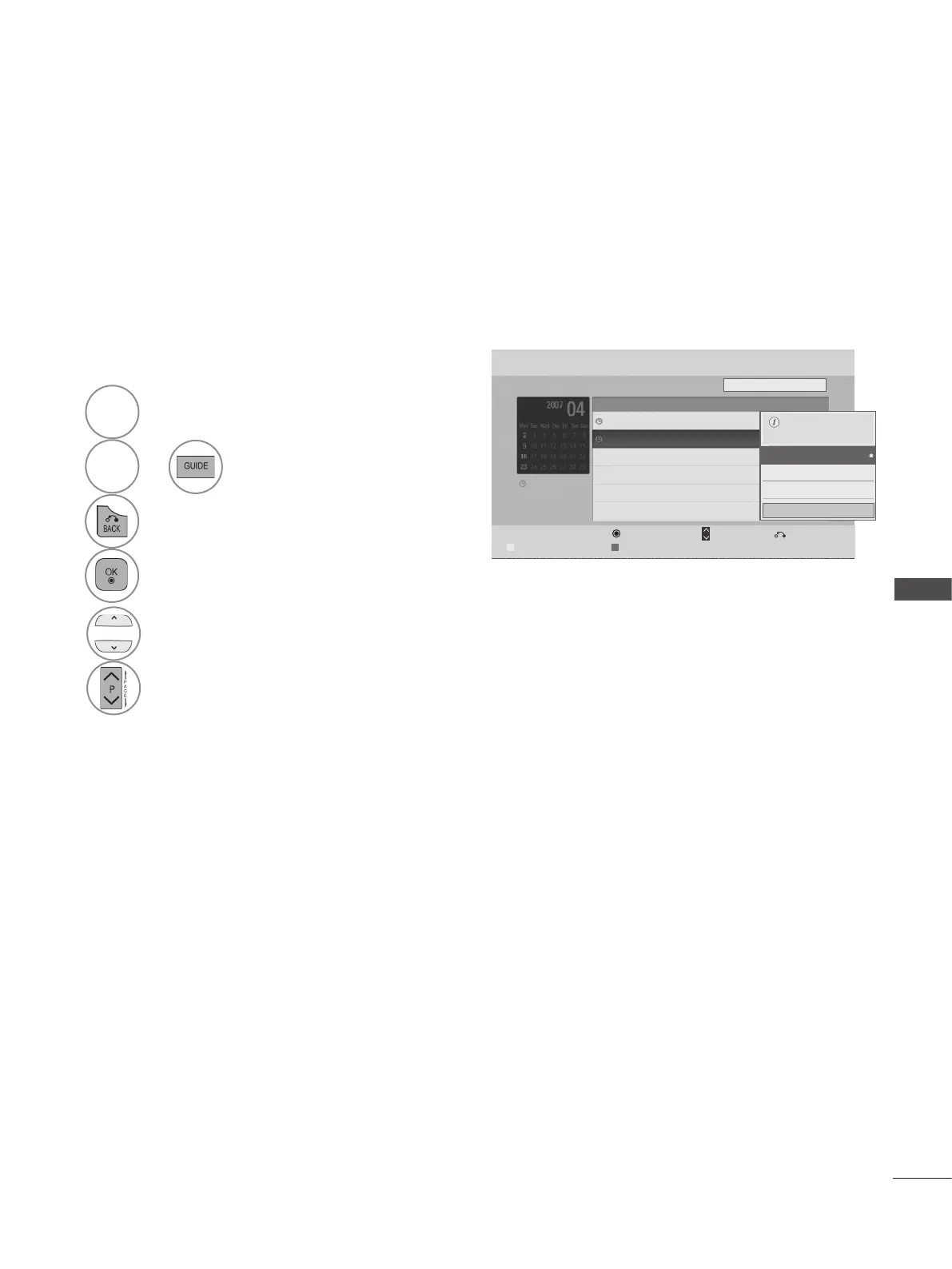91
EPG (ELECTRONIC PROGRAMME GUIDE)(IN DIGITAL MODE)
Button Function in Schedule List Mode
If you’ve created a schedule list, a scheduled programme is displayed at the scheduled time even
when you are watching a different programme at the time.
Currently recording item cannot be edited or deleted.
YELLOW
Change to Manual Timer mode.
BLUE
or
Change to Guide mode.
Switch off Schedule List.
Select your desired Option(Modify/Delete/
Delete All).
Select programme.
Page Up/Down.
Title
Repeat
Start Date
6 May 16:00 Friend1
6 May 18:00 Friend2
Start Time
Manual Timer Programme Guide
Page1/1
Fri. 6 Apr. 2007 15:09
Exit
Modify/Delete
Remind
DTV 19 Dave
(Fri.)06/05/2007
16:00
Page Change
P
Move
ꔀ
Schedule List
Modify
Delete
Delete All
Close
Modify
►
Friend2
16:00
