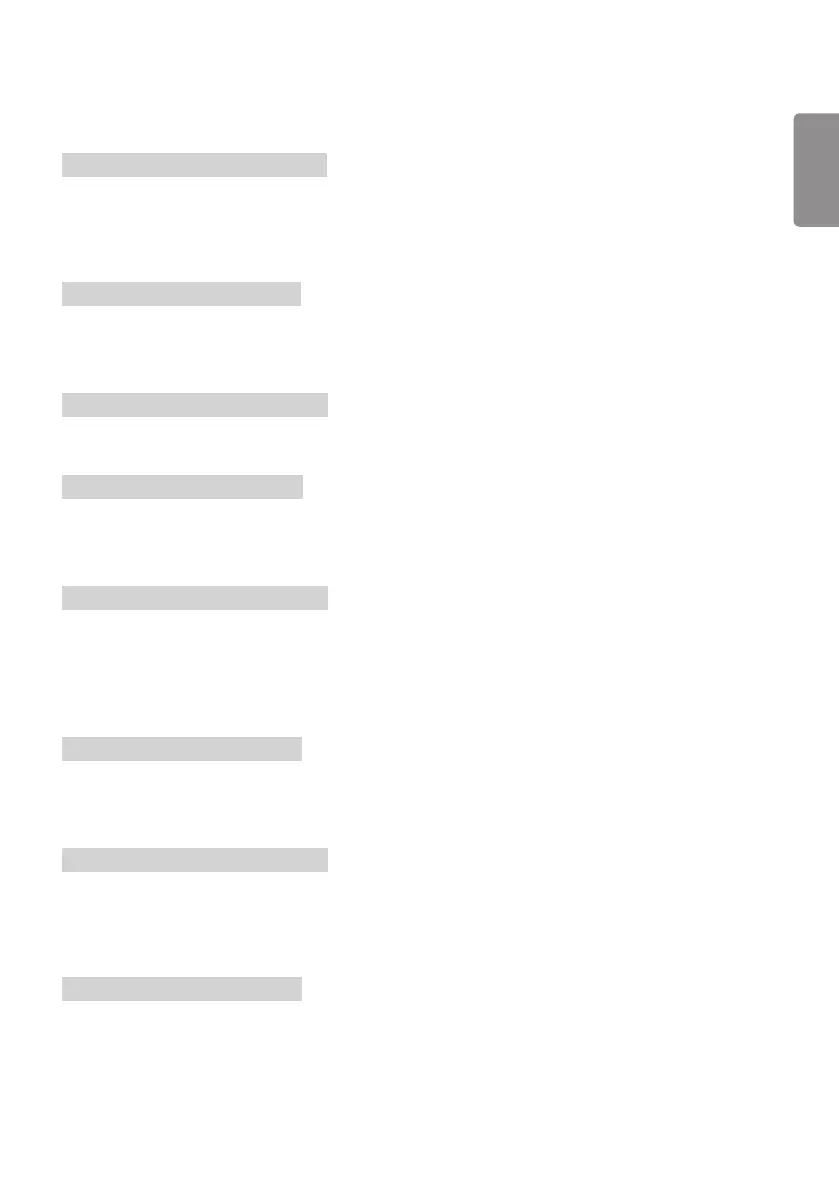ENGLISH
49
05. Aspect Ratio (Main) (Command: k c)
▶ This adjusts the aspect ratio of the main screen.
Transmission [k][c][ ][Set ID][ ][Data][Cr]
Data
00: Full Wide 01: Original
02: 1:1
Ack [c][ ][Set ID][ ][OK/NG][Data][x]
06. Aspect Ratio (Sub) (Command: k o)
▶ This adjusts the aspect ratio of the sub screen.
Transmission [k][o][ ][Set ID][ ][Data][Cr]
Data 00: Full Wide 01: Original
Ack [o][ ][Set ID][ ][OK/NG][Data][x]
07. PBP/PIP (Command: k n)
▶ This controls the PBP/PIP mode.
Transmission [k][n][ ][Set ID][ ][Data][Cr]
Data
00: Full Screen 01: 5:5
02: PIP 1 03: PIP 2
04: PIP 3 05: PIP 4
Ack [n][ ][Set ID][ ][OK/NG][Data][x]
08. PIP Size (Command: k p)
▶ This adjusts the PIP size.
Transmission [k][p][ ][Set ID][ ][Data][Cr]
Data
00: Small 01: Medium
02: Large
Ack [p][ ][Set ID][ ][OK/NG][Data][x]
