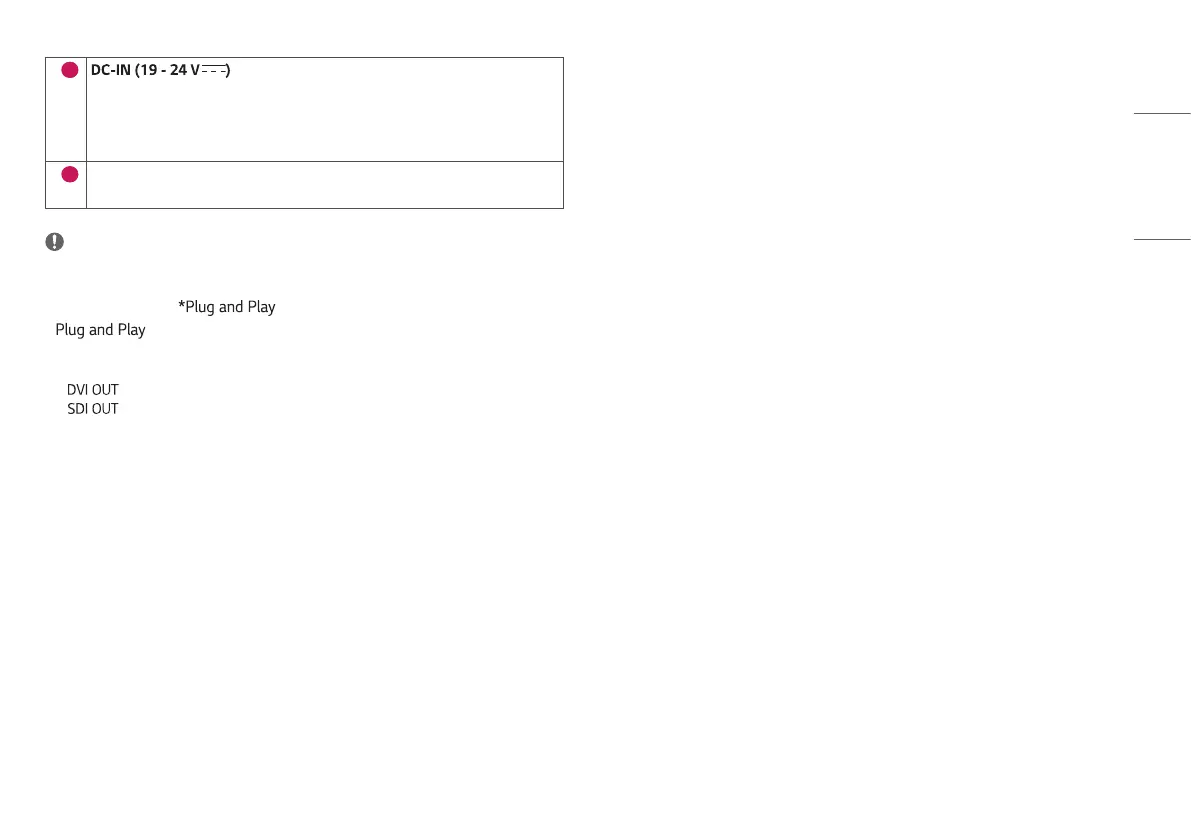11
ENGLISH
8
• Connect an AC/DC adapter.
• The output of the enclosed adaptor is 19 V.
• The product is designed to be used with adaptors that have an output ranging between 19-24 V.
Please use the adaptors of medical standards.
9
Potential Equalization Conductor
• Connect an equipotential plug.
NOTE
• All signal out terminals (SDI, DVI, etc.) output a signal when the power switch of the monitor is on. When the
power switch is off, no signal is outputted.
• This monitor supports the feature.
* : A feature that allows you to add a device to your computer without the need for physical
device configuration or user intervention.
• The standard of the DVI and the SDI output terminals for transmitting a screen
- : Connect a up to 5-meter cable to transmit a duplicated screen to a monitor.
- : Connect a 100-meter cable (BELDEN 1694) to transmit a duplicated screen to a monitor.
