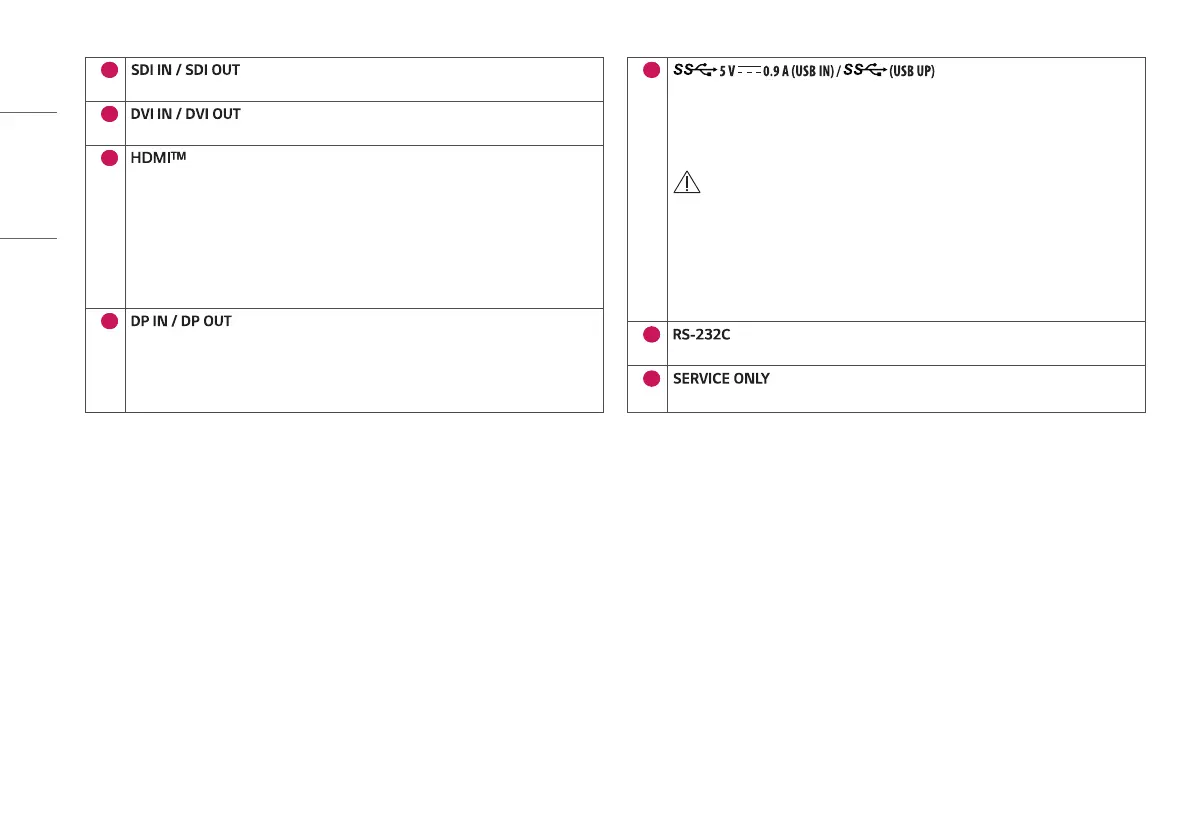10
ENGLISH
1
• Receives or transmits digital video signals.
2
• Receives or transmits digital video signals.
3
(HDMI IN)
• Input digital video signal.
• Using a DVI to HDMI / DisplayPort to HDMI cable may cause compatibility issues.
• Use a certified cable that displays the HDMI logo. The screen may not appear or a connection error
could occur if a non-certified cable is used.
• Recommended HDMI cable types
- High speed HDMI
®
/
™
cable
- High speed HDMI
®
/
™
Ethernet cable
4
• Receives or transmits digital video signals.
• There may be no video output depending on the DisplayPort version of your PC.
• A cable with DisplayPort 1.2 specifications is recommended when using a Mini DisplayPort to
DisplayPort cable.
5
• Used for HW Calibrator (Optional Accessory) connection.
• Connect peripheral device to the USB input port.
• A keyboard, mouse, or USB storage device can be connected.
• To use USB 3.0, connect the A-B type USB 3.0 cable to the PC.
CAUTION
Cautions when using a USB storage device.
• A USB storage device which has a built-in automatic recognition program or uses its own driver
might not be recognisable.
• Some USB storage devices may not be supported or may not work properly.
• It is recommended to use a USB hub or hard disk drive with power supplied. (If the power supplied
is not enough, the USB device may not be detected properly.)
6
• Connect the RS-232C terminal with an external device to control the monitor.
7
• This USB port is used only for service.
