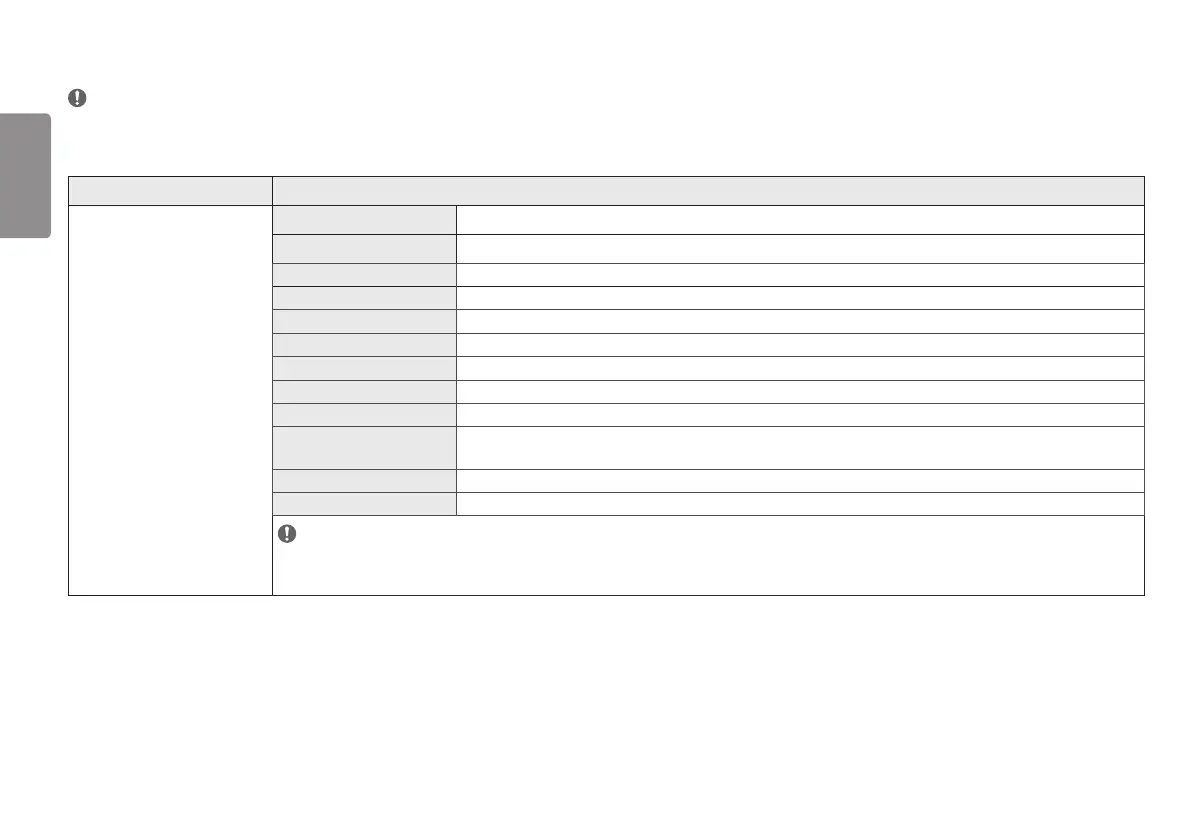16
ENGLISH
Picture
NOTE
• The Picture Mode that can be set depends on the Input signal.
[Picture Mode on SDR (Non-HDR) signal]
Settings > Picture Description
Picture Mode
Custom Allows the user to adjust each element.
Vivid Heightens contrast, brightness and sharpness to display vivid images.
HDR Effect Optimizes the screen for high dynamic range.
Reader Optimizes the screen for viewing documents. You can brighten the screen in the OSD menu.
Cinema Optimizes the screen for video.
sRGB A standard RGB color space for the monitor and printer.
DCI-P3 Suitable for watching digital videos.
FPS This mode is optimized for FPS games.
RTS This mode is optimized for RTS Game.
Color Weakness
This mode is for users who cannot distinguish between red and green. It enables users with color weakness to easily distinguish between the two
colors.
Calibration 1 Adjusts to the last calibrated screen.
Calibration 2 Adjusts to the previously calibrated screen.
NOTE
• If the Picture Mode is changed in the DP (DisplayPort) input, the screen may flicker or the resolution of your PC screen may be affected.
• Calibration 2 : Installation of TRUE COLOR PRO and proceeding Calibration will enable this menu.
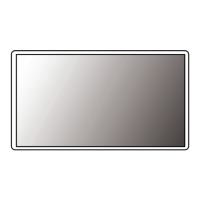