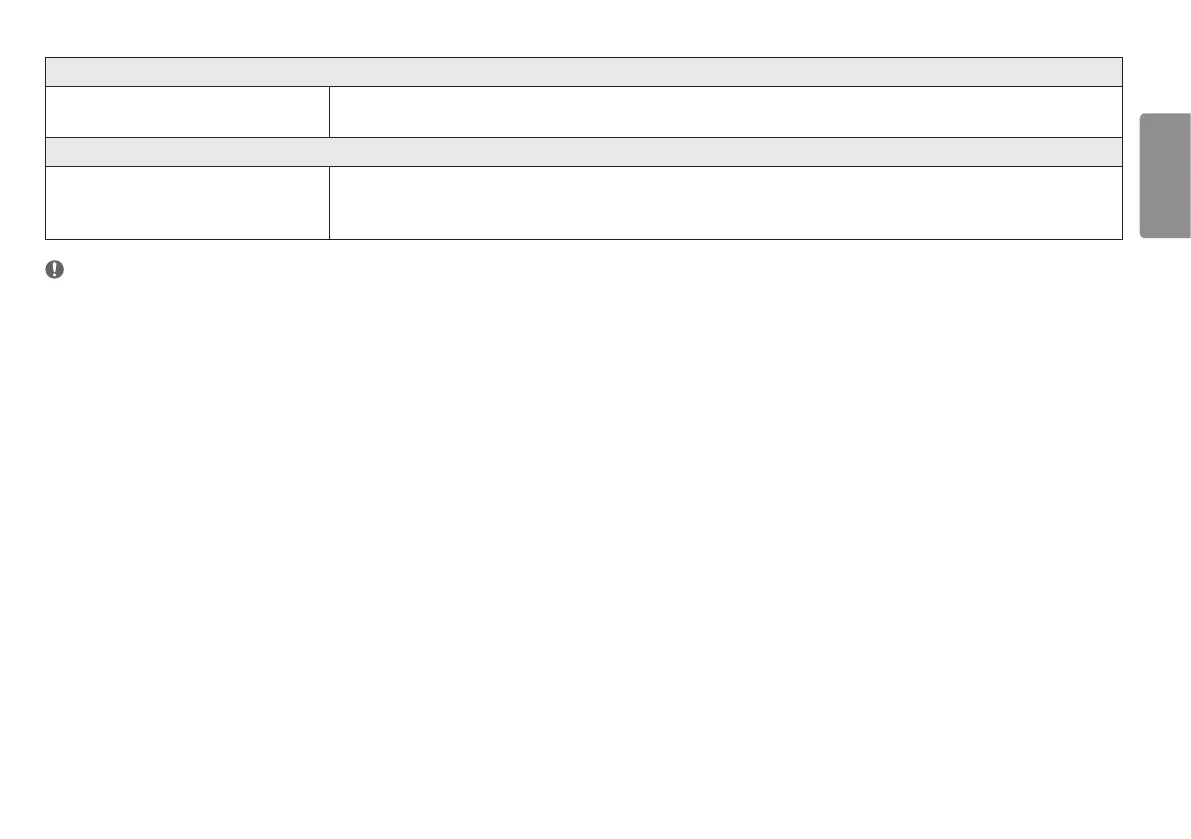27
ENGLISH
Do you see an "Unrecognized monitor, Plug and Play (VESA DDC) monitor found" message?
Have you installed the display driver? • Be sure to install the display driver from our web site: http://www.lg.com.
• Make sure to check if the graphics card supports Plug and Play function.
No sound from the headphone port.
Are images displayed without sound? • Make sure that the headphone port connections are made properly.
• Try increasing the volume with the joystick.
• Set the audio output of the PC to the monitor you are using. (The settings may differ depending on the operating system (OS) you use.)
NOTE
• LED can be lighted with Set OSD Menu.
Settings – General – Power LED – On
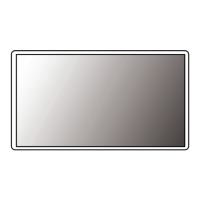