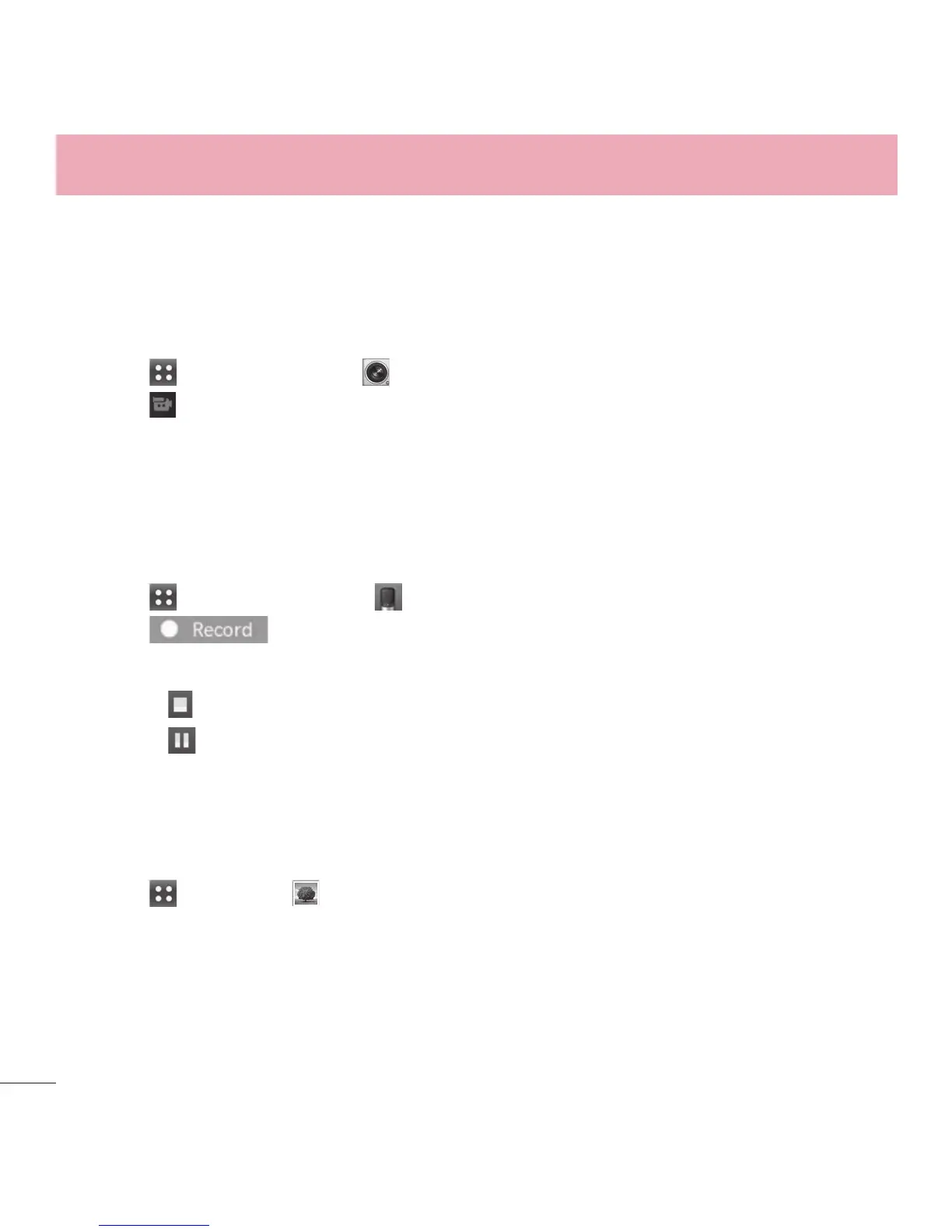46
Using Phone Menus
3 A menu with options to send the image is displayed. You can choose from Send,
to send the photo via picture message, or View, to view the image.
2. Video Camera
1 Touch > Video Camera .
2 Touch
to start recording.
3 Touch Stop to stop the video.
3. Voice Recorder
Allows you to record voice and sounds.
1 Touch
> Voice Recorder .
2 Touch
to start recording.
3 Once recording has started, the following options are available:
t
Touch to stop the recording.
t
Touch to pause the recording.
Once the recording has stopped, the audio file will be automatically saved.
4. Images
1 Touch > Images .
2 Touch My Images to view pictures you've taken, touch Default Images to view p
re-loaded images, and touch Buy Graphics to buy some images.
