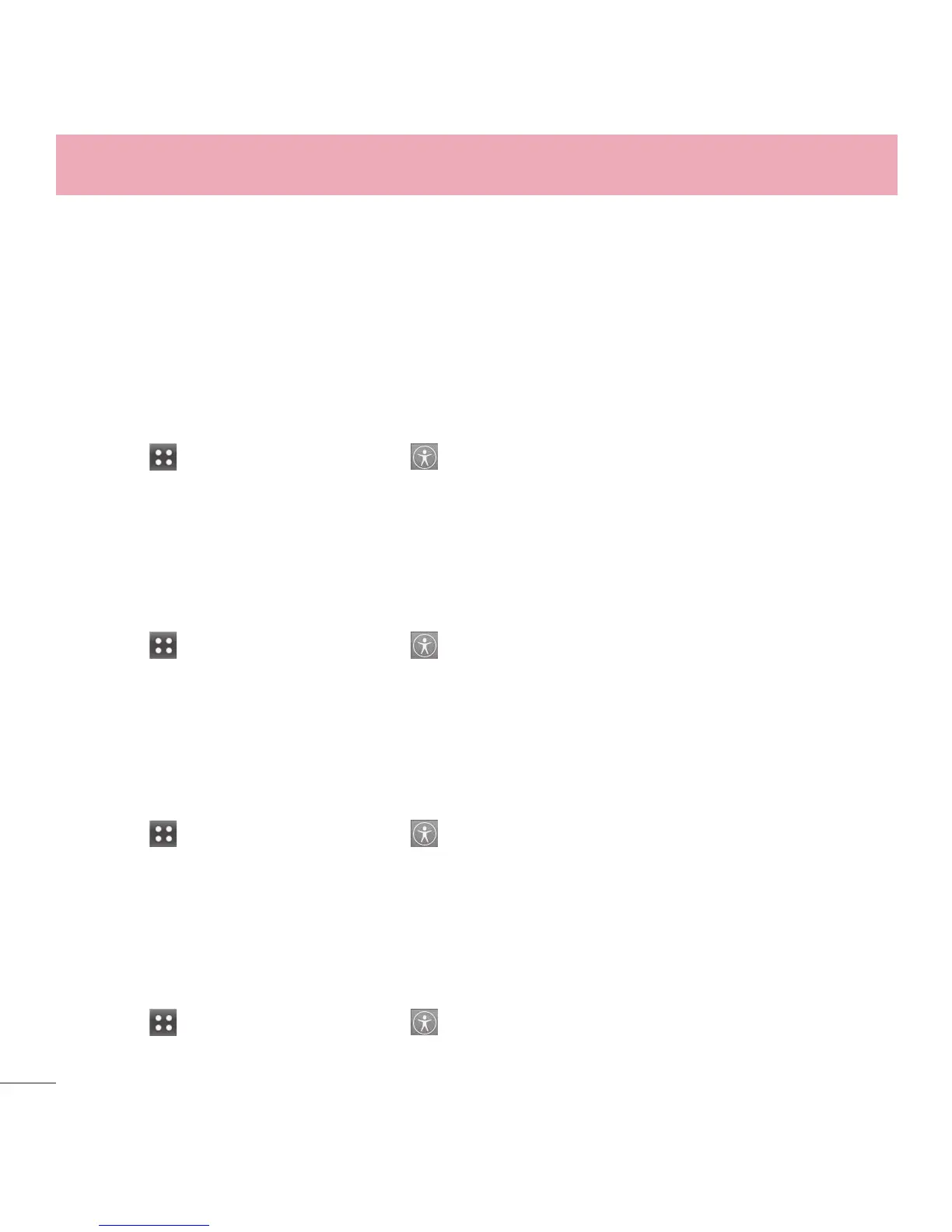72
Using Phone Menus
Accessibility
You can easily control Menu Readout, Dial Readout, Large Text, Invert Color, Mono
Sound, TTY and Voice Command.
1. Menu Readout
If you activate this menu, you can hear what you are choosing menu.
1 Touch
> Touch Accessibility .
2 Touch to toggle the setting between ON and OFF.
2. Dial Readout
If you activate this menu, you can hear what you are choosing dial number.
1 Touch
> Touch Accessibility .
2 Touch to toggle the setting between ON and OFF.
3. Large Text
If you activate this menu, you can see the lager text.
1 Touch
> Touch Accessibility .
2 Touch to toggle the setting between ON and OFF.
4. Invert Color
If you activate this menu, phone screen color inverted.
1 Touch
> Touch Accessibility .