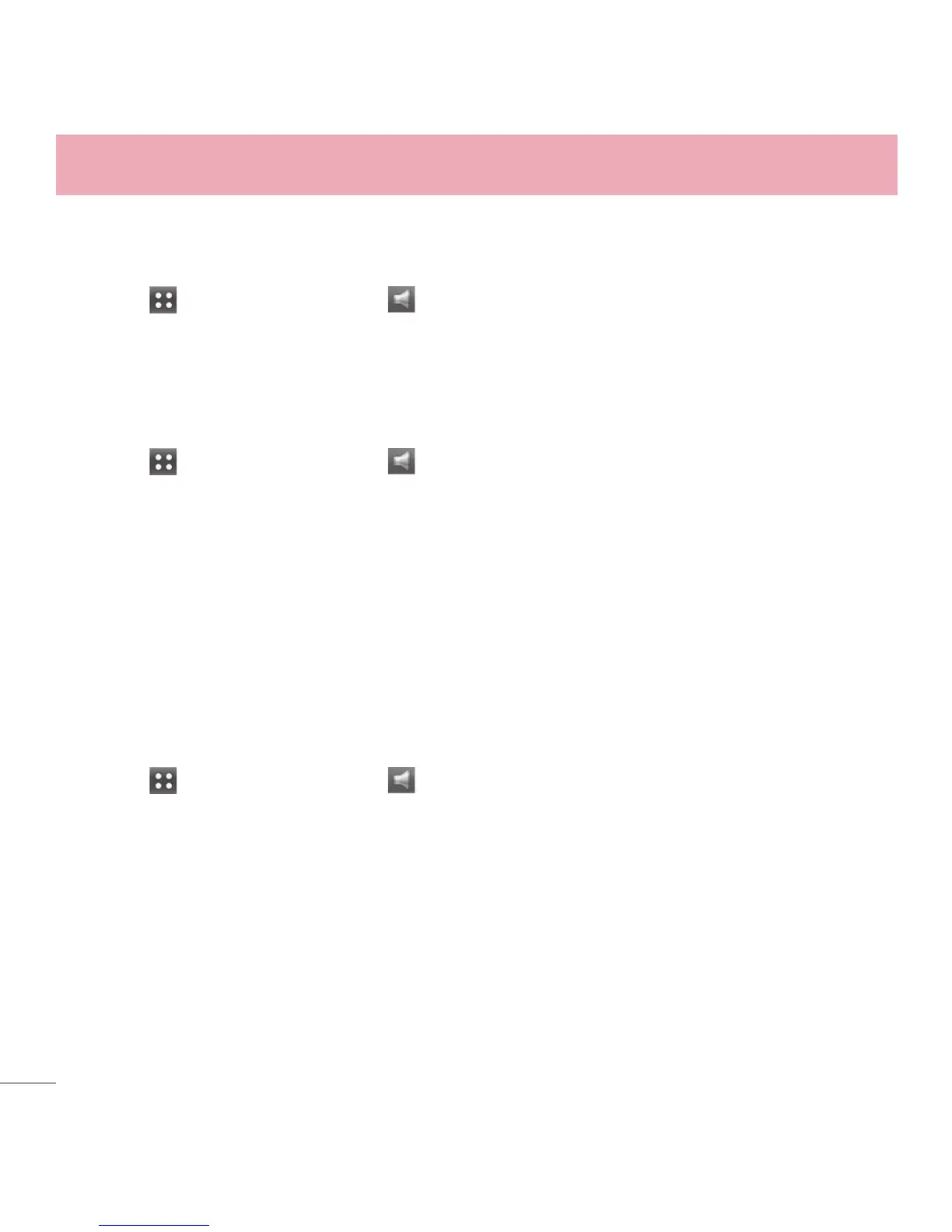58
Using Phone Menus
1.4 Button Sounds
Allows you to configure the button sounds for the QWERTY keyboard.
1 Touch
> Sounds Settings > Button Sounds.
2 Touch the bars to set the volume level, then touch Set.
1.5 Service Alerts
Allows you to configure the 3 available Service Alerts.
1 Touch
> Sounds Settings > Service Alerts.
2 Touch an alert option.
Call Connect
Alerts you when the call is connected.
Low Battery
Allows you to choose the alert type between Announce and Tone.
1.6 Power On/Off
Allows you to set the phone to sound a tone when the phone is powered on and off.
1 Touch
> Sounds Settings > Power On/ Off.
2 Toggle the setting between ON/ OFF for the available options.
2. Display Settings
This menu allows you to customize your phone's display screen.
2.1 Display Backlight
Allows you to set the display backlight timer.
