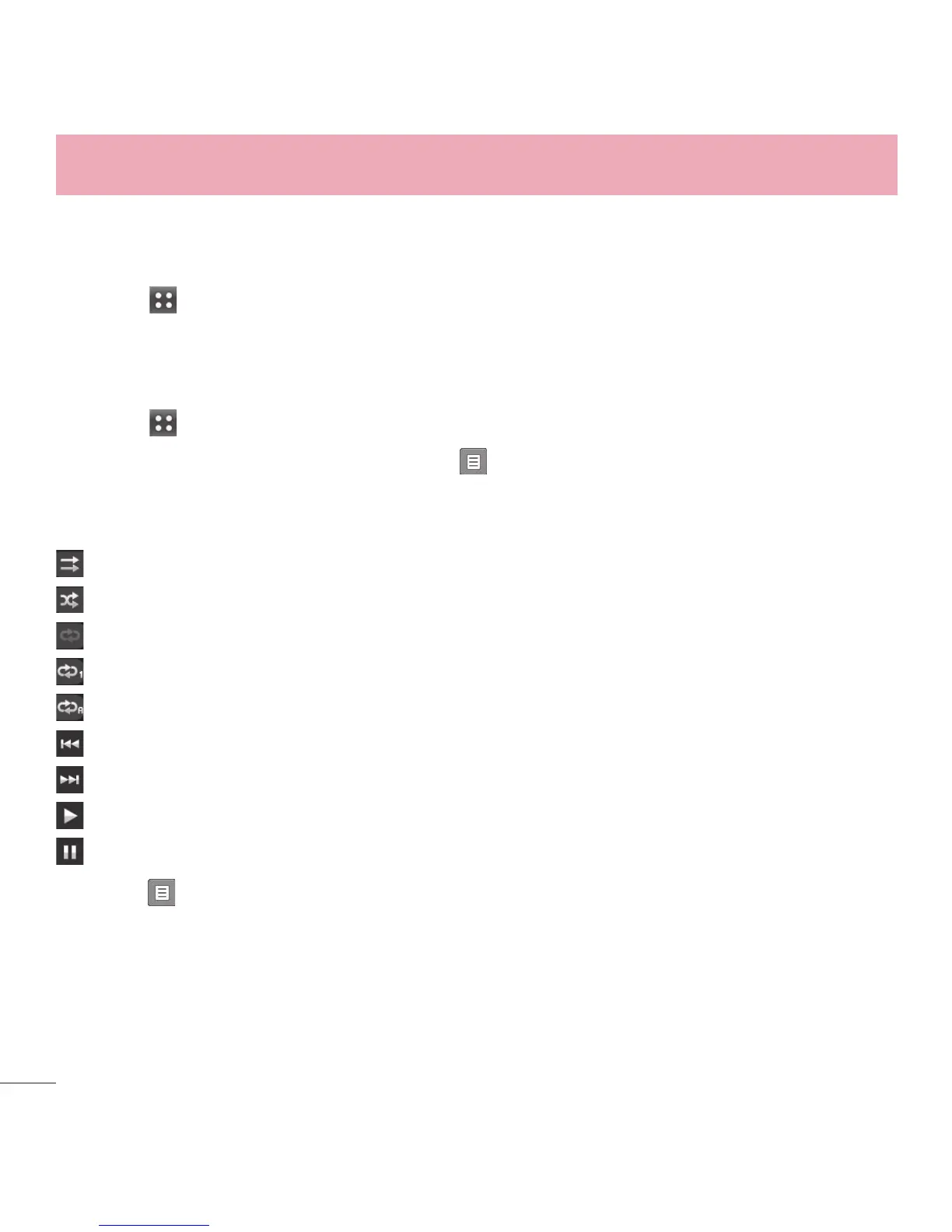48
Using Phone Menus
7.1 Last Played Song
Allows you to play the last played song.
1 Touch
> Music Player > Last Played Song.
7.2 All Songs
Allows you to play all songs.
1 Touch
> Music Player > All Songs.
2 Touch a music file to play it or touch
for the following options:
Add To Playlist/ Move To Card/ Move To Phone/ Send/ Delete/ Song Info.
Options available while playing music:
– Shuffle off
– Shuffle on
– Repeat off
– Repeat once
– Repeat all
– Rewind
– Fast forward
– Play
– Pause
Or touch
Options for the following options:
Exit Player/ Add To Playlist/ Song Info