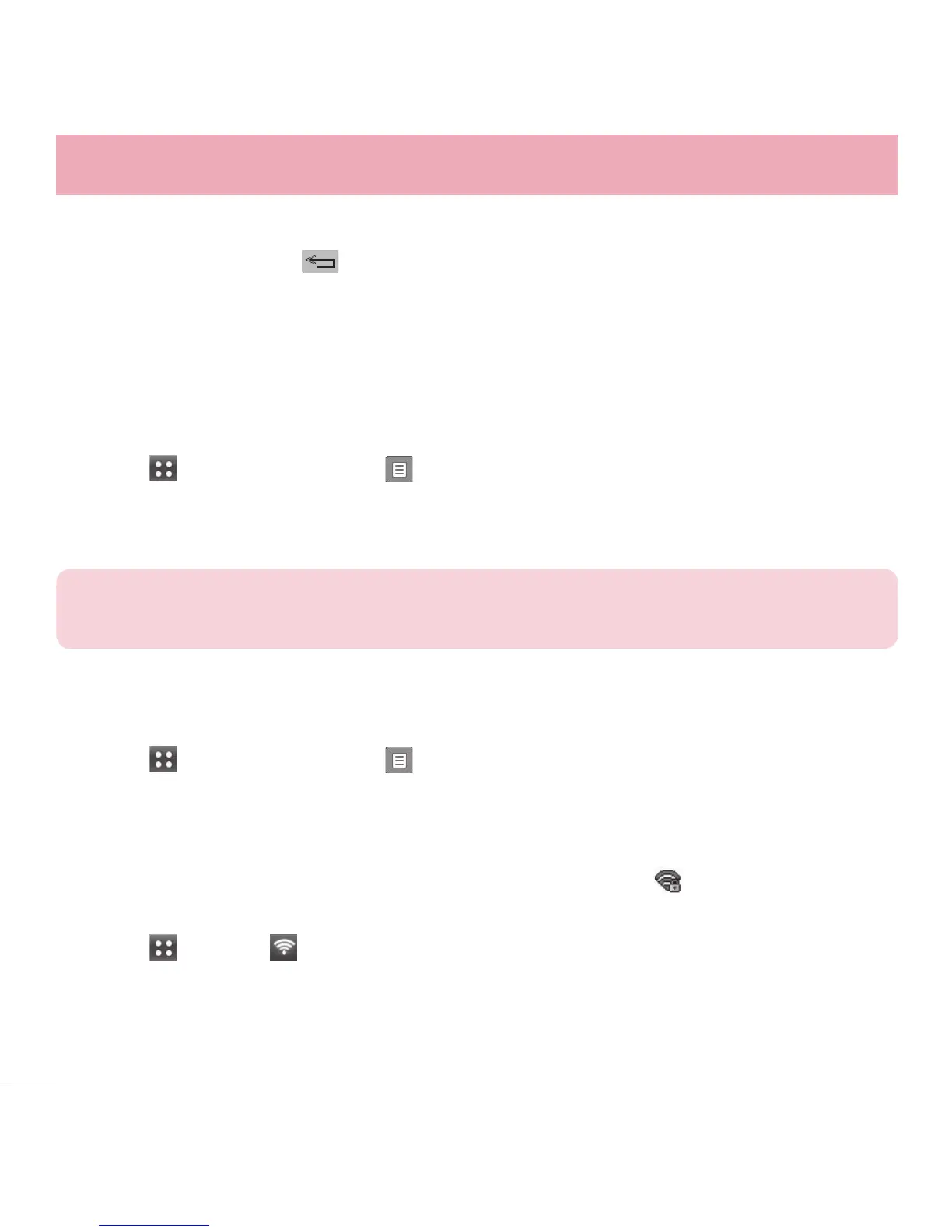70
Using Phone Menus
2 Touch Rename Device.
3 Touch and hold down
to clear the existing name.
4 Enter a new alias.
5 Touch Save to save and exit.
4.2 Discovery Mode
Allows you to set the visibility of your Bluetooth
®
feature.
1 Touch
> Touch Bluetooth, and Discovery Mode.
2 Touch a setting.
On/ Off
NOTE: If you turn on My Visibility, your device is able to be searched by
other in-range Bluetooth
®
devices.
4.3 Supported Profiles
Allows you to view the Bluetooth profiles your phone supports.
1 Touch
> Touch Bluetooth, and Supported Profiles.
Wi-Fi
Choose the Wi-Fi network you want to connect to. If you see , you need to enter a
password to connect.
1 Touch
> Wi-Fi .
2 If you touch Turn off then turning off the Wi-Fi connection and touch Turn on then
connecting to available Wi-Fi networks.
