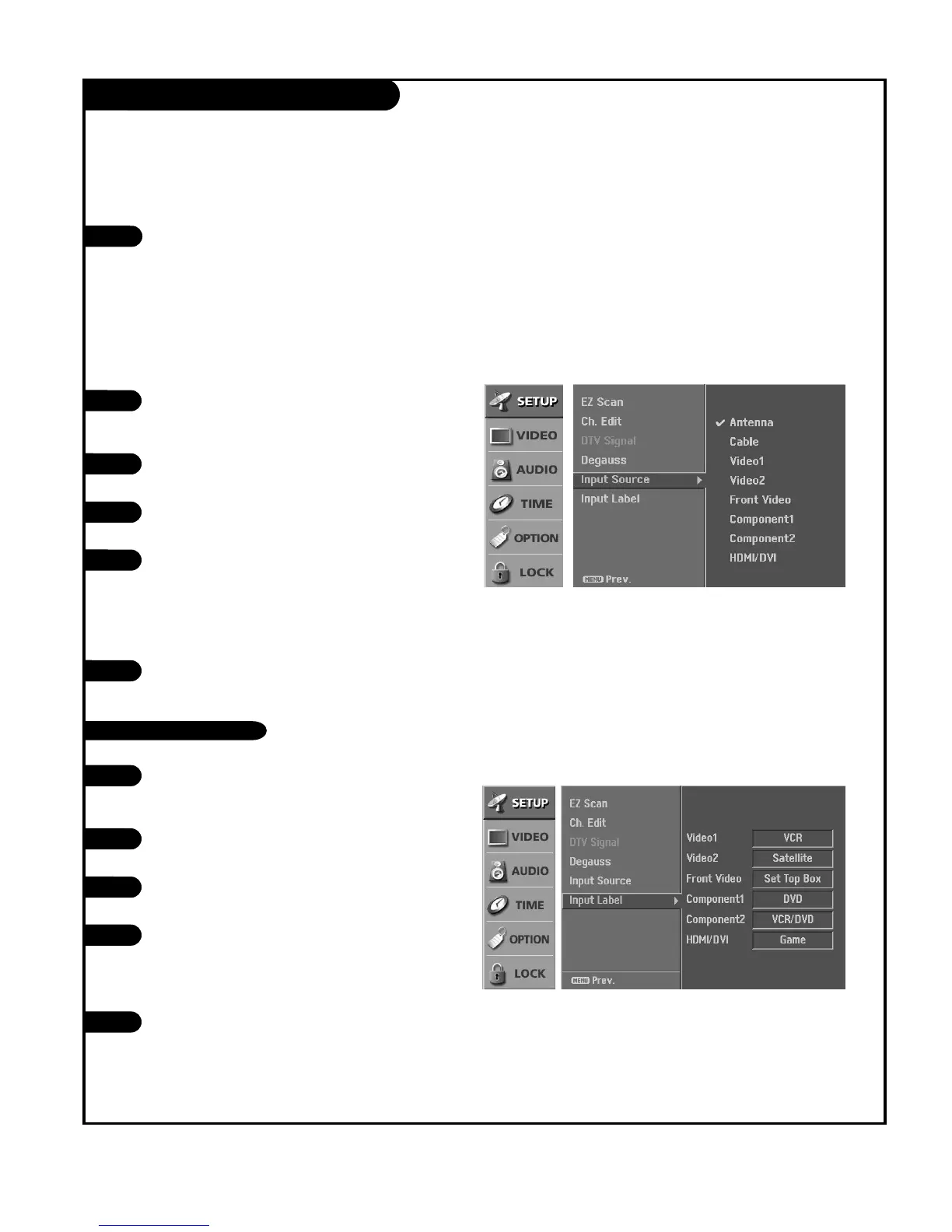PAGE 23
Input Source Selection
1
2
Press the MENU button on the remote
control, then use the UP/DOWN arrow
button to select the SETUP menu.
Press the RIGHT arrow button to access
the Setup menu.
Use the UP/DOWN arrow to select the
Input Source option.
Press the RIGHT arrow to access the Input
Source menu, then use the UP/DOWN
arrow button to select the source. Your
Main picture source options are : Antenna,
Cable, Video1, Video2, Front video,
Component1, Component2, and HDMI/DVI.
Press EXIT button to return to TV viewing
or press MENU button to return to the
previous menu.
3
4
5
Note: Changes the picture source for the screen so you
can watch your on-air TV, cable TV, VCR, DVD, or
any other devices that are connected to your TV.
Using the menu
1
Use the TV/VIDEO, FRONT, COMP1-2, and
HDMI button to select the input source.
Each time you press TV/VIDEO button, you
toggle between Antenna, Cable, Video1,
Video 2, Front Video, Component1,
Component 2, and HDMI/DVI.
Using the TV/VIDEO, FRONT, COMP1-2 and HDMI button
1
2
Press the MENU button on the remote
control, then use the UP/DOWN arrow
button to select the SETUP menu.
Press the RIGHT arrow button to access
the SETUP menu.
Use the UP/DOWN arrow to select the
Input label option.
Press the RIGHT arrow to access the Input
label menu, then use the UP/DOWN arrow
button to select the source: Video1,
Video2, Front video, Component1,
Component2, and HDMI/DVI.
Press EXIT button to return to TV viewing
or press MENU button to return to the
previous menu.
3
4
5
Input label