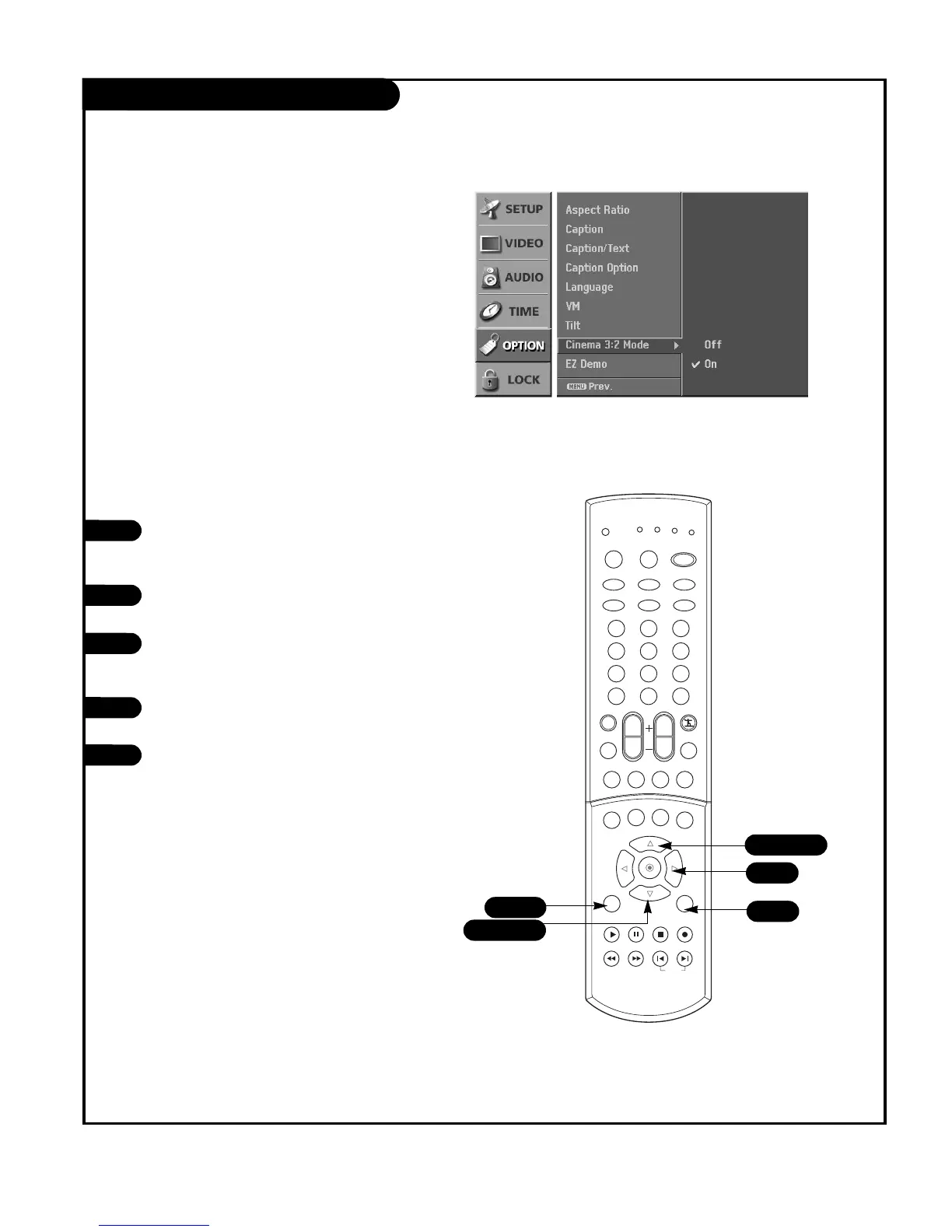PAGE 43
Press the MENU button on the remote
control, then use the UP/DOWN arrow
button to select the OPTION menu.
Press the RIGHT arrow button to access
the OPTION menu.
Use the UP/DOWN arrow to choose
Cinema 3:2 Mode, then press the Right
arrow button.
Use the UP/DOWN arrow to choose On or
Off.
Press EXIT button to return to TV viewing
or press MENU button to return to the
previous menu.
1
2
3
4
Cinema 3:2 Mode Setup
Most movies are 24 frames/sec, but TV signal is 30 frames/sec.
This option lets the TV do 3:2 pull-down operation for you to
watch movies at the best motion appearance.
5