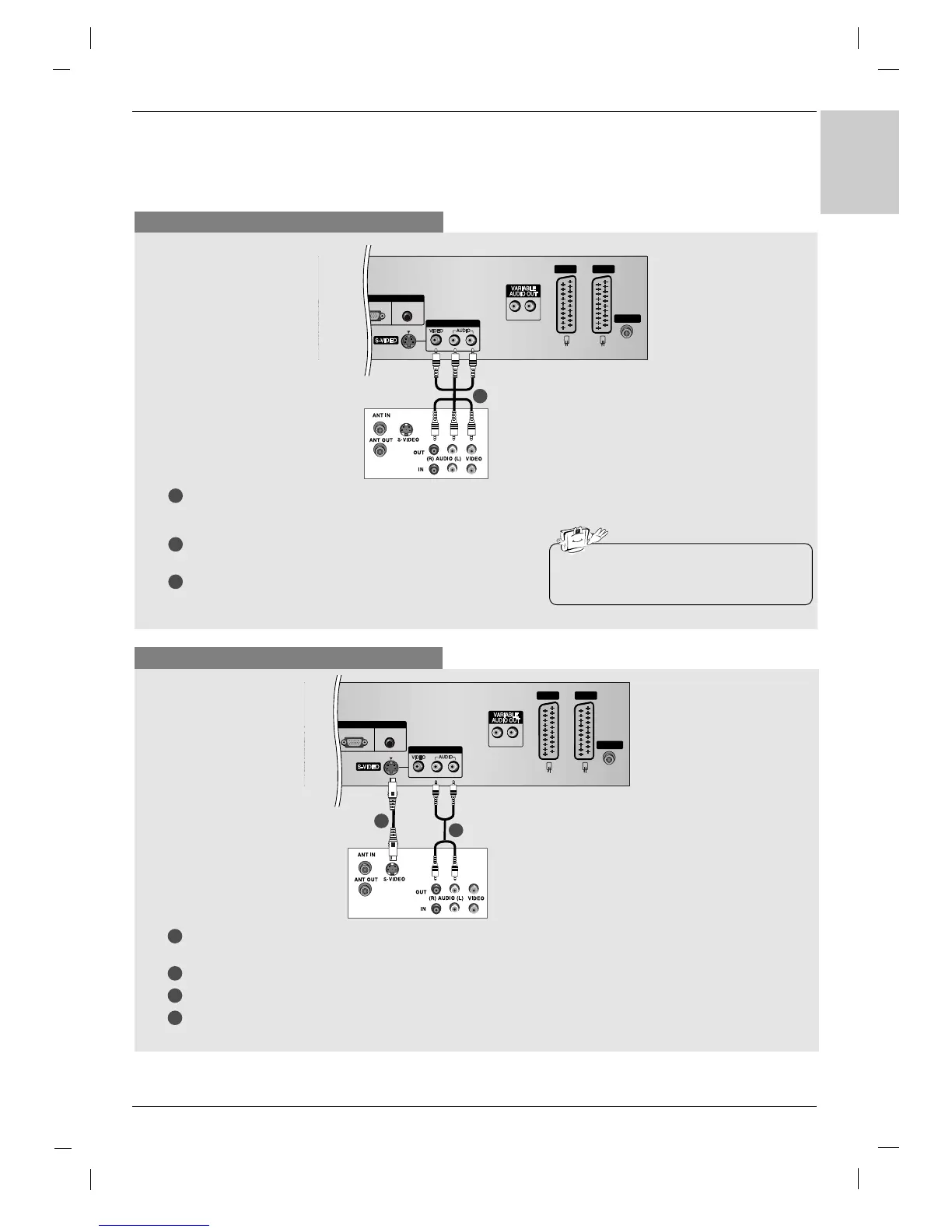VCR
1
1
2
3
Connect the AUDIO/VIDEO jacks between TV and VCR.
Match the jack colours (Video = yellow, Audio Left = white, and
Audio Right = red)
Insert a video tape into the VCR and press PLAY on the VCR.
(Refer to the VCR owner’s manual.)
Select
AV 3 input source with using the INPUT button on the
remote control.
• If you have a mono VCR, connect the audio
cable from the VCR to the AUDIO L/MONO
jack of the set.
When connecting with an S-Video cable
VCR
1
1
2
2
3
4
Connect the S-VIDEO output of the VCR to the S-VIDEO input on the set. The picture quality is improved; com-
pared to connecting a regular VCR to the Video input.
Connect the AUDIO jacks between TV and VCR.
Insert a video tape into the VCR and press PLAY on the VCR. (Refer to the VCR owner’s manual.)
Select
S-Video input source with using the INPUT button on the remote control.
TV Back panel
TV Back panel
