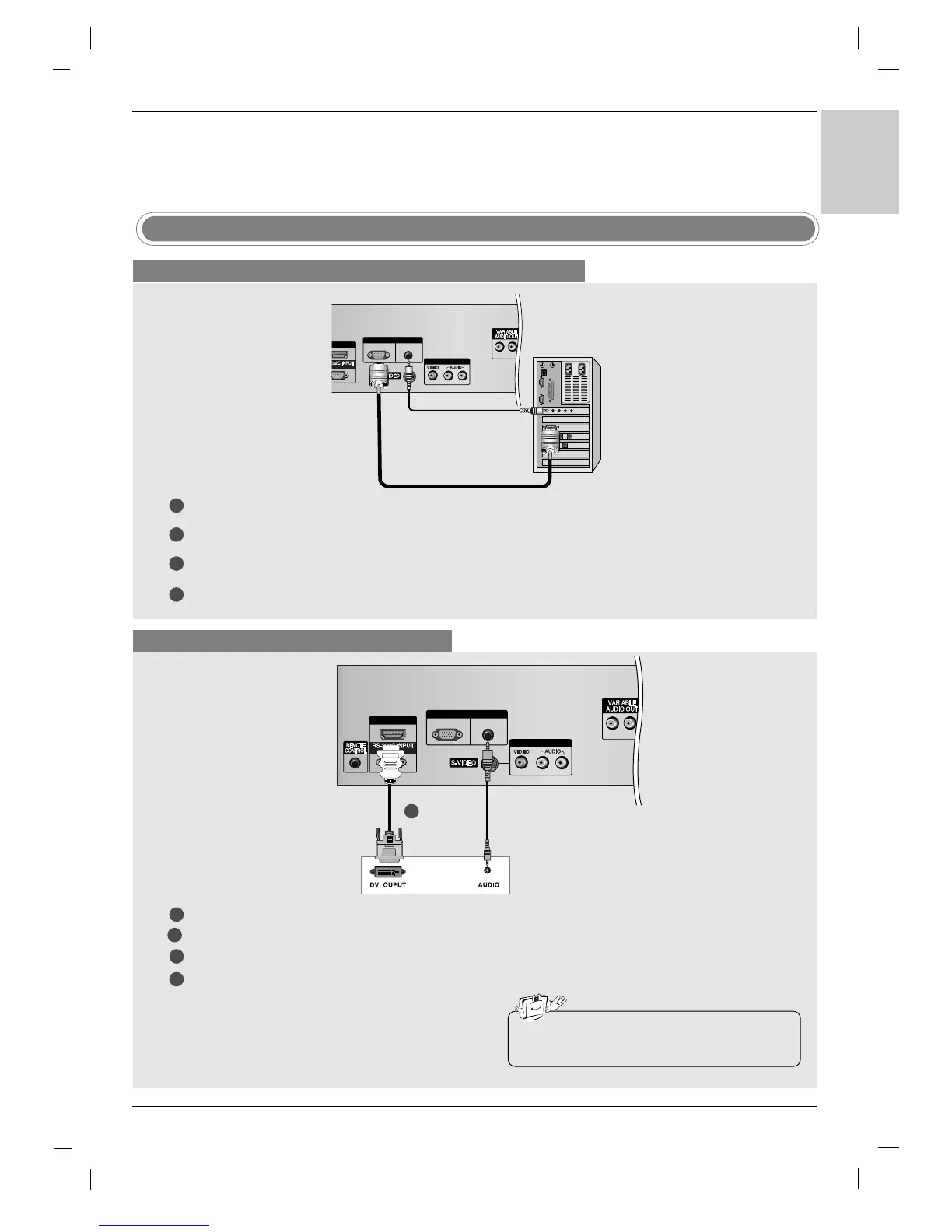21
ENGLISH
Connect the DVI output of the PC to the HDMI/DVI IN jack on the set.
Connect the PC audio output to the AUDIO (RGB/DVI) jack on the set.
Turn on the PC and the set.
Select
HDMI PC input source with using the INPUT button on the remote control.
PC Setup
1
2
3
4
Connect the RGB output of the PC to the RGB (PC-DTV) jack on the set.
Connect the PC audio output to the AUDIO (RGB/DVI) jack on the set.
Turn on the PC and the set.
Select RGB PC input source with using the INPUT button on the remote control.
1
PC
• If the PC has a DVI output and no HDMI output, a
separated audio connection is necessary.
PC
TV Back panel
TV Back panel
