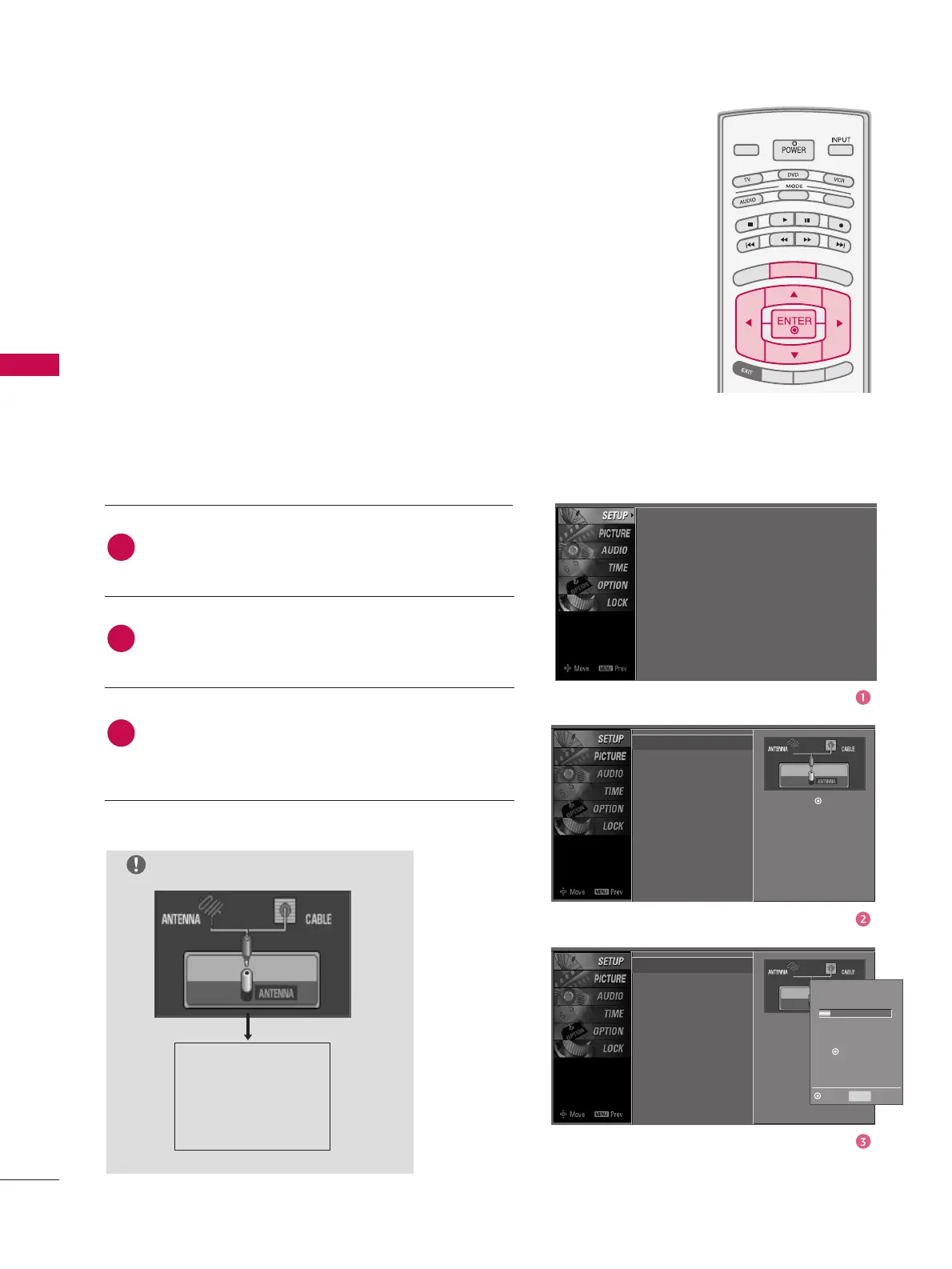Press the
MMEENNUU
button and then use
DD
or
EE
but-
ton to select the
SSEETTUUPP
menu.
Press the
GG
button and then use
DD
or
EE
button to
select
AAuuttoo TTuunniinngg
.
Press the
EENNTTEERR
button to begin the channel
search. Allow
AAuuttoo TTuunniinngg
to complete the channel
search cycle for
AANNTTEENNNNAA
and
CCAABBLLEE
.
Automatically finds all channels available through antenna or
cable inputs, and stores them in memory on the channel list.
Run Auto Tuning again after any Antenna/Cable connection
changes.
A password is required to gain access to Auto Tuning menu if
the Lock System is turned on.
Auto Tuning
Manual Tuning
Channel Edit
Selection (
G
or ) leads
you to the Auto Tuning
screen.
2
3
1
NOTE
Analog TV antenna
Digital DTV antenna
Analog CATV cable
Digital CADTV cable
Processing Auto Tuning...
DTV Ch.23
Found Channel(s): 16
Press to stop the current
scan and start ANALOG
ANTENNA channel scan.
MENU Prev
Next
Auto Tuning
Manual Tuning
Channel Edit
CHANNEL SETUP
Auto Scan(Auto Tuning)