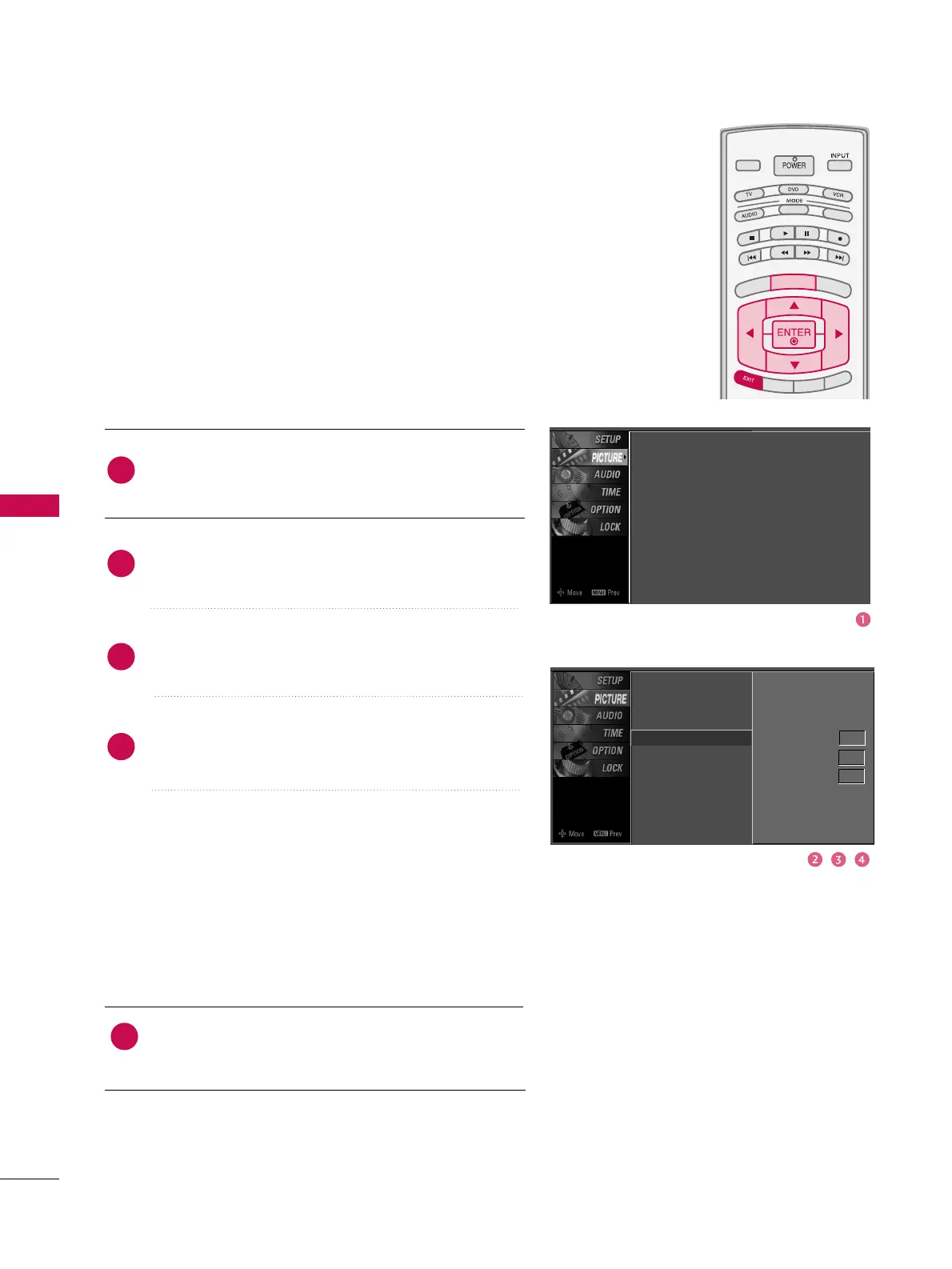Press the
MMEENNUU
button and then use
DD
or
EE
button
to select the
PPIICCTTUURREE
menu.
Press the
GG
button and then use
DD
or
EE
button to
select
AAddvvaanncceedd
.
Press the
GG
button and then use
DD
or
EE
button to
select
TTrruuMM
.
Press the
GG
button and then use
FF
or
GG
button to
select
OOffff
,
LLooww
, or
HHiigghh
.
■
LLooww
Set amount of film judder to low.
■
HHiigghh
Set amount of film judder to high.
* If you have some problem in viewing picture, set
TTrruuMM
to
LLooww
or
OOffff
.
Press
EEXXIITT
button to return to TV viewing or press
MMEENNUU
button to return to the previous menu.
Picture Mode
Color Temperature
XD
Advanced
G
Aspect Ratio
Picture Reset
Screen
Cinema 3:2 Mode Off
Black Level Low
TruM High
2
3
4
5
1
Picture Mode : User1
Color Temperature : Cool
XD
Advanced
Aspect Ratio : 16:9
Picture Reset
Screen
Set up the TV for best picture with film judder cancellation that pro-
vides stunningly steady movements.
This feature is disable in RGB-PC, HDMI-PC mode.
And when HDMI is set to the PC in
IInnppuutt LLaabbeell
,
TTrruuMM
is also dis-
able.