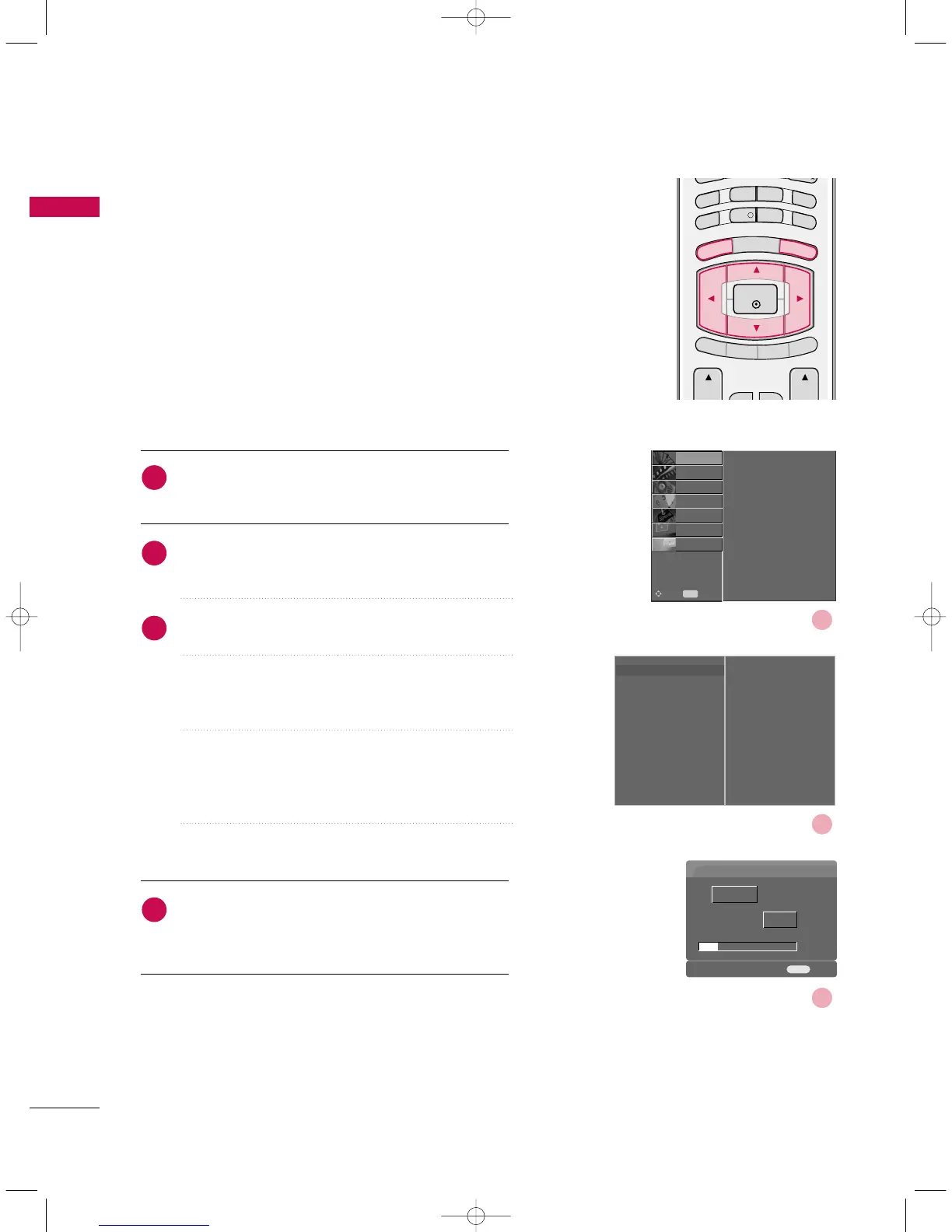ENGLISH
18
TV MENU /
STATION MENU OPTIONS
Use it to automatically find and store all of the programmes.
When you start auto programming in digital mode, all the
stored service information will be deleted.
AUTO PROGRAMME (IN DIGITAL MODE)
1
Auto programme G
Manual programme
Programme edit
5V antenna power
Booster
Diagnostics
CI information
Start
2
3
Press the MENU button and then
D
or
E
button to
select the STATION menu.
Press the
G
button and then
D
or
E
button to select
Auto programme.
Press the
G
button to begin auto programming.
The message “All (of your) channel setup informa-
tion will be updated. Continue?” will appear.
If you want to keep on auto programming select YES
with using the
F
or
G
button. Then, press the OK
button. Otherwise select NO.
To stop auto programming, press the MENU button.
Press the EXIT button to return to TV viewing or
press the MENU button to return to the previous
menu.
2
3
4
1
Auto programme
Manual programme
Programme edit
5V antenna power
Booster
Diagnostics
CI information
PICTURE
O
SOUND
O
TIME
O
SPECIAL
O
SCREEN
O
PIP/DW
O
Menu
MENU
Move
STATION
O
Auto programme
MENU
Stop
24 %
UHF CH.
Pro.
14
11
U0585Cen_CD 12/6/06 4:45 PM Page 18
