* CASE
First adjust the coordinate far away from the target value(x, y).
1) x, y > target
i) Decrease the R, G.
2) x, y < target
i) First decrease the B gain,
ii) Decrease the one of the others.
3) x > target, y < target
i) First decrease B, so make y a little more than the target.
ii) Adjust x value by decreasing the R
4) x < target, y > target
i) First decrease B, so make x a little more than the target.
ii) Adjust x value by decreasing the G
(4) Standard color coordinate and temperature when using the
CA100+ or CA210 equipment
To check the Coordinates of White Balance, you have to
measure at the below conditions.
Picture Mode : select Vivid and change
Dynamic Contrast : Off
Dynamic Colour : Off
-> Picture Mode change : Vivid -> Vivid(User)
(If you miss the upper condition, the coordinates of W/B
can be lower than the spec.)
5.3. Checking the function of Local Dimming
(using adjusts Remote control)
- Dimming checking is doing in “Power Only” mode.
- Enter the signal of component. (Pattern : 7(combination),
Time : 225 (1920 *1080))
- Push the button “Tilt”.
- Checking the function of Dimming refer to the picture at below.
- Push the button “Tilt” or “Exit” key.
- 12 -
LGE Internal Use OnlyCopyright © 2010 LG Electronics. Inc. All right reserved.
Only for training and service purposes
Color Coordinate
Mode
x y
Temp. ∆uv
Cool 0.269 ± 0.002 0.273 ± 0.002 13,000K 0.000
Medium 0.285 ± 0.002 0.293 ± 0.002 9,300K 0.000
Warm 0.313 ± 0.002 0.329 ± 0.002 6,500K 0.003
Pattern 7 (Combination) Local Dimming Demo screen
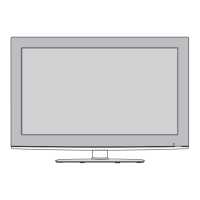
