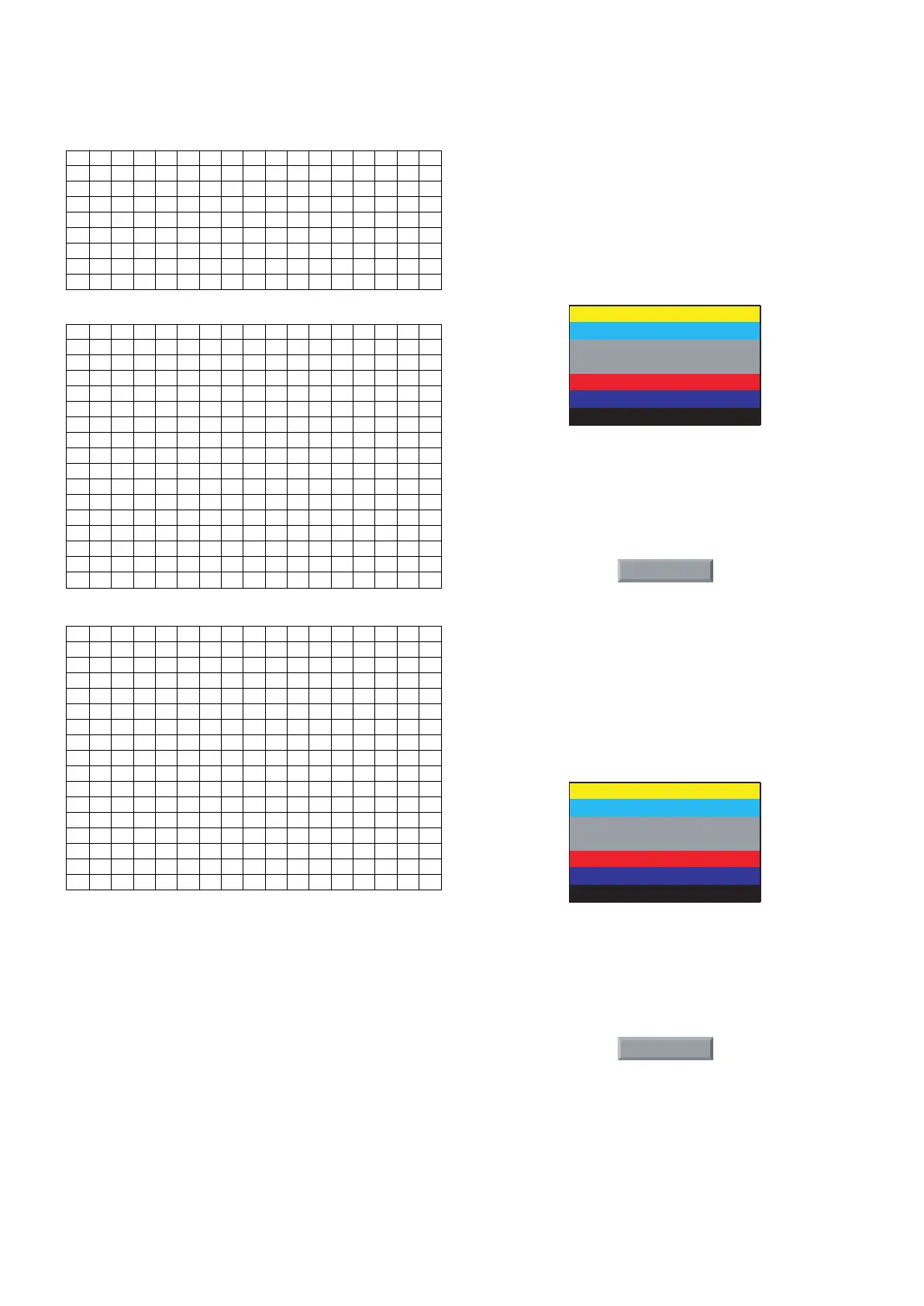4.3.4. EDID data
(1) Analog(RGB): 128bytes>
(2) HDMI 1 : 256Bytes
(3) HDMI 2 : 256Bytes
4.4. ADC Calibration
4.4.1. ADC Calibration - Component (Using External pattern)
(1) Required Equipments
- Remote controller for adjustment
- MSPG-925F/MSPG-1025/MSPG-3233 Pattern Generator
(2) Process
1) Change the Input to Component1 or 2 mode.
2) Input the Component 480i@60 Hz 100 % Color Bar
YPbPr signal into Component1 or 2.
(MSPG-925F Model: 209 / Pattern: 65 )
3) Press ADJ key on R/C for adjustment.
4) Enter Password number. Password is “0 0 0 0”.
5) Select “0. ADC calibration : Component” by using
D/E
(CH +/-) and press ENTER(A).
6) ADC adjustment is executed automatically .
7) When ADC adjustment is finished, this OSD appear.
4.4.2. ADC Calibration - RGB
4.4.2.1. Method of Using External pattern
(1) Required Equipments
- Remote controller for adjustment
- MSPG-925F/MSPG-1025/MSPG-3233 Pattern Generator
(2) Process
1) Change the Input to RGB mode..
2) Input the PC 1024x768@60 Hz Horizontal Color Bar
signal into RGB.
(MSPG-925F Model: 60 / Pattern: 65 )
3) Press ADJ key on R/C for adjustment.
4) Enter Password number. Password is “0 0 0 0”.
5) Select “0. ADC calibration : RGB” by using
D/E(CH +/-)
and press ENTER(
A).
6) ADC adjustment is executed automatically .
7) When ADC adjustment is finished, this OSD appear
- 11 -
LGE Internal Use OnlyCopyright © 2011 LG Electronics. Inc. All right reserved.
Only for training and service purposes
0123456789ABCDEF
0 00FFFFFFFFFFFF001E6D01 000101 0101
10 01 15 01 03 08 46 27 78 0A D9 B0 A3 57 49 9C 25
20 11 49 4B A1 08 00 45 40 01 01 61 40 01 01 01 01
30 01 01 01 01 01 01 1B 21 50 A0 51 00 1E 30 48 88
40 35 00 BC 88 21 00 00 1C 0E 1F 00 80 51 00 1E 30
50 40 80 37 00 BC 88 21 00 00 18 00 00 00 FC 00 4C
60 47 20 54 56 0A 20 20 20 20 20 20 20 00 00 00 FD
70 00 3A 3F 1C 44 0F 00 0A 20 20 20 20 20 20 00 55
0123456789ABCDEF
0 00FFFFFFFFFFFF001E6D01 0001010101
10 01 15 01 03 80 46 27 78 0A D9 B0 A3 57 49 9C 25
20 11 49 4B 21 08 00 45 40 01 01 61 40 01 01 01 01
30 01 01 01 01 01 01 01 1D 00 72 51 D0 1E 20 6E 28
40 55 00 C4 8E 21 00 00 1E 1B 21 50 A0 51 00 1E 30
50 48 88 35 00 BC 77 21 00 00 1C 00 00 00 FC 00 4C
60 47 20 54 56 0A 20 20 20 20 20 20 20 00 00 00 FD
70 00 3A 3F 1C 44 0F 00 0A 20 20 20 20 20 20 01 C2
80 02 03 25 F1 4F 84 07 01 16 02 03 11 12 13 14 05
90 20 22 1F 10 23 09 07 07 83 01 00 00 68 03 0C 00
A0 10 00 80 1E 00 01 1D 00 80 51 D0 1C 20 40 80 35
B0 00 BC 88 21 00 00 1E 8C 0A D0 8A 20 E0 2D 10 10
C0 3E 96 00 13 8E 21 00 00 18 8C 0A A0 14 51 F0 16
D0 00 26 7C 43 00 C4 8E 21 00 00 98 01 1D 80 18 71
E0 1C 16 20 58 2C 25 00 C4 8E 21 00 00 9E 00 00 00
F0 00 00 00 00 00 00 00 00 00 00 00 00 00 00 00 2A
0123456789ABCDEF
0 00FFFFFFFFFFFF001E6D01 0001010101
10 01 15 01 03 80 46 27 78 0A D9 B0 A3 57 49 9C 25
20 11 49 4B 21 08 00 45 40 01 01 61 40 01 01 01 01
30 01 01 01 01 01 01 01 1D 00 72 51 D0 1E 20 6E 28
40 55 00 C4 8E 21 00 00 1E 1B 21 50 A0 51 00 1E 30
50 48 88 35 00 BC 77 21 00 00 1C 00 00 00 FC 00 4C
60 47 20 54 56 0A 20 20 20 20 20 20 20 00 00 00 FD
70 00 3A 3F 1C 44 0F 00 0A 20 20 20 20 20 20 01 C2
80 02 03 25 F1 4F 84 07 01 16 02 03 11 12 13 14 05
90 20 22 1F 10 23 09 07 07 83 01 00 00 68 03 0C 00
A0 20 00 80 1E 00 01 1D 00 80 51 D0 1C 20 40 80 35
B0 00 BC 88 21 00 00 1E 8C 0A D0 8A 20 E0 2D 10 10
C0 3E 96 00 13 8E 21 00 00 18 8C 0A A0 14 51 F0 16
D0 00 26 7C 43 00 C4 8E 21 00 00 98 01 1D 80 18 71
E0 1C 16 20 58 2C 25 00 C4 8E 21 00 00 9E 00 00 00
F0 00 00 00 00 00 00 00 00 00 00 00 00 00 00 00 1A
